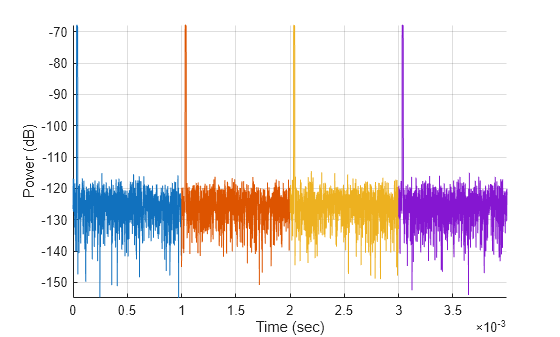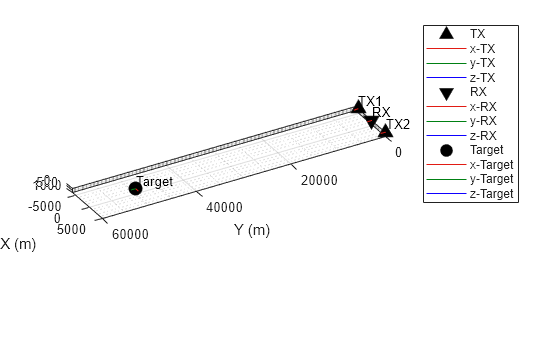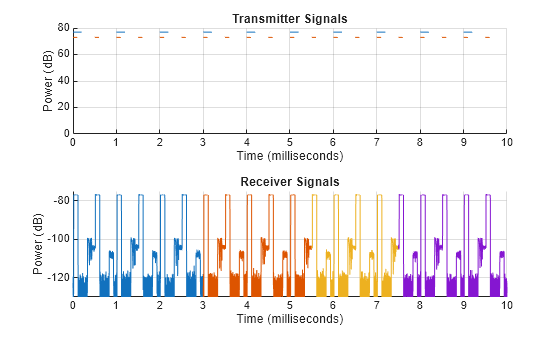bistaticTransmitter
Description
bistaticTransmitter creates a bistatic transmitter object. Bistatic radar
systems have separate transmitter and receiver elements that are not co-located. To create a
bistatic radar that supports synchronous, asynchronous, and multiple transmitter and receiver
pairs, use bistaticReceiver in
conjunction with bistaticTransmitter.
Use the transmit object
function to transmit and propagate signals from the bistatic transmitter. Specify propagation
paths in the radar mounting frame, including path loss, using the
propPaths. You can use the bistaticFreeSpacePath function to calculate the bistatic propagation paths,
propPaths. The nextTime object
function returns the leading edge of the next transmission.
For a typical bistatic workflow, construct the bistatic transmitter using
bistaticTransmitter and construct the bistatic receiver using
bistaticReceiver. Then, transmit the waveform by calling
transmit on the bistatic transmitter. Finally, call receive on the
bistatic receiver to receive the propagated signal returned by transmit.
For a more advanced workflow that supports multiple transmitters and parallelization, call
collect on the
bistatic receiver to coherently combine the transmitted signal returned by
transmit prior to calling receive. See Transmit, Collect, and Receive Timing Visualization for more information on
simulation timing and using information provided by nextTime.
Creation
Description
TX = bistaticTransmitterTX, that is used to generate
samples of a transmitted signal in the direction of the receiver and targets. Call
transmit on TX to transmit and propagate
signals.
TX = bistaticTransmitter(PropertyName=Value)TX, with each specified
PropertyName set to the corresponding Value.
You can specify additional pairs of arguments in any order as
PropertyName1=Value1,...,PropertyNameN=ValueN.
Properties
Object Functions
Examples
Version History
Introduced in R2025a