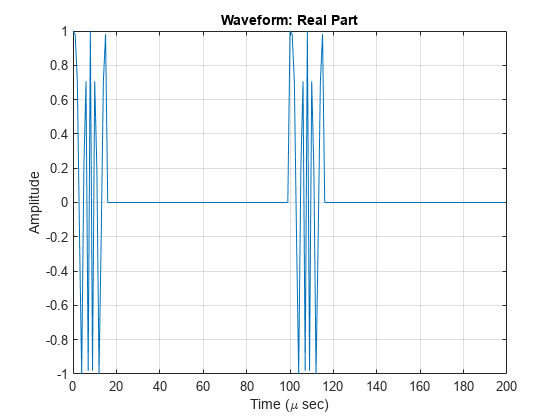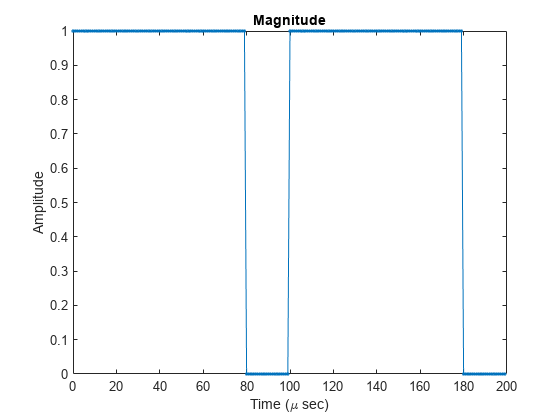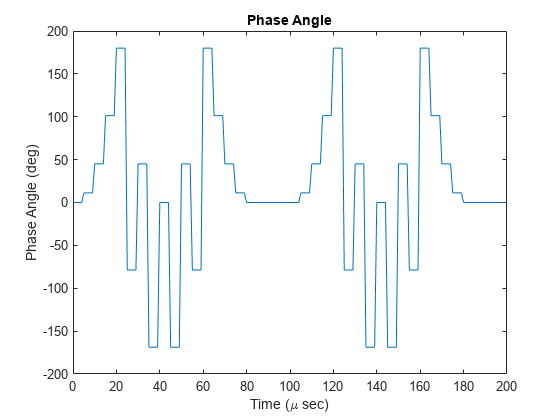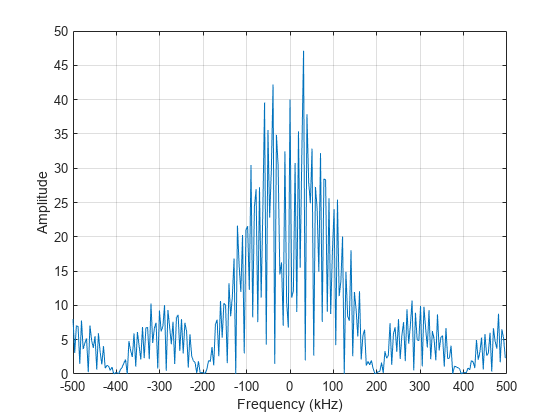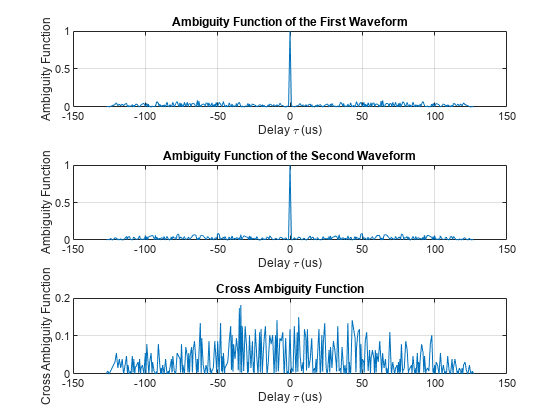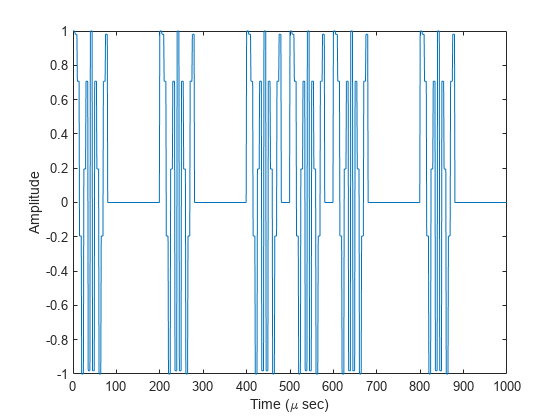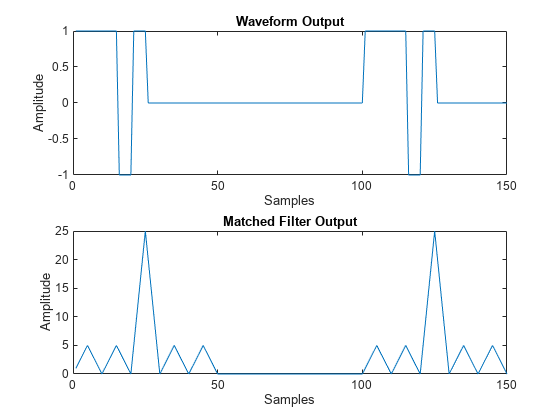phased.PhaseCodedWaveform
Phase-coded pulse waveform
Description
The phased.PhaseCodedWaveform
System object™ creates a phase coded waveform. To create and use a
phased.PhaseCodedWaveform
System object
Create the
phased.PhaseCodedWaveformobject and set its properties.Call the object with arguments, as if it were a function.
To learn more about how System objects work, see What Are System Objects?
Creation
Description
waveform = phased.PhaseCodedWaveform()waveform. The object generates samples of a
phase-coded pulse.
waveform = phased.PhaseCodedWaveform(Name=Value)waveform, with
additional options specified by one or more Name=Value pair
arguments. Name is a property
name, and Value is the corresponding value. You
can specify several name-value pair arguments in any order as
Name=Value1,…,NameN=ValueN.
Properties
Usage
Syntax
Description
Y = waveform()Y of the phase-coded pulse, .
Y = waveform(freqoffset)freqoffset to generate the waveform with a frequency
offset. Use this syntax for cases where the transmit pulse frequency needs to be
dynamically updated. To enable this syntax applies, set the
FrequencyOffsetSource property to "Input
port".
[Y,PRF] = waveform(___) also returns the
current pulse repetition frequency, PRF. To enable this
syntax, set the PRFOutputPort property to
true and set the OutputFormat
property to "Pulses".
You can combine optional input and output arguments when their enabling properties
are set. Optional inputs and outputs must be listed in the same order as the order
of the enabling properties. For example,
Y,PRF,COEFF] =
waveform(prfidx,freqoffset).
Note
The object performs an initialization the first time the object is executed. This
initialization locks nontunable properties
and input specifications, such as dimensions, complexity, and data type of the input data.
If you change a nontunable property or an input specification, the System object issues an error. To change nontunable properties or inputs, you must first
call the release method to unlock the object.
Input Arguments
Output Arguments
Object Functions
To use an object function, specify the
System object as the first input argument. For
example, to release system resources of a System object named obj, use
this syntax:
release(obj)
Examples
Algorithms
A 2-chip Barker code can use [1 –1] or [1 1] as
the sequence of amplitudes. This software implements [1 –1].
A 4-chip Barker code can use [1 1 –1 1] or [1 1 1
–1] as the sequence of amplitudes. This software implements [1 1 –1
1].
A Zadoff-Chu code can use a clockwise or counterclockwise sequence of phases. This software implements the latter, such as instead of . In these expressions, k is the index of the chip and f(k) is a function of k.
For further details, see [1].
References
[1] Levanon, N. and E. Mozeson. Radar Signals. Hoboken, NJ: John Wiley & Sons, 2004.