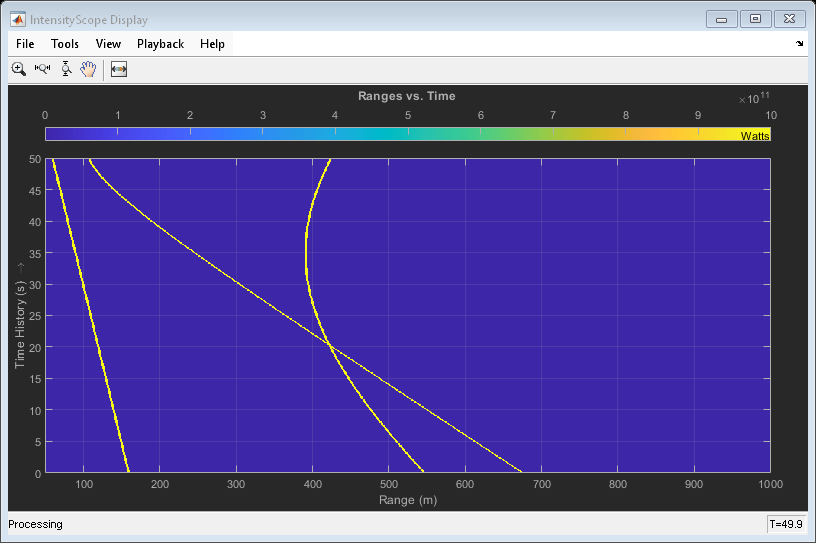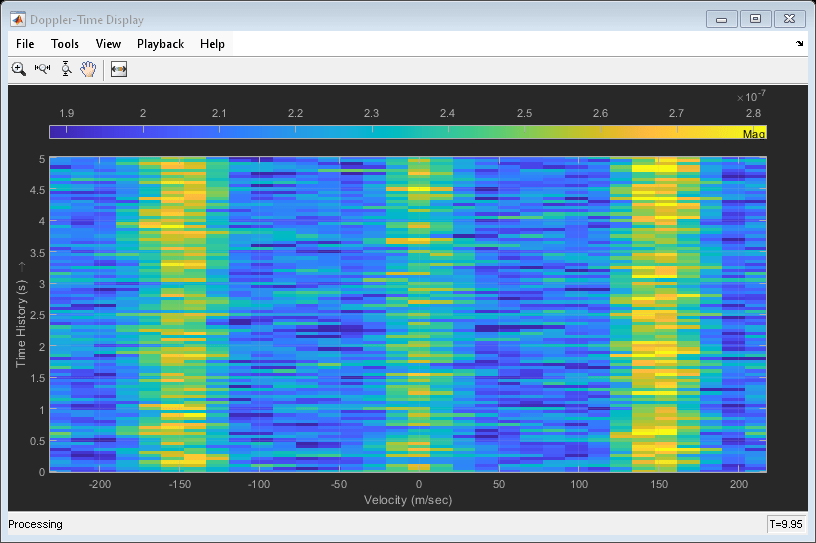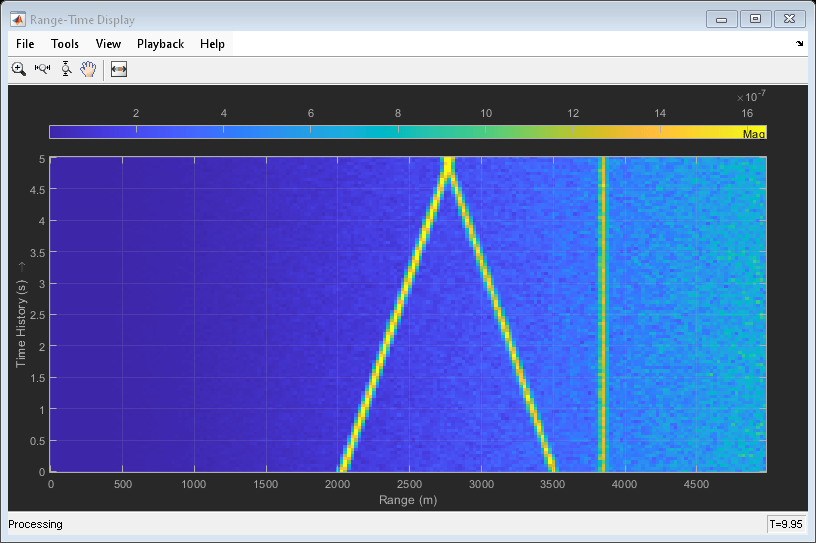phased.IntensityScope
Range-time-intensity (RTI) or Doppler-time-intensity (DTI) display
Description
The phased.IntensityScope
System object™ creates an intensity scope for viewing range-time-intensity (RTI) or
Doppler-time-intensity (DTI) data. An intensity scope is a scrolling waterfall of intensity
values as a function of time. Scan lines appear at the bottom of the display window and scroll
off at the top. Each scan line represents signal intensity as a function of a parameter of
interest, such as range or speed. You can also use this object to display angle-time-intensity
data and spectral data. This figure shows an RTI display.

To create an intensity scope:
Define and set up the
phased.IntensityScopeSystem object. You can set any System object properties at this time or you can leave them at their default values. See Construction.Call the
stepmethod to add intensity lines to the bottom of the display according to the properties of thephased.IntensityScopeSystem object. Some properties are tunable and can be changed at any time. Non-tunable properties cannot be changed after the first call tostep. Subsequent calls tostepadd more intensity lines.
Note
Starting in R2016b, instead of using the step method to
perform the operation defined by the System object, you can call the object with arguments, as if it were a function. For example,
y = step(obj,x) and y = obj(x) perform equivalent
operations.
Construction
sIS = phased.IntensityScopesIS, having default property values.
sIS = phased.IntensityScope(Name,Value)sIS, with each specified property Name set
to a specified Value. Name must appear inside single quotes
(''). You can specify several name-value pair arguments in any order as
Name1,Value1,...,NameN,ValueN.
Properties
Methods
| hide | Hide intensity scope window |
| reset | Reset state of intensity scope System object |
| show | Show intensity scope window |
| step | Update intensity scope display |
| Common to All System Objects | |
|---|---|
release | Allow System object property value changes |
Examples
Version History
Introduced in R2016a