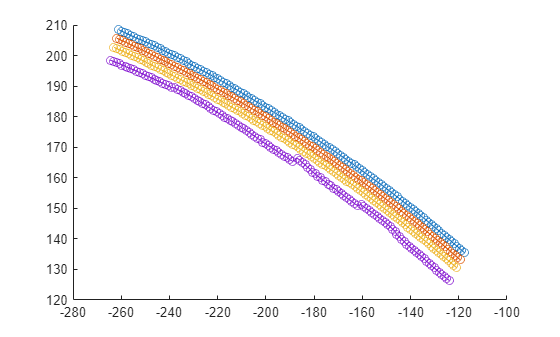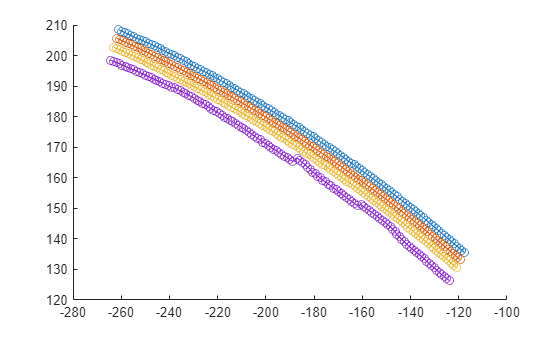laneBoundarySegment
Description
The laneBoundarySegment object stores lane boundary information
for a road segment, in world coordinates.
Creation
Syntax
Description
lbsegment = laneBoundarySegment(boundaryIDs,boundaryPoints)laneBoundarySegment object, lbsegment,
initialized with boundary points boundaryPoints for its associated
boundary IDs boundaryIDs. The boundaryIDs
argument sets the BoundaryIDs property, and the
boundaryPoints argument sets the
BoundaryPoints property, of the returned
laneBoundarySegment object lbsegment.
lbsegment = laneBoundarySegment(___,Name=Value)
Note
This object requires the Scenario Builder for Automated Driving Toolbox™ support package. You can install the Scenario Builder for Automated Driving Toolbox support package from the Add-On Explorer. For more information about installing add-ons, see Get and Manage Add-Ons.
Properties
Object Functions
plot | Plot lane boundary points |
resamplePoints | Resample lane boundary points |
smoothBoundaries | Smooth lane boundaries |
addBoundaries | Add lane boundaries to lane boundary segment object |
removeBoundaries | Remove lane boundaries from lane boundary segment object |
updateBoundaryPoints | Update lane boundary points of existing lane boundaries |
updateBoundaryIDs | Update IDs of lane boundaries in lane boundary segment object |
alignBoundaryPoints | Align lane boundary points in lane boundary segment object |
getLanesInRoadRunnerHDMap | Create RoadRunner HD Map from lane information |
Examples
Tips
To obtain
laneBoundarySegmentobjects from your tracked lane boundaries, use theegoToWorldLaneBoundarySegmentsfunction.To group adjacent lane boundary segments using boundary connections, use the
laneBoundaryGroupobject.
Algorithms
The first point of a lane boundary represents the start of the lane segment, and the last lane boundary point represents the end of the lane segment.
If the specified lane boundaries do not all have equal numbers of points, then the
laneBoundarySegmentobject resamples the lane boundaries so they all have the same number of points as the specified boundary with the greatest number of points.This object uses the Piecewise Cubic Hermite Interpolating Polynomial (PCHIP) method to interpolate the lane boundary points by using the
pchipfunction. If the x- or y-coordinate values of the lane boundary points do not increase or decrease monotonically, then the PCHIP fit might produce an unrealistic lane boundary shape.
Version History
Introduced in R2024a