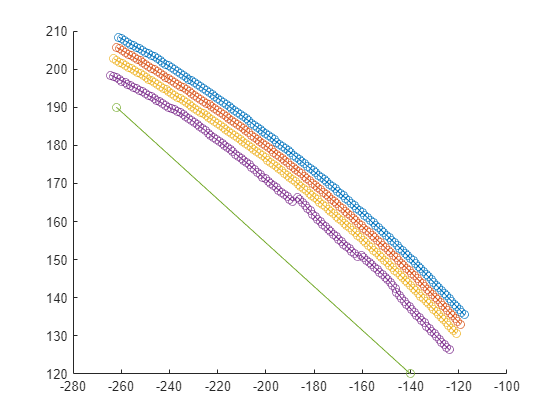addBoundaries
Syntax
Description
lbsegmentUpdated = addBoundaries(lbsegment,boundaryIDs,boundaryPoints)boundaryIDs, and
the boundary points relative to the specified boundary IDs
boundaryPoints, to the laneBoundarySegment object lbsegment, and returns an
updated laneBoundarySegment object, lbsegmentUpdated.
lbsegmentUpdated = addBoundaries(___,Name=Value)Index=1 adds a new lane boundary
as the left-most boundary.
Note
This function requires the Scenario Builder for Automated Driving Toolbox™ support package. You can install the Scenario Builder for Automated Driving Toolbox support package from the Add-On Explorer. For more information about installing add-ons, see Get and Manage Add-Ons.
Examples
Input Arguments
Name-Value Arguments
Output Arguments
Version History
Introduced in R2024a