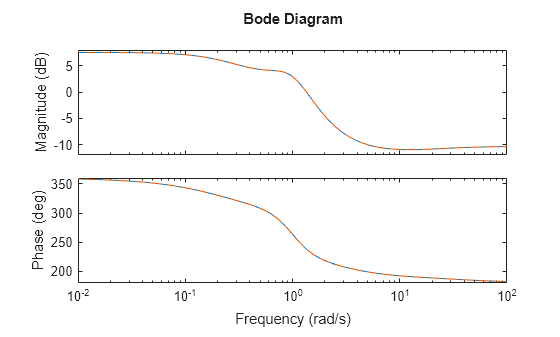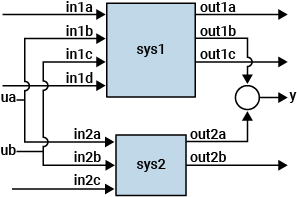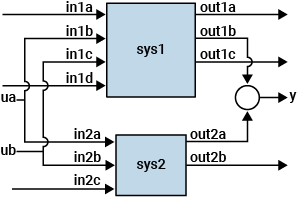parallel
Parallel connection of two models
Syntax
Description
sys = parallel(sys1,sys2)sys1 and sys2 and summing the outputs,
as shown in the diagram.
This command is equivalent to the direct multiplication sys = sys1
+ sys2. For MIMO systems, sys2 and
sys2 must have the same number of inputs and outputs.
sys = parallel(sys1,sys2,in1,in2,out1,out2)
The vectors in1 and 1n2 contain indices to the
inputs of sys1 and sys2 that receive the inputs
u. Similarly, out1 and out2
are vectors specifying the outputs of sys1 and
sys2 that sum to form the outputs y. The resulting
sys has inputs [v1,u,v2], where
v1 and v2 are the inputs not specified in
in1 and 1n2. Similarly sys
has outputs [z1,y,z2], where z1 and
z2 are the outputs not specified in out1 and
out2.
Examples
Input Arguments
Output Arguments
Version History
Introduced before R2006a