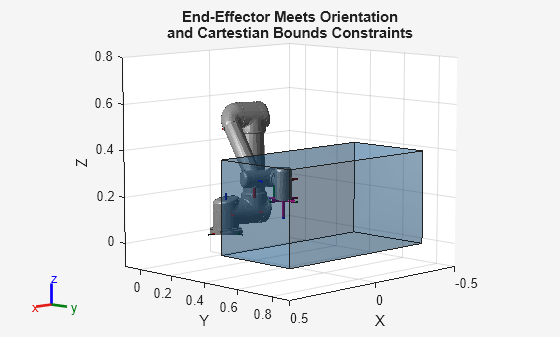generalizedInverseKinematics
Create multiconstraint inverse kinematics solver
Description
The generalizedInverseKinematics
System object™ uses a set of kinematic constraints to compute a joint configuration for
the rigid body tree model specified by a rigidBodyTree object. The generalizedInverseKinematics object uses a nonlinear solver to satisfy
the constraints or reach the best approximation.
Specify the constraint types, ConstraintInputs, before calling
the object. To change constraint inputs after calling the object, call
release(.gik)
Specify the constraint inputs as constraint objects and call generalizedInverseKinematics with these objects passed into it. To create
constraint objects, use the following objects:
If your only constraint is the end-effector position and orientation, consider using
inverseKinematics as your solver
instead.
For closed-form analytical inverse kinematics solutions, see analyticalInverseKinematics.
To solve the generalized inverse kinematics constraints:
Create the
generalizedInverseKinematicsobject and set its properties.Call the object with arguments, as if it were a function.
To learn more about how System objects work, see What Are System Objects?
Creation
Description
gik = generalizedInverseKinematicsrigidBodyTree model and the
ConstraintInputs property before using this
solver.
gik = generalizedInverseKinematics(PropertyName=Value)generalizedInverseKinematics(RigidBodyTree=rigidbodytree,ConstraintInputs=inputTypes)
creates a generalized inverse kinematics solver with the rigid body tree model
and the expected constraint inputs specified.
Properties
Usage
Description
[
finds a joint configuration, configSol,solInfo]
= gik(initialguess,constraintObj,...,constraintObjN)configSol, based on the
initial guess and a comma-separated list of constraint description objects. The
number of constraint descriptions depends on the
ConstraintInputs property.
Input Arguments
Output Arguments
Object Functions
To use an object function, specify the
System object as the first input argument. For
example, to release system resources of a System object named obj, use
this syntax:
release(obj)