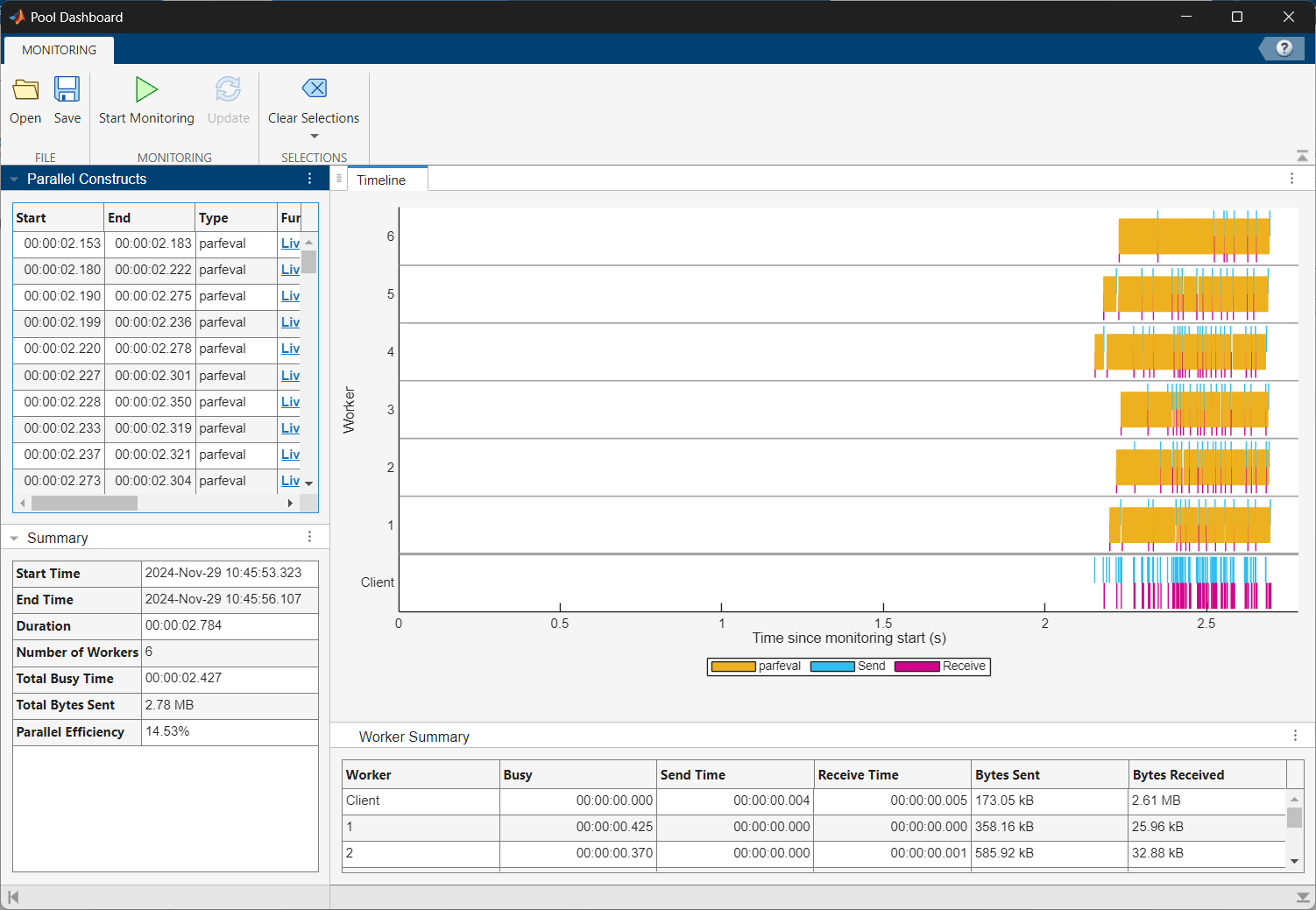results
Description
monitorResults = results(monitor)ActivityMonitor
object monitor.
If the
ActivityMonitorobject is still collecting activity monitoring data,resultsretrieves the activity monitoring results collected so far.If the
ActivityMonitorobject is not monitoring pool activity,resultsretrieves all collected monitoring data.
Examples
Input Arguments
Output Arguments
Version History
Introduced in R2025a