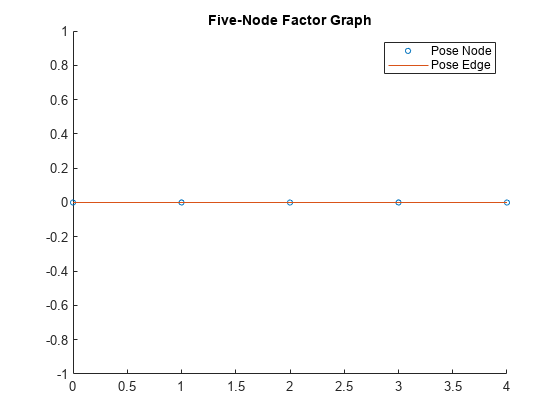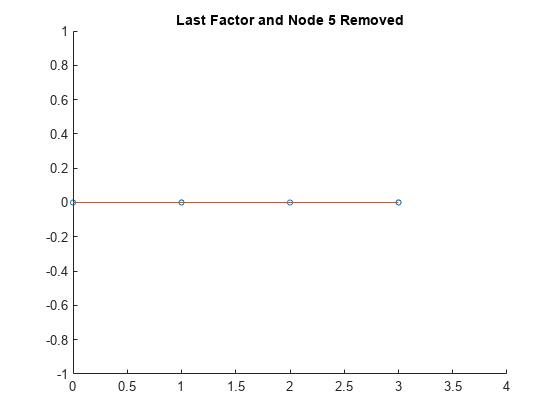removeFactor
Description
removedNodeIDs = removeFactor(fg,factorID)
Examples
Input Arguments
Output Arguments
Extended Capabilities
Version History
Introduced in R2024a