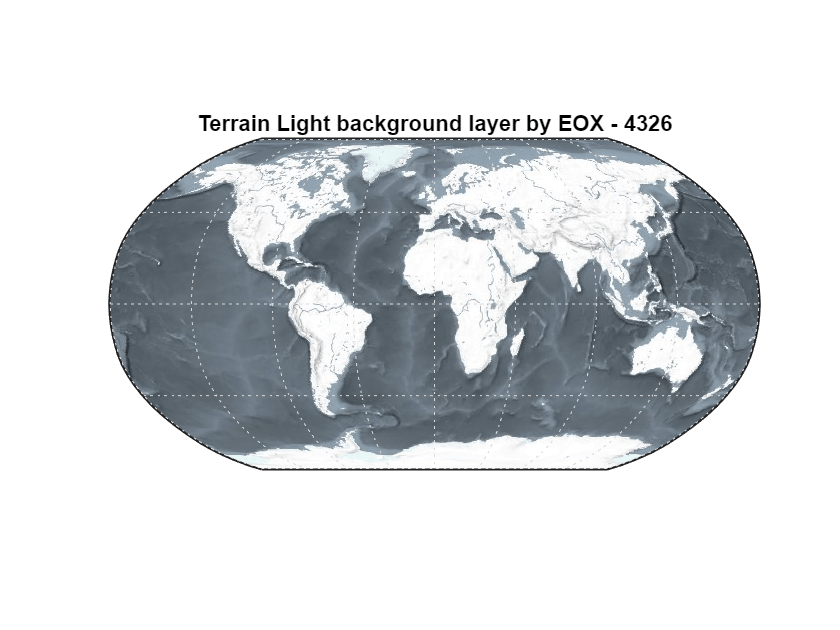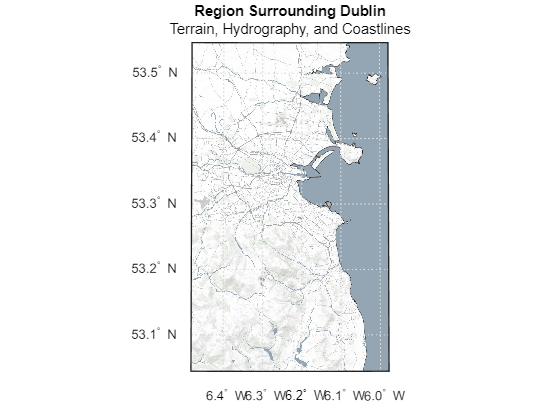boundImageSize
Bound size of raster map
Description
mapBound = boundImageSize(mapRequest,imageLength)mapRequest based on
imageLength, the length in pixels for the row
(ImageHeight) or column (ImageWidth)
dimension.
Examples
Input Arguments
Output Arguments
Algorithms
The boundImageSize function calculates the row or column dimension
length by using the aspect ratio of the Latlim and
Lonlim properties or the aspect ratio of the
XLim and YLim properties of , if they are
set.
boundImageSize measures image dimensions in geographic or map
coordinates. The function sets the longest image dimension to
imageLength, and the shortest to the nearest integer value that
preserves the aspect ratio, without changing the coordinate limits. The maximum value of
the MaximumHeight and MaximumWidth properties
becomes the maximum value of imageLength.
Version History
Introduced in R2009b