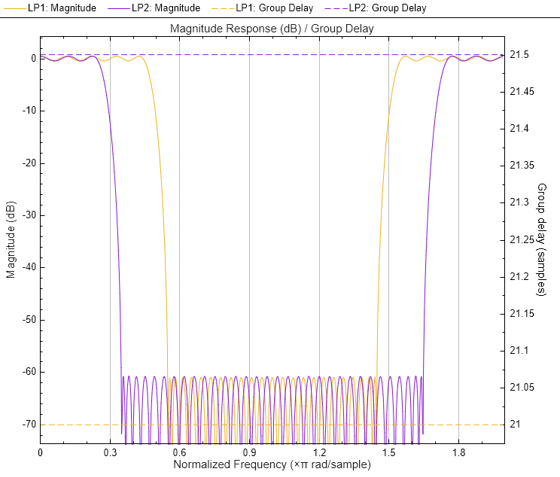setAnalysisOptions
Syntax
Description
setAnalysisOptions(
sets the analysis options for the active display in the Filter Analyzer app
fa,opts)fa to the options specified in opts.
setAnalysisOptions(
sets display analysis options using name-value arguments. For a list of available options,
see the properties of the fa,Name=Value)filterAnalysisOptions
object. Options specified this way apply to all the displays that you specify. If you want
to specify different options for different displays, use
filterAnalysisOptions objects.
You cannot mix this syntax with the previous syntax. In other words, you cannot
specify options using name-value arguments and filterAnalysisOptions
objects simultaneously.
setAnalysisOptions(___,DisplayNums=
sets the analysis options for the displays specified in
dispnums)dispnums.
Examples
Input Arguments
Version History
Introduced in R2024a