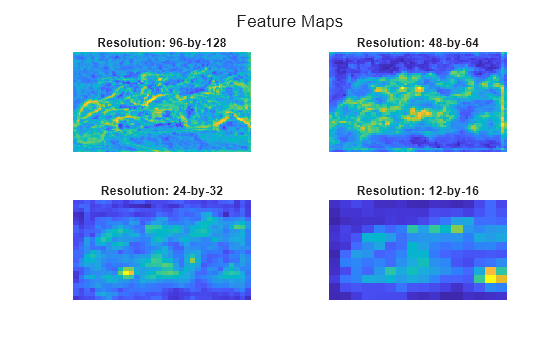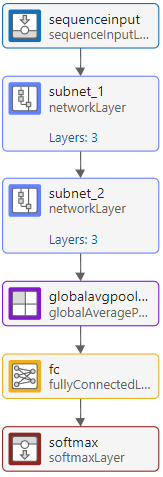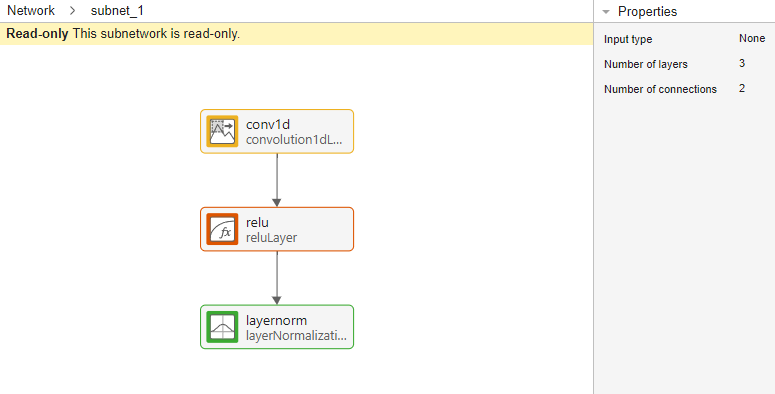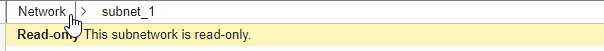networkLayer
Description
A network layer contains a nested network. Use network layers to simplify building large networks that contain repeating components.
During training and inference a network layer behaves identically to the nested network.
Tip
To visualize a network layer, use Deep Network Designer.
To see inside the layer, double click the layer. To edit the layers in Deep Network
Designer, you must first expand the network using the expandLayers
function before opening the network in the app. After editing the network and exporting it
to the workspace, you can regroup the layers into network layers using the groupLayers
function. Adding a network layer to a network in Deep Network Designer is not
supported.
Creation
Description
layer = networkLayer(___,Name=Value)Name="myNetworkLayer" sets the name of the network layer.
Input Arguments
Name-Value Arguments
Properties
Examples
More About
Version History
Introduced in R2024a