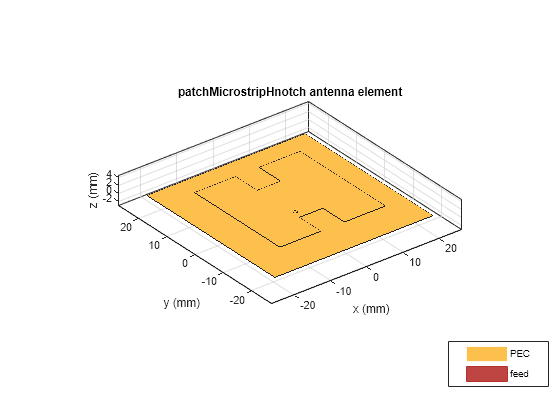patchMicrostripHnotch
Create regular or AI-based H-shaped microstrip patch antenna
Description
Use the default patchMicrostripHnotch object to create an H-shaped
microstrip patch antenna resonating around 3.56 GHz. The default patch is centered at
the origin with the feed point along the length.

You can perform full-wave EM solver based analysis on the regular
patchMicrostripHnotch antenna or you can create a
patchMicrostripHnotch type AIAntenna and explore the design
space to tune the antenna for your application using AI-based analysis.
Creation
Description
ant = patchMicrostripHnotch
ant = patchMicrostripHnotch(PropertyName=Value)PropertyName is the property name and
Value is the corresponding value. You can specify
several name-value arguments in any order as
PropertyName1=Value1,...,PropertyNameN=ValueN.
Properties that you do not specify, retain their default values.
For example, ant = patchMicrostripHnotch(Width=0.2)
creates a microstrip H-shaped patch antenna with a patch width of 0.2
m.
You can also create a
patchMicrostripHnotchantenna resonating at a desired frequency using thedesignfunction.You can also create a
patchMicrostripHnotchantenna from a microstrip patch typeAIAntennaobject using theexportAntennafunction.A
patchMicrostripHnotchtypeAIAntennahas some common tunable properties with a regularpatchMicrostripHnotchantenna for AI-based analysis. Other properties of the regularpatchMicrostripHnothantenna are retained as read-only in itsAIAntennaequivalent. To find the upper and lower bounds of the tunable properties, usetunableRangesfunction.
Properties
Object Functions
axialRatio | Calculate and plot axial ratio of antenna or array |
bandwidth | Calculate and plot absolute bandwidth of antenna or array |
beamwidth | Beamwidth of antenna |
charge | Charge distribution on antenna or array surface |
current | Current distribution on antenna or array surface |
design | Create antenna, array, or AI-based antenna resonating at specified frequency |
efficiency | Calculate and plot radiation efficiency of antenna or array |
EHfields | Electric and magnetic fields of antennas or embedded electric and magnetic fields of antenna element in arrays |
feedCurrent | Calculate current at feed for antenna or array |
impedance | Calculate and plot input impedance of antenna or scan impedance of array |
info | Display information about antenna, array, or platform |
memoryEstimate | Estimate memory required to solve antenna or array mesh |
mesh | Generate and view mesh for antennas, arrays, and custom shapes |
meshconfig | Change meshing mode of antenna, array, custom antenna, custom array, or custom geometry |
msiwrite | Write antenna or array analysis data to MSI planet file |
optimize | Optimize antenna and array catalog elements using SADEA or TR-SADEA algorithm |
pattern | Plot radiation pattern of antenna, array, or embedded element of array |
patternAzimuth | Azimuth plane radiation pattern of antenna or array |
patternElevation | Elevation plane radiation pattern of antenna or array |
peakRadiation | Calculate and mark maximum radiation points of antenna or array on radiation pattern |
rcs | Calculate and plot monostatic and bistatic radar cross section (RCS) of platform, antenna, or array |
resonantFrequency | Calculate and plot resonant frequency of antenna |
returnLoss | Calculate and plot return loss of antenna or scan return loss of array |
show | Display antenna, array structures, shapes, or platform |
sparameters | Calculate S-parameters for antenna or array |
stlwrite | Write mesh information to STL file |
vswr | Calculate and plot voltage standing wave ratio (VSWR) of antenna or array element |