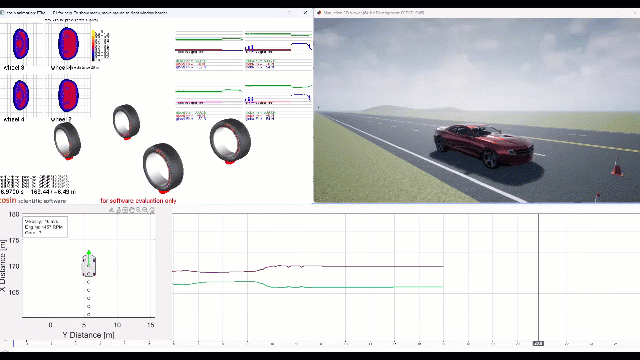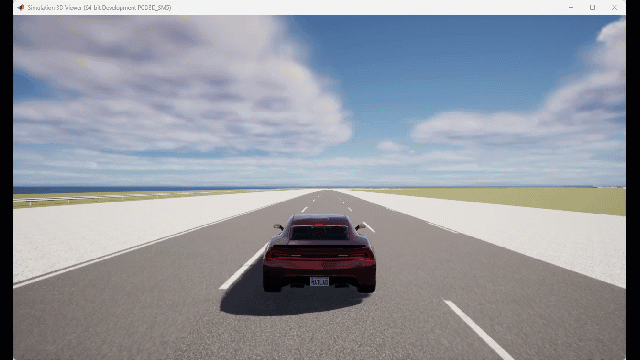Virtual Vehicles
Configure, build, and test virtual vehicles
Use the Virtual Vehicle Composer app to configure and build a virtual vehicle that you can use for system-level performance analysis, including ride and handling evaluation, chassis controls development, software integration testing, and hardware-in-the-loop (HIL) testing. To get started with your virtual vehicle, see Get Started with the Virtual Vehicle Composer.

Apps
| Virtual Vehicle Composer | Configure, build, and analyze a virtual automotive vehicle (Since R2022a) |
Topics
Virtual Vehicle Composer Fundamentals
- Explore Virtual Vehicle Composer
Explore the Virtual Vehicle Composer app. - Get Started with the Virtual Vehicle Composer
Use the Virtual Vehicle Composer app to configure, build, test, and analyze a virtual vehicle.
- STEP 1: Configure Virtual Vehicle Setup
- STEP 2: Configure Virtual Vehicle Components
- STEP 3: Configure Virtual Vehicle Scenario and Test
- STEP 4: Configure Virtual Vehicle Signal Logging
- STEP 5: Build Virtual Vehicle
- STEP 6: Operate Virtual Vehicle
- STEP 7: Analyze Virtual Vehicle Test Results
- Virtual Vehicle Concepts and Terminology
Learn important terms and concepts used in the app. - Product and Configuration Dependencies for Virtual Vehicle Composer
Create the right virtual vehicle for your project.
Configure Virtual Vehicle and Test Plan
- Set Up Virtual Vehicle Architecture
Select virtual vehicle class, architecture, and model template. - Define Virtual Vehicle Components: Passenger Vehicle
Select components and set parameters for a passenger vehicle. - Define Virtual Vehicle Components: Motorcycle
Select components and set parameters for a motorcycle. - Specify Virtual Vehicle Test Plan
Choose scenarios to execute during simulations. - Select Virtual Vehicle Logging Signals
Choose signals to log during simulations.
Build, Operate, and Analyze
- Build and Operate Virtual Vehicle
Assemble your virtual vehicle model and execute the test plan. - Review Virtual Vehicle Test Results
View and analyze signals logged during tests. - Virtual Vehicle Model Template
Explore the virtual passenger vehicle model template.
Manage Custom Components
- Add Virtual Vehicle Custom Component
Add a virtual vehicle component to the custom component catalog. - Edit or Remove Virtual Vehicle Custom Component
Modify or remove a virtual vehicle component from the custom component catalog.