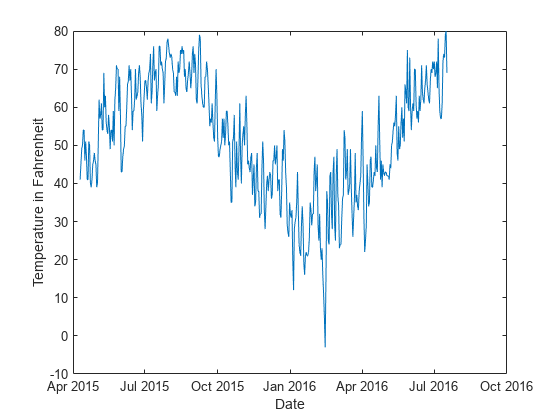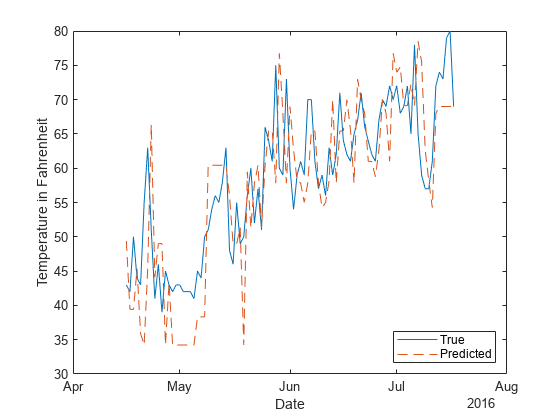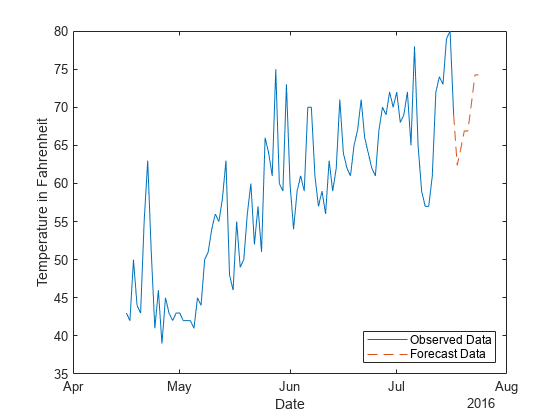forecast
Syntax
Description
forecastY = forecast(Mdl,PastTbl)Mdl.Horizon beyond the
time step of the latest observation in the past data PastTbl. Before
forecasting, the function uses the data PastTbl to prepare lagged
predictors. Then, for each horizon step in the direct forecasting model
Mdl, the function uses the corresponding model in
Mdl.Learners to forecast the response.
This syntax is appropriate when Mdl does not use leading exogenous
predictors. That is, Mdl.LeadingPredictors is empty.
forecastY = forecast(Mdl,PastX,PastY)PastX and the past response data PastY. This
syntax is appropriate when Mdl uses nonleading exogenous predictors and
lagged response variables as predictors, but does not use leading exogenous predictors. That
is, Mdl.PredictorNames and Mdl.ResponseLags are
nonempty, and Mdl.LeadingPredictors is empty.
forecastY = forecast(___,LeadingData=leadingData)Mdl uses leading exogenous predictors, and that
max(Mdl.Horizon) is greater than or equal to
min(Mdl.LeadingPredictorLags) + 1. To identify the variables that
leadingData must include, use
Mdl.PredictorNames(Mdl.LeadingPredictors).
Examples
Input Arguments
Output Arguments
Limitations
When you use the
forecastobject function, the past data must contain at leastMdl.MaxLagobservations. The software requires these observations for creating lagged and leading predictors.
Tips
When
Mdl.LeadingPredictorsis nonempty andmax(Mdl.Horizon)is less thanmin(Mdl.LeadingPredictorLags) + 1, you do not have to specifyleadingData. In this case, consider whether to specify the leading exogenous predictors as nonleading exogenous predictors when training the direct forecasting model.
Version History
Introduced in R2023b