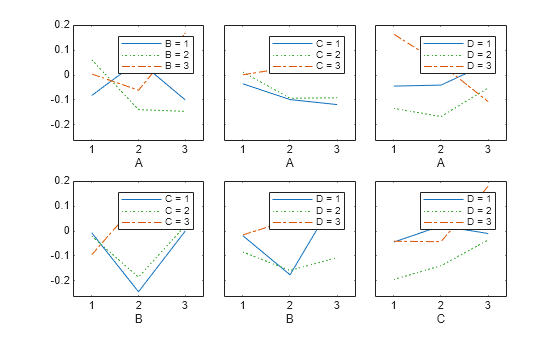interactionplot
Interaction plot for grouped data
Syntax
Description
interactionplot(
creates a two-factor interaction plot for the group means of Y,group)Y with
groups defined by the entries in group. The interaction plot is a
matrix plot, with the number of rows and columns both equal to the number of grouping
variables. Each subplot shows the group means of Y as a function of one
grouping variable. The grouping variable names appear on the diagonal of the plot matrix.
The plot at off-diagonal position (i,j) is the
interaction of the two variables whose names are given at row diagonal
(i,i) and column diagonal
(j,j), respectively.
interactionplot(
specifies additional options using one or more name-value arguments. For example, you can
specify the grouping variable names, and whether to display the full matrix of interaction
plots.Y,group,Name=Value)