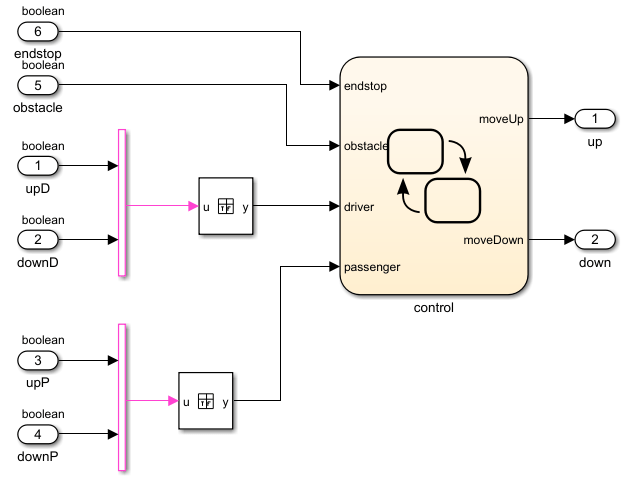Author Requirements
Author natural language requirements in MATLAB® and Simulink®
Author requirements in MATLAB or Simulink by using the Requirements Editor, Requirements Perspective, or the programmatic interface. Capture details about the requirements as text, images, and tables by using requirement properties. Specify requirement types by using the built-in types, custom types, or stereotypes. Create requirement hierarchies that define relationships between child and parent requirements.
Apps
| Requirements Editor | Create and edit requirements |
| Requirements Manager | Manage requirements and links in model |
| Profile Editor | Create and manage profiles with stereotypes and properties |
Functions
Classes
slreq.ReqSet | Work with requirement sets |
slreq.Requirement | Work with requirement objects |
Methods
Objects
slreq.View | View settings (Since R2022b) |
Topics
Define Requirements
- Author Requirements in MATLAB or Simulink
Create requirements and define the requirement hierarchy with MATLAB or Simulink. - Define Requirements Hierarchy
Define the parent-child hierarchy for the requirements you associate with the design. - Requirement Types
Learn about the built-in and custom requirement types. - Use Command-Line API to Document Simulink Model in Requirements Editor
Programmatically author and link requirements to document your Simulink model design and create traceability.
Customize Requirements and Requirements Editor
- Define Custom Requirement and Link Types and Properties
Customize requirements and links by using stereotypes or custom types and custom attributes. - Customize Requirement Index Numbering
Customize or disable the index of an individual requirement. (Since R2022a) - Configure Views in the Requirements Editor
Configure the Requirements Editor columns and create filters based on requirement and link metadata. (Since R2022b)