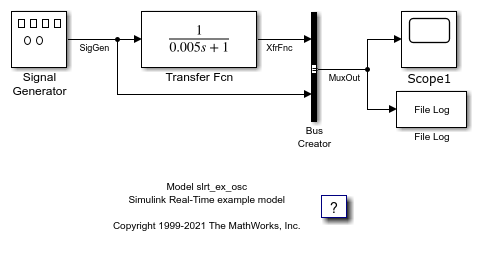Logging and Profiling
To observe the behavior of your real-time application and the target computer on which it is running, use logging and profiling blocks.
Blocks
| File Log | Write signal data file log on target computer |
| Enable File Log | Enable or disable file logging of signals on target computer |
| Enable Profiler | Start and stop execution profiler on target computer |
| Log Event | Log an execution profiling event |
Objects
Target | Represent real-time application and target computer status |
Target.FileLog | Target Computer file logger |
Targets | Configure and manage target objects |
ProfilerData | Data returned from profiler |
Instrument | Create real-time instrument object |
slrealtime.instrument.LineStyle | Create real-time instrument LineStyle object (Since R2022b) |
Properties
| Target Object Properties | slrealtime Target object properties for configuration and status |
Functions
discard | Delete file log data from target computer |
getAllFileLogBlocks | Returns block paths corresponding to File Log blocks in application (Since R2022a) |
getFileLogDecimation | Returns decimation value of File Log block based on block path (Since R2022a) |
getProfilerData | Retrieve profile data object |
list | Get information about available file logs of signal data |
import | Import file log data from target computer |
openImportDialog | Get information about available file logs of signal data (Since R2023b) |
resetProfiler | Reset profiling service state to Ready
|
setFileLogDecimation | Sets decimation value on File Log blocks based on block path and input decimation value (Since R2022a) |
slrealtime.fileLogImport | After copying file logs from the target computer to the development computer, import file logs into Simulation Data Inspector (Since R2021a) |
slrealtime.fileLogList | After copying file logs from the target computer to the development computer, list available file logs for import into Simulation Data Inspector (Since R2021a) |
startProfiler | Start profiling service on target computer |
startRecording | Starts signal data live streaming and File Log logging (Since R2022a) |
stopProfiler | Stop profiling service on target computer |
stopRecording | Stops signal data live streaming and File Log logging (Since R2022a) |
Troubleshooting
Troubleshoot Signal Data Logging from Nonvirtual Bus, Fixed-Point, and Multidimensional Signals
Investigate issues that can occur when signal data logging from signals in nonvirtual buses, signals with fixed-point data type, and multidimensional signals.
Troubleshoot Signal Data Logging from Inport in Referenced Model
Investigate issues that prevent some signals from streaming to the Simulation Data Inspector.
Troubleshoot Signal Data Logging from Inport in Referenced Model in Test Harness
Investigate issues that can occur when signal data logging from signals in referenced models in test harnesses.
Troubleshoot Signal Data Logging from Send and Receive Blocks
Investigate issues that can occur when signal data logging from Send and Receive blocks.
Troubleshoot Signals for Streaming or File Logging
Investigate issues related to an error that a signal cannot be streamed or logged.