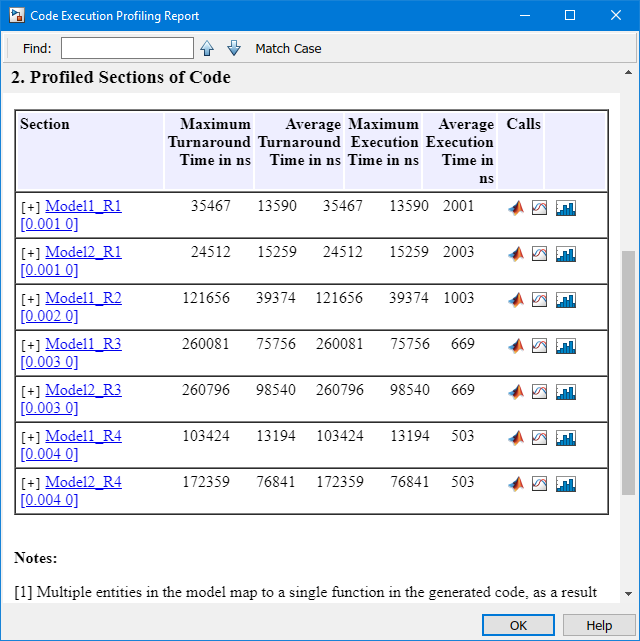report
Generate profiler report
Syntax
Description
report( generates a
report from the profiler data.profiler_object)
The Code Execution Profiling Report displays model execution profile results for each task.
To display the profile data for a section of the model, click the membrane button
 next to the section.
next to the section.To display the TET data for the section in the Simulation Data Inspector, click the plot time series data button
 .
.To view the section in Simulink® Editor, click the link next to the expand tree button
 .
.To view the lines of generated code corresponding to the section, click the expand tree button
 , and then click the view source button
, and then click the view source button
 .
.
Examples
Input Arguments
Version History
Introduced in R2020b