Implementation
Implementation Best Practices
For multiple simulation runs, you can test models with numerous simulations both locally and in the cloud while logging large amounts of data. For more information, see Running Multiple Simulations.
For tips on speeding up simulations, see Five Practical Tips to Speed Up Your Simulink Simulations and Improving Simulation Performance in Simulink.
Implement the Model
The design stage model can generate code that you can verify and validate using various tools. For more information, see Verification and Validation (Simulink Check).
Simulate your architecture models to verify system design and test the functionality of each component to validate stakeholder needs. Use the recommended best practices to manage multiple parallel simulations and improve performance.
Open the
BMS_Software.slxmodel.Simulate each subsystem separately to make sure that no subsystems contain errors.
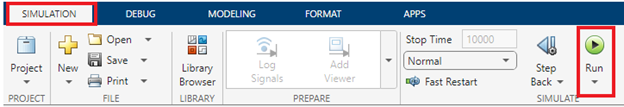
Log the necessary signals to verify the expected results and perform data logging during multiple simulation runs.
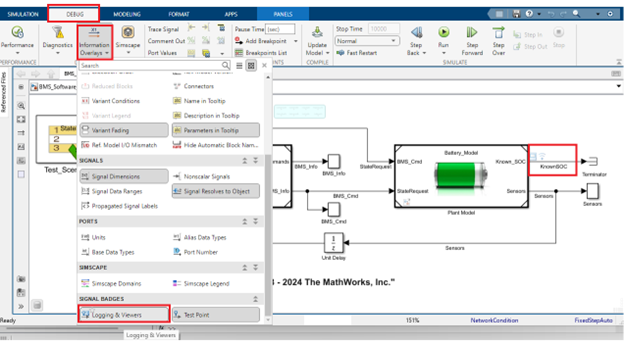
See Also
Topics
- Test Model Against Requirements and Report Results (Simulink Check)