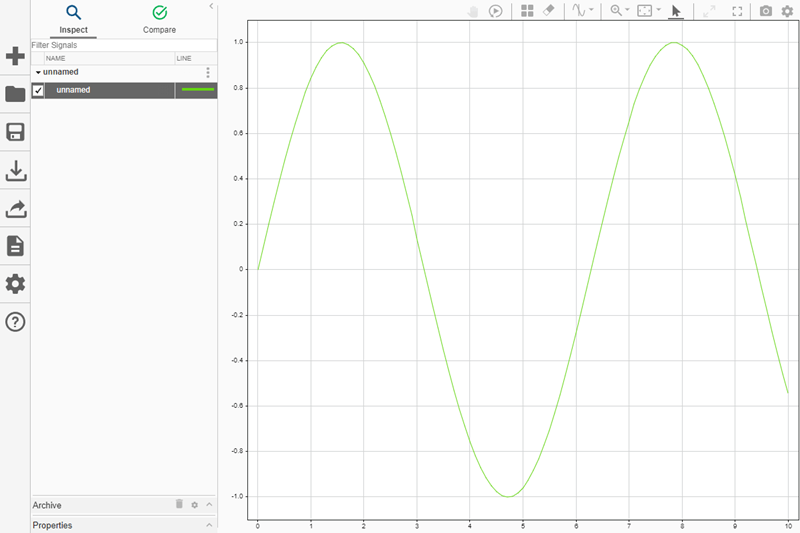Simulink.sdi.plot
Plot data in Simulation Data Inspector
Syntax
Description
Simulink.sdi.plot( opens the Simulation
Data Inspector and plots the data in the object obj)obj.
When the input object contains fewer than eight signals, the Simulation Data Inspector
layout changes to 1-by-n, where n
is the number of signals, and each subplot displays one signal. When the simulation results
contain more than eight signals to plot, the Simulation Data Inspector layout changes to
1-by-1, and the plot displays the first signal.
runObj = Simulink.sdi.plot(___)Simulink.sdi.Run object that corresponds to
the plotted data.
Examples
Input Arguments
Output Arguments
Version History
Introduced in R2019b
See Also
Objects
Simulink.SimulationData.BlockPath|Simulink.SimulationData.Signal|Simulink.SimulationData.DataStoreMemory|Simulink.SimulationData.Dataset|timeseries|timetable
Functions
plot|plotOnSubPlot|get|addElement