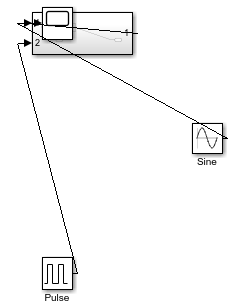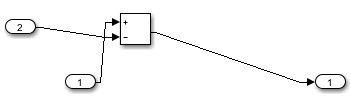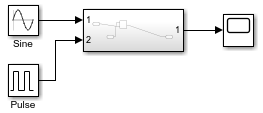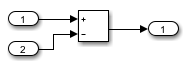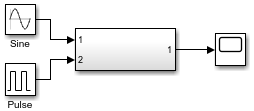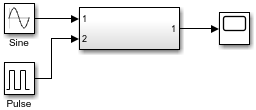Simulink.BlockDiagram.arrangeSystem
Improve layout of block diagram
Description
Simulink.BlockDiagram.arrangeSystem(
improves the layout of the specified block diagram by realigning, resizing, and moving
blocks and straightening signal lines.bd)
Note
Running the Simulink.BlockDiagram.arrangeSystem function with
any syntax changes the line handles.
Simulink.BlockDiagram.arrangeSystem(
specifies whether to apply the automated layout even when the automated layout might not
improve upon the original layout.bd,FullLayout=tf)
Examples
Input Arguments
Version History
Introduced in R2018a