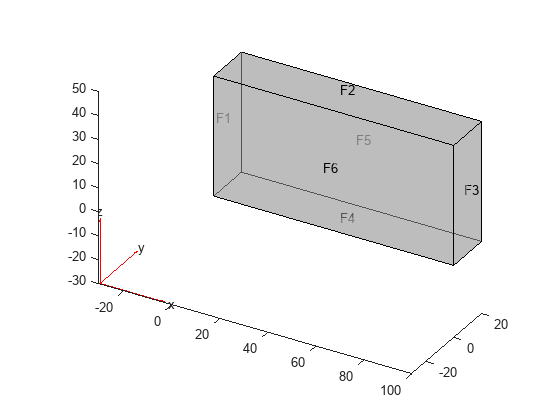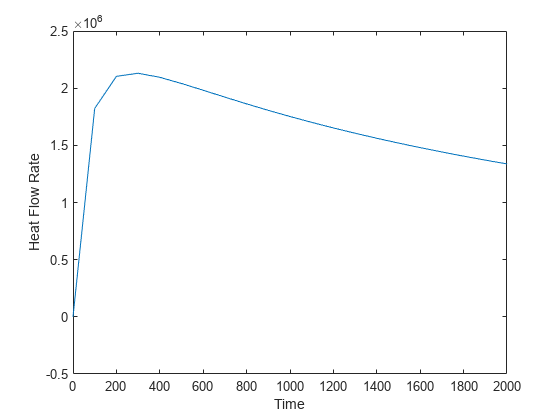evaluateHeatRate
Evaluate integrated heat flow rate normal to specified boundary
Description
Qn = evaluateHeatRate(thermalresults,RegionType,RegionID)RegionType and RegionID.
Examples
Input Arguments
Output Arguments
Version History
Introduced in R2017a