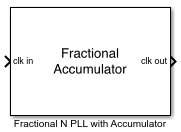Fractional N PLL with Accumulator
Frequency synthesizer with accumulator based fractional N PLL architecture
Libraries:
Mixed-Signal Blockset /
PLL /
Architectures
Description
The Fractional N PLL with Accumulator reference architecture uses a Fractional Clock Divider with Accumulator block as the frequency divider in a PLL system. The frequency divider divides the frequency of the VCO output signal by a fractional value to make it comparable to a PFD reference signal frequency.

Ports
Input
Input clock signal, specified as a scalar. The signal at the clk in port is used as the reference signal for the PFD block in a PLL system.
Data Types: double
Output
Output clock signal, specified as a scalar. The signal at the clk out port is the output of the VCO block in a PLL system.
Data Types: double
Parameters
Click to break the block links to the library. The internal variables are replaced by their values and the block becomes a simple subsystem.
Select to enable increased buffer size during the simulation. This increases the buffer size of all the building blocks in the PLL model that belong to the Mixed-Signal Blockset™/PLL/Building Blocks Simulink® library. The building blocks are PFD, Charge Pump, Loop Filter, VCO, and Fractional Clock Divider with Accumulator. By default, this option is deselected.
Buffer size for the loop filter, specified as a positive integer scalar. This sets the number of extra buffer samples available during the simulation to the Convert Sample Time subsystem inside the loop filter.
Selecting different simulation solver or sampling strategies can change the number of input samples needed to produce an accurate output sample. Set the Buffer size for loop filter to a large enough value so that the input buffer contains all the input samples required.
Dependencies
This parameter is only available when the Enable increased buffer size option is selected.
Programmatic Use
Use
get_param(gcb,'NBufferFilter')to view the current value of Buffer size for loop filter.Use
set_param(gcb,'NBufferFilter',value)to set Buffer size for loop filter to a specific value.
Buffer size for the PFD, charge pump, VCO, and prescaler, specified as a positive integer scalar. This sets the buffer size of the PFD, Charge Pump, VCO, and Fractional Clock Divider with Accumulator blocks inside the PLL model.
Selecting different simulation solver or sampling strategies can change the number of input samples needed to produce an accurate output sample. Set the Buffer size for PFD, charge pump, VCO, prescaler to a large enough value so that the input buffer contains all the input samples required.
Dependencies
This parameter is only available when the Enable increased buffer size option is selected.
Programmatic Use
Use
get_param(gcb,'NBuffer')to view the current value of Buffer size for PFD, charge pump, VCO, prescaler.Use
set_param(gcb,'NBuffer',value)to set Buffer size for PFD, charge pump, VCO, prescaler to a specific value.
PFD
Configuration
Delay added for active output near zero phase offset, specified as a positive real scalar in seconds. Deadband is the phase offset band near zero phase offset for which the PFD output is negligible.
Programmatic Use
Use
get_param(gcb,'DeadbandCompensation')to view the current value of Deadband compensation (s).Use
set_param(gcb,'DeadbandCompensation',value)to set Deadband compensation (s) to a specific value.
Data Types: double
Impairments
Select to add circuit impairments such as rise/fall time and propagation delay to simulation. By default, this option is deselected.
Determine how output step size is calculated:
Select
Defaultto calculate output step size from rise/fall time. Output step size (ΔT) is given by .Select
Advancedto calculate output step size from maximum frequency of interest. Output step size (ΔT) is given by .
Dependencies
To enable this parameter, select Enable Impairments in the PFD tab.
Maximum frequency of interest at the output, specified as a positive real scalar in Hz.
Dependencies
To enable this parameter, select Enable Impairments in the PFD tab and choose Advanced for Output step size calculation.
Programmatic Use
Use
get_param(gcb,'MaxFreqInterest')to view the current value of Maximum frequency of interest (Hz).Use
set_param(gcb,'MaxFreqInterest',value)to set Maximum frequency of interest (Hz) to a specific value.
Data Types: double
20% – 80% rise/fall time for the up output port of the PFD, specified as a positive real scalar in seconds.
Dependencies
To enable this parameter, select Enable Impairments in the PFD tab.
Programmatic Use
Use
get_param(gcb,'RiseFallTime')to view the current value of Rise/fall time (s).Use
set_param(gcb,'RiseFallTime',value)to set Rise/fall time (s) to a specific value.
Data Types: double
Delay from the input port to output port of the PFD, specified as a positive real scalar in seconds.
Dependencies
To enable this parameter, select Enable Impairments in the PFD tab.
Programmatic Use
Use
get_param(gcb,'PropDelay')to view the current value of Propagation Delay (s).Use
set_param(gcb,'PropDelay',value)to set Propagation Delay (s) to a specific value.
Data Types: double
Charge pump
Configuration
Full scale magnitude of design output current, specified as a positive real scalar in amperes. This parameter is also reported as Charge pump current in the Loop Filter tab and is used to automatically calculate the filter component values of the loop filter. This parameter is tunable.
Programmatic Use
Block parameter:
OutputCurrent |
| Type: character vector |
| Values: positive real scalar |
Default:
1e-3 |
Data Types: double
Logic switching threshold at input ports, specified as a real scalar in volts.
Programmatic Use
Use
get_param(gcb,'InputThreshold')to view the current value of Input threshold (V).Use
set_param(gcb,'InputThreshold',value)to set Input threshold (V) to a specific value.
Data Types: double
Impairments
Select to add current impairments such as current imbalance and leakage current to simulation. By default, this option is deselected.
Difference between full scale positive and negative current, specified as a positive real scalar in amperes.
Dependencies
To enable this parameter, select Enable current impairments in the Charge pump tab.
Programmatic Use
Use
get_param(gcb,'CurrentImbalance')to view the current value of Current imbalance (A).Use
set_param(gcb,'CurrentImbalance',value)to set Current imbalance (A) to a specific value.
Data Types: double
Output current when both inputs are at logic zero, specified as a nonnegative real scalar in amperes.
Dependencies
To enable this parameter, select Enable current impairments in the Charge pump tab.
Programmatic Use
Use
get_param(gcb,'LeakageCurrent')to view the current value of Leakage current (A).Use
set_param(gcb,'LeakageCurrent',value)to set Leakage current (A) to a specific value.
Data Types: double
Select to add timing impairments such as rise/fall time and propagation delay to simulation. By default, this option is deselected.
Determine how output step size is calculated:
Select
Defaultto calculate output step size from rise/fall time. Output step size (ΔT) is given by .Select
Advancedto calculate output step size from maximum frequency of interest. Output step size (ΔT) is given by .
Dependencies
To enable this parameter, select Enable timing impairments in the Charge Pump tab.
Maximum frequency of interest at the output, specified as a positive real scalar in Hz.
Dependencies
To enable this parameter, select Enable timing impairments in the Charge Pump tab and choose Advanced for Output step size calculation.
Programmatic Use
Use
get_param(gcb,'MaxFreqInterestCp')to view the current value of Maximum frequency of interest (Hz).Use
set_param(gcb,'MaxFreqInterestCp',value)to set Maximum frequency of interest (Hz) to a specific value.
Data Types: double
Up
20% – 80% rise/fall time for the up input port of the charge pump, specified as a positive real scalar in seconds.
Dependencies
To enable this parameter, select Enable timing impairments in the Charge pump tab.
Programmatic Use
Use
get_param(gcb,'RiseFallUp')to view the current value of Up Rise/fall time (s).Use
set_param(gcb,'RiseFallUp',value)to set Up Rise/fall time (s) to a specific value.
Data Types: double
Total propagation delay from the up input port to output port of the charge pump, specified as a positive real scalar in seconds.
Dependencies
To enable this parameter, select Enable timing impairments in the Charge pump tab.
Programmatic Use
Use
get_param(gcb,'PropDelayUp')to view the current value of Up Propagation delay (s).Use
set_param(gcb,'PropDelayUp',value)to set Up Propagation delay (s) to a specific value.
Data Types: double
Down
20% – 80% rise/fall time for down input port of charge pump.
Dependencies
To enable this parameter, select Enable timing impairments in the Charge pump tab.
Programmatic Use
Use
get_param(gcb,'RiseFallDown')to view the current value of Down Rise/fall time (s).Use
set_param(gcb,'RiseFallDown',value)to set Down Rise/fall time (s) to a specific value.
Data Types: double
Total propagation delay from the up input port to output port of the charge pump, specified as a positive real scalar in seconds.
Dependencies
To enable this parameter, select Enable timing impairments in the Charge pump tab.
Programmatic Use
Use
get_param(gcb,'PropDelayUp')to view the current value of Down Propagation delay (s).Use
set_param(gcb,'PropDelayUp',value)to set Down Propagation delay (s) to a specific value.
Data Types: double
VCO
Define how VCO output frequency is specified:
Select
Voltage sensitivityto specify output frequency from Voltage sensitivity (Hz/V) and Free running frequency (Hz).Select
Output frequency vs. control voltageto interpolate output frequency from Control voltage (V) vector versus Output frequency (Hz) vector.
Programmatic Use
Block parameter:
SpecifyUsing |
| Type: character vector |
Values:
Voltage sensitivity | Output frequency
vs. control voltage |
Default:
Voltage sensitivity |
Measure of change in output frequency for input voltage change, specified as a positive real scalar with units in Hz/V. This parameter is also reported as VCO voltage sensitivity in the Loop Filter tab and is used to automatically calculate the filter component values of the loop filter.
Dependencies
To enable this parameter, select Voltage sensitivity in
Specify using in the VCO tab.
Programmatic Use
Block parameter:
Kvco |
| Type: character vector |
| Values: positive real scalar |
Default:
100e6 |
Data Types: double
Frequency of the VCO without any control voltage input (0 V), or
the quiescent frequency, specified as a positive real scalar in Hz.
Dependencies
To enable this parameter, select Voltage sensitivity in
Specify using in the VCO tab.
Programmatic Use
Block parameter:
Fo |
| Type: character vector |
| Values: positive real scalar |
Default:
1.8e9 |
Data Types: double
Control voltage values of the VCO, specified as a real valued vector in volts.
Dependencies
To enable this parameter, select Output frequency vs. control
voltage in Specify using in the
VCO tab.
Programmatic Use
Block parameter:
ControlVoltage |
| Type: character vector |
| Values: real valued vector |
Default:
[-5 0 5] |
Data Types: double
Output frequency of the values of the VCO, corresponding to the Control voltage (V) vector, specified in Hz.
Dependencies
To enable this parameter, select Output frequency vs. control
voltage in Specify using in the
VCO tab.
Programmatic Use
Block parameter:
OutputFrequency |
| Type: character vector |
| Values: real valued vector |
Default:
[2e9 2.5e9 3e9] |
Data Types: double
Maximum amplitude of the VCO output voltage, specified as a positive real scalar.
Programmatic Use
Block parameter:
Amplitude |
| Type: character vector |
| Values: positive real scalar |
Default:
1 |
Data Types: double
Impairment
Select to introduce phase noise as a function of frequency to the VCO. By default, this option is deselected.
Frequency offsets of the phase noise from the carrier frequency, specified as a real valued vector in Hz.
Dependencies
To enable this parameter, select Add phase noise in the VCO tab.
Programmatic Use
Block parameter:
Foffset |
| Type: character vector |
| Values: real valued vector |
Default:
[10e3 100e3 1e6 3e6 10e6] |
Data Types: double
Real valued vector specifying the phase noise power in a 1 Hz bandwidth centered at the specified frequency offsets relative to the carrier. The value is specified in dBc/Hz.
Dependencies
To enable this parameter, select Add phase noise in the VCO tab.
Programmatic Use
Block parameter:
PhaseNoise |
| Type: character vector |
| Values: real valued vector |
Default:
[-77 -108 -134 -145 -154] |
Data Types: double
Select to automatically estimate the phase noise parameters. By default, this option is selected.
You can deselect this option to define custom period jitter and flicker corner frequency.
Dependencies
To enable this parameter, select Add phase noise in the VCO tab.
Data Types: double
Standard deviation of the period jitter, specified as a positive real scalar in seconds. Period jitter is the deviation in cycle time of a clock signal with respect to the ideal period.
To enable this parameter, select Add phase noise and deselect Estimate phase noise parameters in the VCO tab.
Programmatic Use
Block parameter:
PeriodJitter |
| Type: character vector |
| Values: positive real scalar |
Default:
2.6794e-15 |
Data Types: double
Corner frequency of the flicker noise, specified as a scalar in hertz. Flicker corner frequency (Hz) is defined as the frequency at which the phase noise transitions from 1/f2 to 1/f3 due to flicker noise. At this frequency, the spectral densities of period jitter and flicker noise are equal.
Dependencies
To enable this parameter, select Add phase noise and deselect Estimate phase noise parameters in the VCO tab.
Programmatic Use
Block parameter:
CornerFrequency |
| Type: character vector |
| Values: scalar |
Default:
517103.8168 |
Data Types: double
Click to plot the specified phase noise density and realizable expected output phase noise density of the VCO.
Prescaler
Value by which the clock divider divides the input frequency, specified as a positive real scalar. This parameter is tunable.
Programmatic Use
Use
get_param(gcb,'N')to view the current value of Fractional clock divider value.Use
set_param(gcb,'N',value)to set Fractional clock divider value to a specific value.
Minimum value by which the clock divider can divide input frequency, specified as a positive real scalar. This parameter is also reported in the Loop Filter tab and is used to automatically calculate the filter component values of the loop filter.
Programmatic Use
Use
get_param(gcb,'Nmin')to view the current value of Min clock divider value.Use
set_param(gcb,'Nmin',value)to set Min clock divider value to a specific value.
Loop Filter
Select how filter components for the loop filter are computed:
Select
Automaticto automatically compute filter components from system specifications. Resistance and capacitance edit boxes in the Loop Filter tab are not editable if this option is selected. Rather, the filter component values are calculated from Loop bandwidth (Hz), Phase margin (degrees), VCO voltage sensitivity, Charge pump current, and Min clock divider value. By default, this option is selected.Select
Manualto manually enter the resistance and capacitance values to design a customized loop filter.
Frequency at which the magnitude of the open loop transfer function becomes 1, specified as a positive real scalar in Hz. Lower values of Loop bandwidth (Hz) result in reduced phase noise and reference spurs at the expense of longer lock time and less phase margin.
Dependencies
This parameter is only available when Automatic is
selected for the Filter Component values parameter in the
Loop Filter tab.
Programmatic Use
Use
get_param(gcb,'Fc')to view the current value of Loop bandwidth (Hz).Use
set_param(gcb,'Fc',value)to set Loop bandwidth (Hz) to a specific value.
Phase of the open loop transfer function at the loop bandwidth subtracted from 180°, specified as a positive real scalar in degrees. For optimum lock time, select a phase margin between 40° and 55°.
Dependencies
This parameter is only available when Automatic is
selected for the Filter Component values parameter in the
Loop Filter tab.
Programmatic Use
Use
get_param(gcb,'Phi')to view the current value of Phase margin (degrees).Use
set_param(gcb,'Phi',value)to set Phase margin (degrees) to a specific value.
Data Types: double
Order of the loop filter. Applies a second-, third-, or fourth-order passive RC loop filter in the PLL system.
Capacitor value C1, specified as a positive real scalar in farad.
Dependencies
This parameter is only editable when Manual is
selected for the Filter Component values parameter in the
Loop Filter tab.
Programmatic Use
Use
get_param(gcb,'C1')to view the current value of C1 (F).Use
set_param(gcb,'C1',value)to set C1 (F) to a specific value.
Data Types: double
Capacitor value C2, specified as a positive real scalar in farad.
Dependencies
This parameter is only editable when Manual is
selected for the Filter Component values parameter in the
Loop Filter tab.
Programmatic Use
Use
get_param(gcb,'C2')to view the current value of C2 (F).Use
set_param(gcb,'C2',value)to set C2 (F) to a specific value.
Data Types: double
Capacitor value C3, specified as a positive real scalar in farad.
Dependencies
To enable this parameter, select
3rd Order Passiveor4th Order Passivein Loop filter type.This parameter is only editable when
Manualis selected for the Filter Component values parameter in the Loop Filter tab.
Programmatic Use
Use
get_param(gcb,'C3')to view the current value of C3 (F).Use
set_param(gcb,'C3',value)to set C3 (F) to a specific value.
Data Types: double
Capacitor value C4, specified as a positive real scalar in farad.
Dependencies
To enable this parameter, select
4th Order Passivein Loop filter type.This parameter is only editable when
Manualis selected for the Filter Component values parameter in the Loop Filter tab.
Programmatic Use
Use
get_param(gcb,'C4')to view the current value of C4 (F).Use
set_param(gcb,'C4',value)to set C4 (F) to a specific value.
Data Types: double
Resistor value R2, specified as a positive real scalar in ohms.
Dependencies
This parameter is only editable when Manual is
selected for the Filter Component values parameter in the
Loop Filter tab.
Programmatic Use
Use
get_param(gcb,'R2')to view the current value of R2 (ohms).Use
set_param(gcb,'R2',value)to set R2 (ohms) to a specific value.
Data Types: double
Resistor value R3, specified as a positive real scalar in ohms.
Dependencies
To enable this parameter, select
3rd Order Passiveor4th Order Passivein Loop filter type.This parameter is only editable when
Manualis selected for the Filter Component values parameter in the Loop Filter tab.
Programmatic Use
Use
get_param(gcb,'R3')to view the current value of R3 (ohms).Use
set_param(gcb,'R3',value)to set R3 (ohms) to a specific value.
Data Types: double
Resistor value R4, specified as a positive real scalar in ohms.
Dependencies
To enable this parameter, select
4th Order Passivein Loop filter type.This parameter is only editable when
Manualis selected for the Filter Component values parameter in the Loop Filter tab.
Programmatic Use
Use
get_param(gcb,'R4')to view the current value of R4 (ohms).Use
set_param(gcb,'R4',value)to set R4 (ohms) to a specific value.
Data Types: double
Select to add circuit impairments such as operating temperature to determine thermal noise to simulation. By default, this option is deselected.
Temperature of the resistor, specified as a real scalar in ℃. Operating temperature determines the level of thermal (Johnson) noise.
Dependencies
To enable this parameter, select Enable impairments in the Loop Filter tab.
Programmatic Use
Use
get_param(gcb,'Temperature')to view the current value of Operating temperature.Use
set_param(gcb,'Temperature',value)to set Operating temperature to a specific value.
Data Types: double
Click to export loop filter component values to a spreadsheet (XLS file) or as comma-separated values (CSV file).
Probe
Select to probe the PFD output wires (pfd_up and pfd_down) to view the response of the PFD.
Select to probe the charge pump output wire (cp_out) to view the response of the Charge Pump.
Select to probe loop filter output wire (lf_out) to view the response of the Loop Filter. The loop filter output provides the control voltage to the VCO.
Select to probe the prescaler output wire (ps_out) to view the response of the Fractional Clock Divider with Accumulator.
Analysis
Select to plot the gain margin and phase margin of the PLL system before simulation. By default, this option is selected.
Select to plot the pole-zero map, loop bandwidth, step response, and impulse response of the PLL system before simulation. You must have a license to Control System Toolbox™ to plot the step response and impulse response of the PLL system. By default, this option is deselected.
Click to plot the presimulation loop dynamics of the PLL system.
Select to estimate the phase noise from the input clock. By default, this option is deselected.
Reference frequency of input clock, specified as a positive real scalar.
Dependencies
To enable this parameter, select Estimate Phase Noise in the Analysis tab.
Programmatic Use
Block parameter:
RefFreq |
| Type: character vector |
| Values: positive real scalar |
Default:
10e6 |
Smallest positive frequency that can be resolved, specified as a real positive scalar. The Resolution bandwidth (Hz) is used to determine window length for spectral analysis using the Welch method. For more information, see Welch's Method of Averaged Modified Periodograms.
In general, Resolution bandwidth (Hz) should be less than the lowest offset frequency value.
Dependencies
To enable this parameter, select Estimate Phase Noise in the Analysis tab.
Programmatic Use
Block parameter:
Rbw |
| Type: character vector |
| Values: positive real scalar |
Default:
10e3 |
Frequency points relative to fundamental frequency where phase noise is calculated, specified as a real valued vector in Hz.
Dependencies
To enable this parameter, select Estimate Phase Noise in the Analysis tab.
Programmatic Use
Block parameter:
FrOffset |
| Type: character vector |
| Values: real valued vector |
Default:
[10e3 100e3 1e6 3e6 10e6] |
Target phase noise profile for given frequency offset vector, specified in dBc/Hz. Target phase noise levels (dBc/Hz) is the phase noise power in a 1 Hz bandwidth centered at the specified frequency offsets relative to the carrier.
Dependencies
To enable this parameter, select Estimate Phase Noise in the Analysis tab.
Programmatic Use
Block parameter:
TargetPn |
| Type: character vector |
| Values: vector | scalar |
Default:
-inf |
Click to plot the estimated input clock phase noise.
Version History
Introduced in R2019aYou can either estimate the phase noise parameters of the VCO, or manually define the custom period jitter and flicker corner frequency. You can also plot the specified and expected output phase noise density of the VCO.
MATLAB Command
You clicked a link that corresponds to this MATLAB command:
Run the command by entering it in the MATLAB Command Window. Web browsers do not support MATLAB commands.
Select a Web Site
Choose a web site to get translated content where available and see local events and offers. Based on your location, we recommend that you select: .
You can also select a web site from the following list
How to Get Best Site Performance
Select the China site (in Chinese or English) for best site performance. Other MathWorks country sites are not optimized for visits from your location.
Americas
- América Latina (Español)
- Canada (English)
- United States (English)
Europe
- Belgium (English)
- Denmark (English)
- Deutschland (Deutsch)
- España (Español)
- Finland (English)
- France (Français)
- Ireland (English)
- Italia (Italiano)
- Luxembourg (English)
- Netherlands (English)
- Norway (English)
- Österreich (Deutsch)
- Portugal (English)
- Sweden (English)
- Switzerland
- United Kingdom (English)