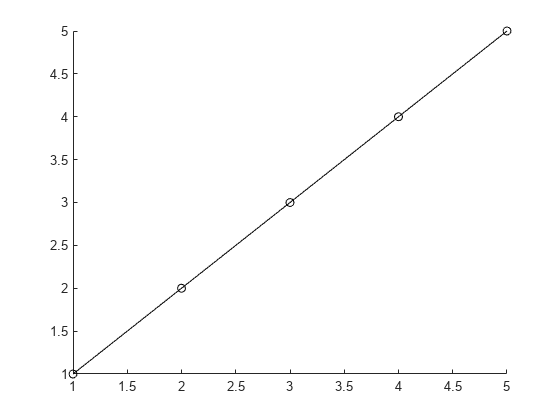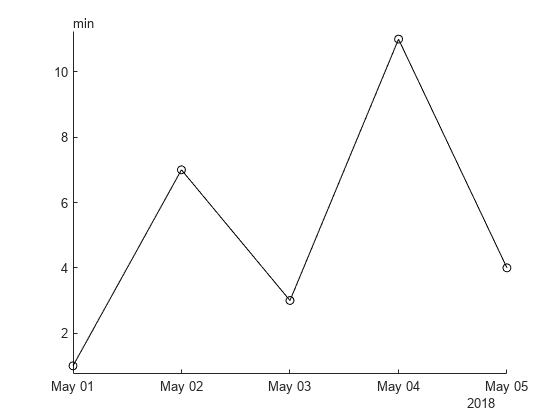addpoints
Add points to animated line
Description
addpoints(
adds points defined by an,x,y)x and y to the animated
line specified by an. Create an animated line with the animatedline function. To display
the updates on the screen, use drawnow or drawnow
limitrate. New points automatically connect to previous points.