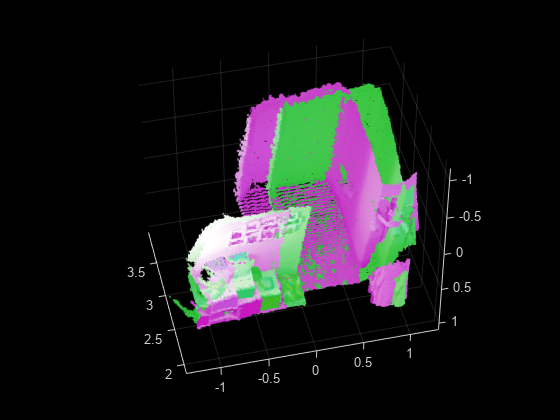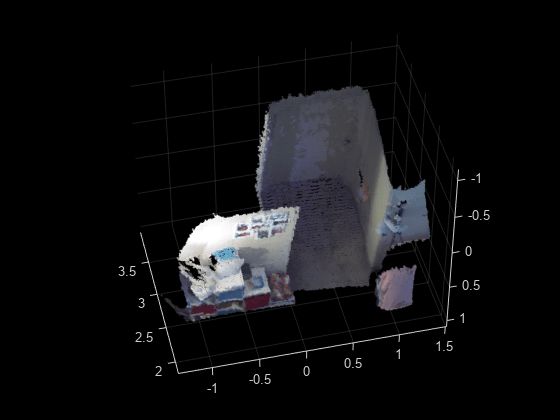pcregisterfgr
Syntax
Description
[___] = pcregisterfgr(___,MaxIterations=
specifies the maximum number of iterations for the FGR algorithm, in addition to any
combination of arguments from previous syntaxes.numIterations)
Examples
Input Arguments
Output Arguments
Tips
To improve the accuracy and the efficiency of registration, downsample the point clouds using the
pcdownsamplefunction before using thepcregisterfgrfunction.For ground vehicle point clouds, you can improve performance and accuracy by removing the ground using
pcfitplaneorsegmentGroundFromLidarDatabefore registration. For details on how to do this, see thehelperProcessPointCloudfunction in the Build a Map from Lidar Data (Automated Driving Toolbox) example.To merge more than two point clouds, you can use the
pccatfunction instead of thepcmergefunction.
Algorithms
This figure shows the workflow of point cloud registration using the FGR algorithm.
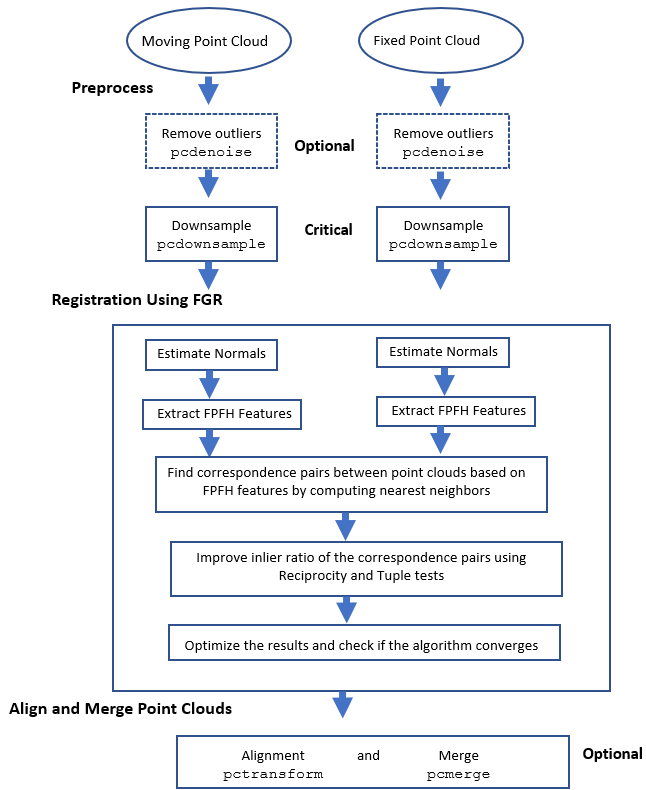
Version History
Introduced in R2022b
See Also
Functions
pcregistericp|pcregisterndt|pcregistercpd|pctransform|pcshow|pcdownsample|pcfitplane|pcdenoise|pcmerge