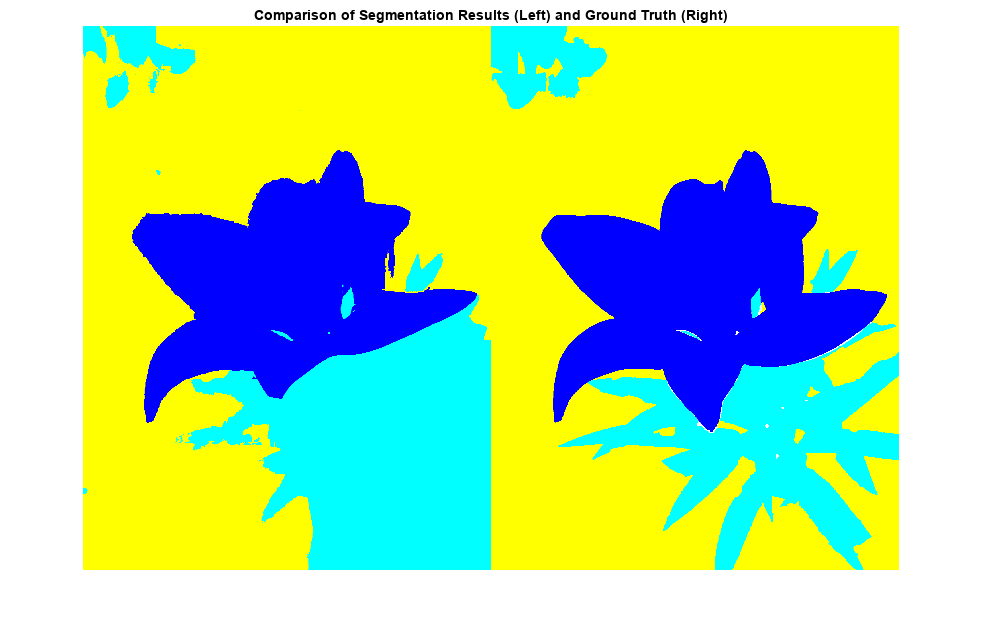bfscore
Contour matching score for image segmentation
Syntax
Description
score = bfscore(prediction,groundTruth)prediction and the true segmentation in
groundTruth. prediction and
groundTruth can be a pair of logical arrays for binary
segmentation, or a pair of label or categorical arrays for multiclass
segmentation.
[
also returns the precision and recall values for the score,precision,recall] = bfscore(prediction,groundTruth)prediction
image compared to the groundTruth image.
[___] = bfscore(
computes the BF score using a specified threshold as the distance error tolerance,
to decide whether a boundary point has a match or not.prediction,groundTruth,threshold)
Examples
Input Arguments
Output Arguments
More About
References
[1] Csurka, G., D. Larlus, and F. Perronnin. "What is a good evaluation measure for semantic segmentation?" Proceedings of the British Machine Vision Conference, 2013, pp. 32.1-32.11.