Channelizer
Polyphase filter bank and fast Fourier transform
Libraries:
DSP HDL Toolbox /
Filtering
Description
The Channelizer block separates a broadband input signal into multiple narrowband output signals. It provides hardware speed and area optimization for streaming data applications. The block accepts scalar or vector input of real or complex data, provides hardware-friendly control signals, and has optional output frame control signals. You can achieve gigasamples-per-second (GSPS) throughput, also called super sample rates, using vector input. The block implements a polyphase filter, with one subfilter per input vector element. The hardware implementation interleaves the subfilters, which results in sharing each filter multiplier (FFT Length / Input Size) times. The FFT implementation uses the same pipelined Radix 2^2 FFT algorithm as the FFT block.
Note
You can also generate HDL code for this hardware-optimized algorithm, without creating a Simulink® model, by using the DSP HDL IP Designer app. The app provides the same interface and configuration options as the Simulink block.
Examples
High-Throughput Channelizer for FPGA
Implement a polyphase filter bank channelizer with throughput of gigasamples-per-second (GSPS).
HDL Implementation of Four Channel Synthesizer and Channelizer
Synthesize four stereo signals into a broadband signal and split the signal back into the individual narrowband signals.
Ports
Input
Input data, specified as a scalar or a column vector of real or complex values.
The vector size must be a power of 2 and in the range [2, 64], and is not greater than the number of channels (FFT length).
The software supports double and
single data types for simulation, but not for HDL code generation.
The block does not accept uint64 data.
Data Types: fixed point | int8 | int16 | int32 | int64 | uint8 | uint16 | uint32 | single | double
Complex Number Support: Yes
Control signal that indicates if the input data is valid. When
valid is 1
(true), the block captures the values from the
input data port. When valid is
0 (false), the block ignores
the values from the input data port.
Data Types: Boolean
Control signal that clears internal states. When
reset is 1
(true), the block stops the current calculation
and clears internal states. When the reset is
0 (false) and the input
valid is 1
(true), the block captures data for
processing.
For more reset considerations, see the Reset Signal section on the Hardware Control Signals page.
Dependencies
To enable this port, on the Control Ports tab, select the Enable reset input port parameter.
Data Types: Boolean
Output
If you set Output vector size to
Same as number of frequency bands(default), the output data is a 1-by-M vector where M is the FFT length.If you set Output vector size to
Same as input size, the output data is an M-by-1 vector where M is the input vector size.
The output order is bit natural for either output size. The output data type is a result of the Filter output and the bit growth in the FFT necessary to avoid overflow.
Control signal that indicates if the data from the output
data port is valid. When
valid is 1
(true), the block returns valid data from the
output data port. When valid
is 0 (false), the values from the
output data port are not valid.
Data Types: Boolean
Control signal that indicates the first valid cycle of the output frame.
When start is 1
(true), the block returns the first valid sample
of the frame from the output data port.
Dependencies
To enable this port, on the Control Ports select the Enable start output port parameter.
Data Types: Boolean
Control signal that indicates the last valid cycle of the output frame.
When end is 1
(true), the block returns the last valid sample
of the frame from the output data port.
Dependencies
To enable this port, on the Control Ports select the Enable end output port parameter.
Data Types: Boolean
Parameters
Main
If the number of coefficients is not a multiple of Number of
frequency bands (FFT length), the block pads this vector
with zeros. The default filter specification is a raised-cosine FIR
filter, rcosdesign(0.25,2,4,'sqrt'). You can specify
a vector of coefficients or a call to a filter design function that
returns the coefficient values. By default, the block casts the
coefficients to the same data type as the input.
Specify the HDL filter architecture as one of these structures:
Direct form transposed— This architecture is a fully parallel implementation that is suitable for FPGA and ASIC applications. For architecture and performance details, see Fully Parallel Transposed Architecture.Direct form systolic— This architecture provides a fully parallel filter implementation that makes efficient use of Intel® and Xilinx® DSP blocks. For architecture and performance details, see Fully Parallel Systolic Architecture.
For HDL code generation, the FFT length must be a power of 2 from 22 to 216.
HDL implementation of complex multipliers, specified as either
'Use 4 multipliers and 2 adders' or 'Use
3 multipliers and 5 adders'. Depending on your synthesis
tool and target device, one option may be faster or smaller.
The output data is a vector of M elements. The output order is bit natural for either output size.
Same as number of frequency bands— Output data is a 1-by-M vector, where M is the FFT length.Same as input size— Output data is an M-by-1 vector, where M is the input vector size.
When you select this parameter, the FFT implements an overall 1/N scale factor by scaling the result of each pipeline stage by 2. This adjustment keeps the output of the FFT in the same amplitude range as its input. If scaling is disabled, the FFT avoids overflow by increasing the word length by 1 bit at each stage.
Data Types
See Rounding Modes. The block
uses fixed-point arithmetic for internal calculations when the input is
any integer or fixed-point data type. This option does not apply when
the input is single or double.
Each FFT stage rounds after the twiddle factor multiplication but before
the butterflies. Rounding can also occur when casting the coefficients
and the output of the polyphase filter to the data types you specify.
See Overflow Handling. The block
uses fixed-point arithmetic for internal calculations when the input is
any integer or fixed-point data type. This option does not apply when
the input is single or double.
This option applies to casting the coefficients and the output of the
polyphase filter to the data types you specify.
The FFT algorithm avoids overflow by either scaling the output of each
stage (Normalize enabled), or by increasing the
word length by 1 bit at each stage (Normalize
disabled).
The block casts the polyphase filter coefficients to this data type,
using the rounding and overflow settings you specify. When you select
Inherit: Same word length as input
(default), the block selects the binary point using
fi() best-precision rules.
The block casts the output of the polyphase filter (the input to the
FFT) to this data type, using the rounding and overflow settings you
specify. When you select Inherit: via internal
rule, the block selects a best-precision binary point
by considering the values of your filter coefficients and the range of
your input data type.
By default, the FFT logic does not modify the data type. When you disable Divide butterfly outputs by two, the FFT increases the word length by 1 bit at each stage to avoid overflow.
Control Ports
When you select this parameter, the reset port
shows on the block icon. When the reset input is
true, the block stops calculation and clears all
internal state.
When you select this parameter, the start port shows on the block icon. The start signal is true for the first cycle of output data in a frame.
When you select this parameter, the end port shows on the block icon. The end signal is true for the last cycle of output data in a frame.
Algorithms
The polyphase filter algorithm requires a subfilter for each FFT channel. For more detail on the polyphase filter architecture, refer to [1], and to the Channelizer (DSP System Toolbox) block reference page.
Note
The output of this block does not match the output from the Channelizer (DSP System Toolbox) block sample-for-sample. This mismatch is because the blocks apply the input samples to the subfilters in different orders. The Channelizer (DSP System Toolbox) block applies input X(0) to subfilter EM-1(z), X(1) to subfilter EM-2(z), ..., X(M-1) to subfilter E0(z). The channels detected by both blocks match, when analyzed over multiple frames.
If the input vector size, M, is the same as the FFT length,
N, then the block implements N subfilters in
the hardware. Each subfilter is an FIR filter (Direct form
transposed or Direct form systolic) with
NumCoeffs/N taps.
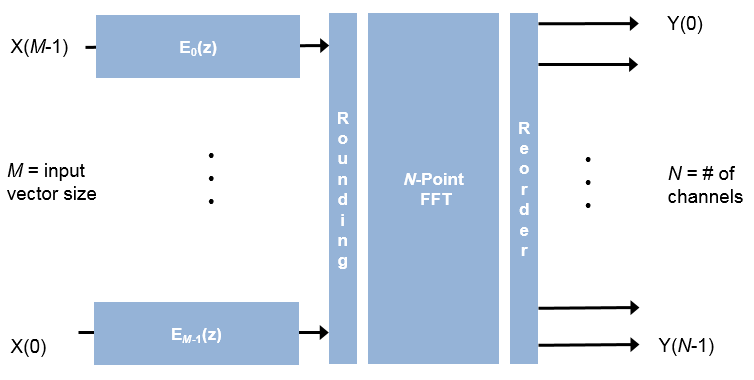
If the vector size is less than N, the block implements one subfilter for each input vector element. The subfilter multipliers are shared as necessary to implement N channel filters. The shared multiplier taps have a lookup table for N/M filter coefficients. Each tap is followed by a delay line of N/M–1 cycles.
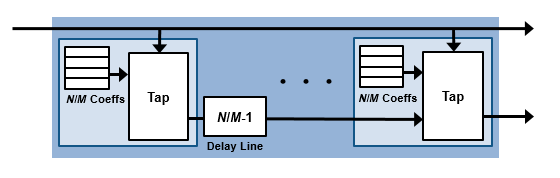
The output of the subfilters is cast to the specified Filter output, using the rounding and overflow settings you chose. Each filter tap in the subfilter is pipelined to target the DSP sections of an FPGA.
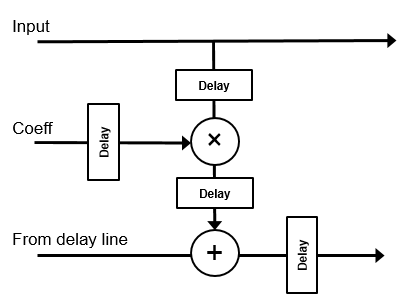
For instance, for an FFT length of 8, and an input vector size of 4, the block implements four filters. Each multiplier is shared N/M times, or twice. Each tap applies two coefficients, and the delay line is N/M–1 cycles.
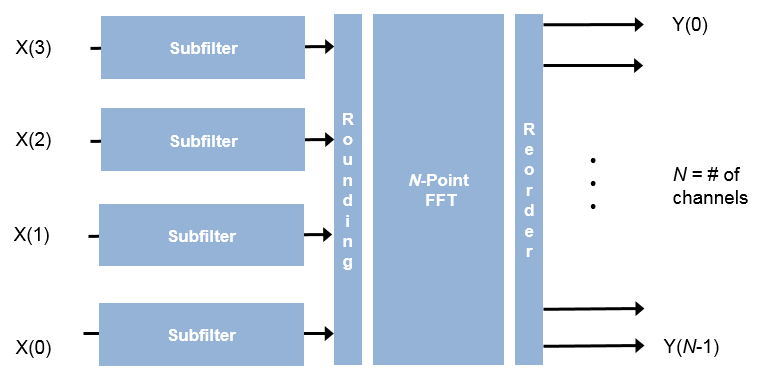
For scalar input, the block implements one filter. Each multiplier is shared N times. Each tap applies N coefficients, and the delay line is N–1 cycles.
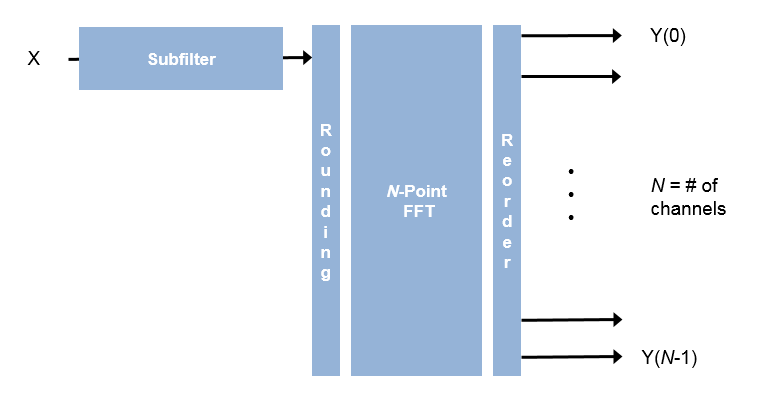
The latency varies with FFT length, vector size, and filter structure. After you update the model, the latency is displayed on the block icon. The displayed latency is the number of cycles between the first valid input and the first valid output, assuming that the input is contiguous. The filter coefficients do not affect the latency. Setting the output size equal to the input size reduces the latency, because the samples are not saved and reordered.
This diagram shows validIn and validOut signals for
contiguous input data with a vector size of 16, an FFT length of 512, and when you
select the Direct form transposed filter architecture. In this
example, the output vector size is specified same as the input vector size.
The diagram also shows the optional startOut and endOut
signals that indicate frame boundaries. When enabled, startOut pulses for
one cycle with the first validOut of the frame, and
endOut pulses for one cycle with the last validOut
of the frame.
If you apply continuous input frames (no gap in validIn between frames),
the output will also be continuous, after the initial latency.
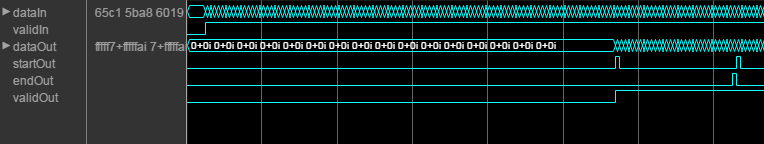
The validIn signal can be noncontiguous. Data accompanied by a
validIn signal is stored until a frame is filled. Then
the data in output is a contiguous frame of
N/M cycles. This diagram shows
noncontiguous input and contiguous output for an FFT length of 512 and a vector size
of 16 samples.
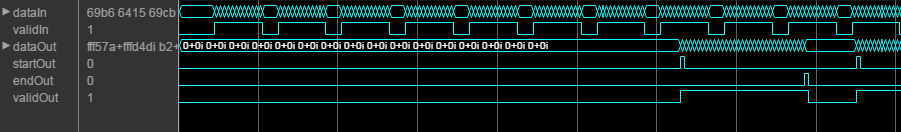
These resource and performance data are the place-and-route results from the generated HDL targeted to a Xilinx Zynq®- 7000 ZC706 evaluation board. The three examples in the tables use this common configuration.
FFT length (default) — 8
Filter length — 96 coefficients
Filter structure — Direct form transposed
16-bit complex input data
Coefficient data type — Same word length as input
Filter output data type — Same word length as input
Complex multiplication — Use 4 multipliers and 2 adders
Output scaling — Enabled
Output vector size — Same as input size
Performance of the synthesized HDL code varies with your target and synthesis options.
For scalar input, the design achieves a clock frequency of 506.84 MHz. The latency is 51 cycles. The subfilters share each multiplier eight (N) times. The design uses these resources.
| Resource | Number Used |
|---|---|
| LUT | 2898 |
| FFS | 3746 |
Xilinx LogiCORE® DSP48 | 28 |
For four-sample vector input, the design achieves a clock frequency of 452 MHz. The latency is 37 cycles. The subfilters share each multiplier twice (N/M). The design uses these resources.
| Resource | Number Used |
|---|---|
| LUT | 1991 |
| FFS | 8305 |
Xilinx LogiCORE DSP48 | 104 |
For eight-sample vector input, the design achieves a clock frequency of 360 MHz. The latency is 18 cycles. When the input size is the same as the FFT length, the subfilters do not share any multipliers. The design uses these resources.
| Resource | Number Used |
|---|---|
| LUT | 1683 |
| FFS | 2992 |
Xilinx LogiCORE DSP48 | 208 |
References
[1] Harris, F. J., C. Dick, and M. Rice. “Digital Receivers and Transmitters Using Polyphase Filter Banks for Wireless Communications.” IEEE Transactions on Microwave Theory and Techniques. Vol. 51, No. 4, April 2003.
Extended Capabilities
This block supports C/C++ code generation for Simulink accelerator and rapid accelerator modes and for DPI component generation.
This block has one default HDL architecture.
| ConstrainedOutputPipeline | Number of registers to place at
the outputs by moving existing delays within your design. Distributed
pipelining does not redistribute these registers. The default is
|
| InputPipeline | Number of input pipeline stages
to insert in the generated code. Distributed pipelining and constrained
output pipelining can move these registers. The default is
|
| OutputPipeline | Number of output pipeline stages
to insert in the generated code. Distributed pipelining and constrained
output pipelining can move these registers. The default is
|
Version History
Introduced in R2017aBefore R2022a, this block was named Channelizer HDL Optimized and was included in the DSP System Toolbox™ DSP System Toolbox HDL Support library.
You can now set the FFT length to 4 (22). In previous releases the FFT length had to be a power of 2 from 8 (23) to 216.
The block now supports fully parallel systolic architecture. To use this
architecture, set the Filter structure parameter to
Direct form systolic.
See Also
Blocks
Objects
MATLAB Command
You clicked a link that corresponds to this MATLAB command:
Run the command by entering it in the MATLAB Command Window. Web browsers do not support MATLAB commands.
Select a Web Site
Choose a web site to get translated content where available and see local events and offers. Based on your location, we recommend that you select: .
You can also select a web site from the following list
How to Get Best Site Performance
Select the China site (in Chinese or English) for best site performance. Other MathWorks country sites are not optimized for visits from your location.
Americas
- América Latina (Español)
- Canada (English)
- United States (English)
Europe
- Belgium (English)
- Denmark (English)
- Deutschland (Deutsch)
- España (Español)
- Finland (English)
- France (Français)
- Ireland (English)
- Italia (Italiano)
- Luxembourg (English)
- Netherlands (English)
- Norway (English)
- Österreich (Deutsch)
- Portugal (English)
- Sweden (English)
- Switzerland
- United Kingdom (English)

