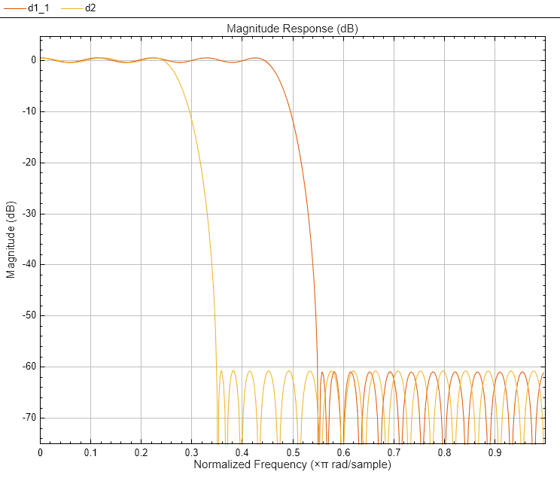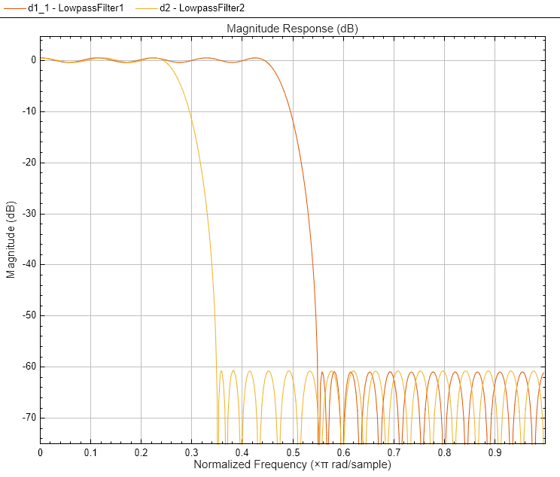setLegendStrings
Description
setLegendStrings(
appends strings to the default legend strings for all the filters plotted in the active
display in the Filter Analyzer app
fa,strs)fa.
setLegendStrings(
specifies additional options using name-value arguments. You can specify the filters whose
legend strings you want to modify and the display in which to show the modified legend
strings.fa,strs,Name=Value)
Examples
Input Arguments
Name-Value Arguments
Version History
Introduced in R2024a