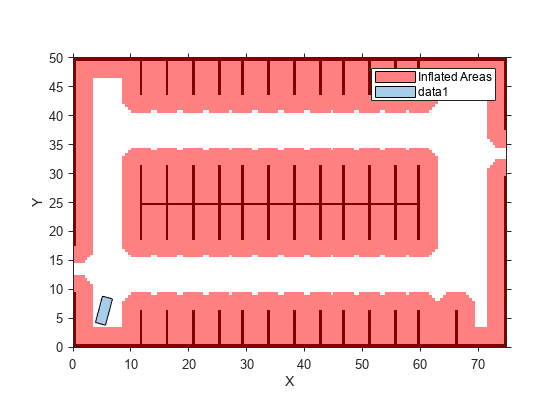plot
Plot vehicle costmap
Description
The plot function displays a vehicle costmap. The darkness
of each cell is proportional to the cost value of the cell. Cells with low cost are
bright, and cells containing obstacles with high cost are dark. Inflated areas are
displayed with a red hue, and cells outside the inflated area are displayed in
grayscale.
plot(
plots the vehicle costmap using name-value pair arguments to specify the parent axes
or to adjust the display of inflated areas.costmap,Name,Value)
Examples
Input Arguments
Name-Value Arguments
Version History
Introduced in R2018a