positionEmbeddingLayer
Description
A position embedding layer maps sequential or spatial indices to vectors. Use this layer in transformer neural networks to encode information about data positions in a sequence or image.
Creation
Syntax
Description
layer = positionEmbeddingLayer(outputSize,maxPosition)OutputSize and
MaxPosition
properties.
layer = positionEmbeddingLayer(outputSize,maxPosition,Name=Value)PositionDimension, Name, Parameters and Initialization, and Learning Rate and Regularization properties using one or
more name-value arguments.
Properties
Position Embedding
This property is read-only.
Number of channels in the layer output, specified as a positive integer.
Data Types: single | double | int8 | int16 | int32 | int64 | uint8 | uint16 | uint32 | uint64
This property is read-only.
Maximum sequence length or spatial index in the layer input, specified as a positive integer.
Data Types: single | double | int8 | int16 | int32 | int64 | uint8 | uint16 | uint32 | uint64
This property is read-only.
Dimension of positions to embed, specified as one of these values:
"auto"— For sequence or spatial-temporal input, embed the temporal positions, which is equivalent to using"temporal". For 1-D image input, embed the spatial positions, which is equivalent to using"spatial"."temporal"— Embed the temporal positions."spatial"— Embed the spatial positions.
Parameters and Initialization
Function to initialize the weights, specified as one of these values:
"narrow-normal"— Initialize the weights by independently sampling from a normal distribution with zero mean and a standard deviation of 0.01."glorot"— Initialize the weights with the Glorot initializer [2] (also known as Xavier initializer). The Glorot initializer independently samples from a uniform distribution with zero mean and variance2/(numIn + numOut), wherenumIn = MaxPositionandnumOut = OutputSize."he"— Initialize the weights with the He initializer [3]. The He initializer samples from a normal distribution with zero mean and a variance of2/numIn, wherenumIn = MaxPosition."zeros"— Initialize the weights with zeros."ones"— Initialize the weights with ones.Function handle – Initialize the weights with a custom function. If you specify a function handle, then the function must be of the form
weights = func(sz), whereszis the size of the weights.
The layer initializes the weights only when the Weights
property is empty.
Data Types: char | string | function_handle
Learnable weights, specified as an OutputSize-by-MaxPosition numeric
array or [].
The layer weights are learnable parameters. You can specify the initial value of the weights
directly using the Weights property of the layer. When
you train a network, if the Weights property of the layer
is nonempty, then the trainnet
function uses the Weights property as the initial value.
If the Weights property is empty, then the software uses
the initializer specified by the WeightsInitializer
property of the layer.
Data Types: single | double
Learning Rate and Regularization
Learning rate factor for the weights, specified as a nonnegative scalar.
The software multiplies this factor by the global learning rate to determine the learning rate for the weights in this layer. For example, if WeightLearnRateFactor is 2, then the learning rate for the weights in this layer is twice the current global learning rate. The software determines the global learning rate based on the settings you specify using the trainingOptions function.
Data Types: single | double | int8 | int16 | int32 | int64 | uint8 | uint16 | uint32 | uint64
L2 regularization factor for the weights, specified as a nonnegative scalar.
The software multiplies this factor by the global L2 regularization factor to determine the L2 regularization for the weights in this layer. For example, if WeightL2Factor is 2, then the L2 regularization for the weights in this layer is twice the global L2 regularization factor. You can specify the global L2 regularization factor using the trainingOptions function.
Data Types: single | double | int8 | int16 | int32 | int64 | uint8 | uint16 | uint32 | uint64
Layer
This property is read-only.
Number of inputs to the layer, stored as 1. This layer accepts a
single input only.
Data Types: double
This property is read-only.
Input names, stored as {'in'}. This layer accepts a single input
only.
Data Types: cell
This property is read-only.
Number of outputs from the layer, stored as 1. This layer has a
single output only.
Data Types: double
This property is read-only.
Output names, stored as {'out'}. This layer has a single output
only.
Data Types: cell
Examples
Create a position embedding layer with an output size of 300 and a maximum position of 128.
layer = positionEmbeddingLayer(300,128)
layer =
PositionEmbeddingLayer with properties:
Name: ''
OutputSize: 300
MaxPosition: 128
PositionDimension: 'auto'
WeightsInitializer: 'narrow-normal'
WeightLearnRateFactor: 1
WeightL2Factor: 1
Learnable Parameters
Weights: []
State Parameters
No properties.
Show all properties
Create a dlnetwork object.
net = dlnetwork;
Create a neural network containing a position embedding layer.
numChannels = 1;
embeddingOutputSize = 64;
numWords = 128;
maxPosition = 128;
numHeads = 4;
numKeyChannels = 4*embeddingOutputSize;
layers = [
sequenceInputLayer(numChannels,Name="input")
wordEmbeddingLayer(embeddingOutputSize,numWords,Name="word-emb")
positionEmbeddingLayer(embeddingOutputSize,maxPosition,Name="pos-emb");
additionLayer(2,Name="add")
selfAttentionLayer(numHeads,numKeyChannels,AttentionMask="causal")
fullyConnectedLayer(numWords)
softmaxLayer];
net = addLayers(net,layers);
net = connectLayers(net,"word-emb","add/in2");View the neural network architecture.
plot(net) axis off box off
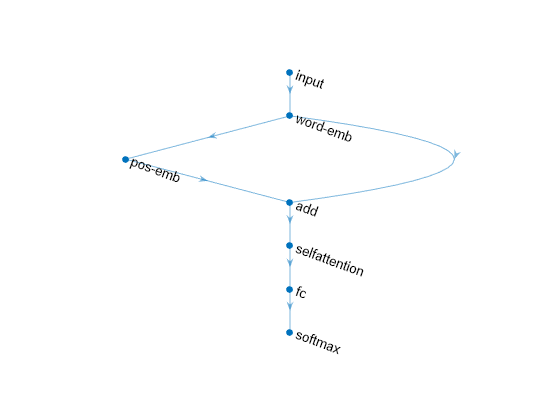
Algorithms
A position embedding layer maps sequential or spatial indices to vectors. Use this layer in transformer neural networks to encode information about data positions in a sequence or image.
The output of the layer has the same number of dimensions as the input. In the output,
each vector in position p over the channel dimension is
Weights(:,p), where Weights is the learnable
embedding weights.
For example:
For vector-sequence data
Xrepresented by anumChannels-by-numObservations-by-numTimeStepsarray, wherenumChannels,numObservations, andnumTimeStepsare the numbers of channels, observations, and time steps of the input, respectively, the output is aOutputSize-by-numObservations-by-numTimeStepsarrayY, where each vector inY(:,:,t)over the channel dimension isWeights(:,t).For 1-D image data
Xrepresented by aheight-by-numChannels-by-numObservationsarray, whereheight,numChannels, andnumObservationsare the height, number of channels, and number of observations of the input images, respectively, the output is aheight-by-OutputSize-by-numObservationsarrayY, where each vector inY(i,:,:)over the channel dimension isWeights(:,i).For 2-D image sequence data
Xrepresented by aheight-by-width-by-numChannels-by-numObservations-numTimeStepsarray, whereheightandwidthare the height and width of the input image sequences, respectively, andnumChannels,numObservations, andnumTimeStepsare the numbers of channels, observations, and time steps of the input image sequences, respectively, the output is aheight-by-width-by-OutputSize-by-numObservations-by-numTimeStepsarrayY, where each vector inY(:,:,:,:,t)over the channel dimension isWeights(:,t).
Layers in a layer array or layer graph pass data to subsequent layers as formatted dlarray objects.
The format of a dlarray object is a string of characters in which each
character describes the corresponding dimension of the data. The format consists of one or
more of these characters:
"S"— Spatial"C"— Channel"B"— Batch"T"— Time"U"— Unspecified
For example, you can describe 2-D image data that is represented as a 4-D array, where the
first two dimensions correspond to the spatial dimensions of the images, the third
dimension corresponds to the channels of the images, and the fourth dimension
corresponds to the batch dimension, as having the format "SSCB"
(spatial, spatial, channel, batch).
You can interact with these dlarray objects in automatic differentiation
workflows, such as those for developing a custom layer, using a functionLayer
object, or using the forward and predict functions with
dlnetwork objects.
This table shows the supported input formats of PositionEmbeddingLayer objects and the
corresponding output format. If the software passes the output of the layer to a custom
layer that does not inherit from the nnet.layer.Formattable class, or a
FunctionLayer object with the Formattable property
set to 0 (false), then the layer receives an
unformatted dlarray object with dimensions ordered according to the formats
in this table. The formats listed here are only a subset. The layer may support additional
formats such as formats with additional "S" (spatial) or
"U" (unspecified) dimensions.
| Input Format | Position Dimension | Output Format |
|---|---|---|
"SCB" (spatial, channel, batch) |
| "SCB" (spatial, channel, batch) |
"CBT" (channel, batch, time) |
| "CBT" (channel, batch, time) |
"SCBT" (spatial, channel, batch, time) |
| "SCBT" (spatial, channel, batch, time) |
"SSCBT" (spatial, spatial, channel, batch, time) |
| "SSCBT" (spatial, spatial, channel, batch, time) |
"SSSCBT" (spatial, spatial, spatial, channel, batch, time) |
| "SSSCBT" (spatial, spatial, spatial, channel, batch, time)
|
"SC" (spatial, channel) |
| "SC" (spatial, channel) |
"SB" (spatial, batch) |
| "SCB" (spatial, channel, batch) |
"SU" (spatial, unspecified) |
| "SCU" (spatial, channel, unspecified) |
In dlnetwork objects, PositionEmbeddingLayer objects also support
these input and output format combinations.
| Input Format | Position Dimension | Output Format |
|---|---|---|
"CT" (channel, time) |
| "CT" (channel, time) |
"SCT" (spatial, channel, time) |
| "SCT" (spatial, channel, time) |
"SSCT" (spatial, spatial, channel, time) |
| "SSCT" (spatial, spatial, channel, time) |
"SSSCT" (spatial, spatial, spatial, channel, time) |
| "SSSCT" (spatial, spatial, spatial, channel, time) |
"BT" (batch, time) |
| "CBT" (channel, batch, time) |
"SBT" (spatial, batch, time) |
| "SCBT" (spatial, channel, batch, time) |
"SSBT" (spatial, spatial, batch, time) |
| "SSCBT" (spatial, spatial, channel, batch, time) |
"SSSBT" (spatial, spatial, spatial, batch, time) |
| "SSSCBT" (spatial, spatial, spatial, channel, batch,
time) |
"ST" (spatial, time) |
| "SCT" (spatial, channel, time) |
"SST" (spatial, spatial, time) |
| "SSCT" (spatial, spatial, channel, time) |
"SSST" (spatial, spatial, spatial, time) |
| "SSSCT" (spatial, spatial, spatial, channel, time) |
"TU" (time, unspecified) |
| "CTU" (channel, time, unspecified) |
References
[1] Gehring, Jonas, Michael Auli, David Grangier, Denis Yarats, and Yann N. Dauphin. "Convolutional Sequence to Sequence Learning." In Proceedings of the 34th International Conference on Machine Learning - Volume 70, 1243–52. ICML’17. Sydney, NSW, Australia: JMLR.org, 2017
[2] Glorot, Xavier, and Yoshua Bengio. "Understanding the Difficulty of Training Deep Feedforward Neural Networks." In Proceedings of the Thirteenth International Conference on Artificial Intelligence and Statistics, 249–356. Sardinia, Italy: AISTATS, 2010. https://proceedings.mlr.press/v9/glorot10a/glorot10a.pdf
[3] He, Kaiming, Xiangyu Zhang, Shaoqing Ren, and Jian Sun. "Delving Deep into Rectifiers: Surpassing Human-Level Performance on ImageNet Classification." In 2015 IEEE International Conference on Computer Vision (ICCV), 1026–34. Santiago, Chile: IEEE, 2015. https://doi.org/10.1109/ICCV.2015.123
Extended Capabilities
Usage notes and limitations:
You can generate generic C/C++ code that does not depend on third-party libraries and deploy the generated code to hardware platforms.
For code generation, you must pass a dlarray
object with a channel (C) dimension as the input to this layer. For example, code generation
supports data format such as "SSC" or "SSCBT".
You can generate CUDA code that is independent of deep learning libraries and deploy the generated code to platforms that use NVIDIA® GPU processors.
For code generation, you must pass a dlarray
object with a channel (C) dimension as the input to this layer. For example, code generation
supports data format such as "SSC" or "SSCBT".
Version History
Introduced in R2023b
MATLAB Command
You clicked a link that corresponds to this MATLAB command:
Run the command by entering it in the MATLAB Command Window. Web browsers do not support MATLAB commands.
Select a Web Site
Choose a web site to get translated content where available and see local events and offers. Based on your location, we recommend that you select: .
You can also select a web site from the following list
How to Get Best Site Performance
Select the China site (in Chinese or English) for best site performance. Other MathWorks country sites are not optimized for visits from your location.
Americas
- América Latina (Español)
- Canada (English)
- United States (English)
Europe
- Belgium (English)
- Denmark (English)
- Deutschland (Deutsch)
- España (Español)
- Finland (English)
- France (Français)
- Ireland (English)
- Italia (Italiano)
- Luxembourg (English)
- Netherlands (English)
- Norway (English)
- Österreich (Deutsch)
- Portugal (English)
- Sweden (English)
- Switzerland
- United Kingdom (English)