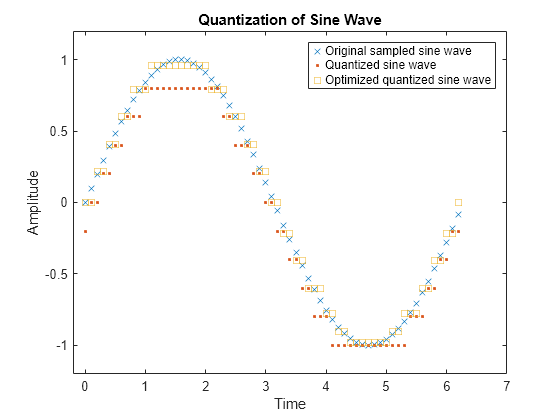quantiz
Produce quantization index and quantized output value
Syntax
Description
[
specifies index,quants] = quantiz(sig,partition,codebook)codebook, which prescribes a value for each partition in the
scalar quantization. codebook is a vector whose length must exceed the
length of partition by one. The function also returns
quants, which contains the scalar quantization of
sig and depends on the quantization levels and prescribed values in
the codebook.
Examples
Input Arguments
Output Arguments
Version History
Introduced before R2006a
See Also
Functions
lloyds|dpcmenco|dpcmdeco|huffmanenco|huffmandeco|arithenco|arithdeco|compand