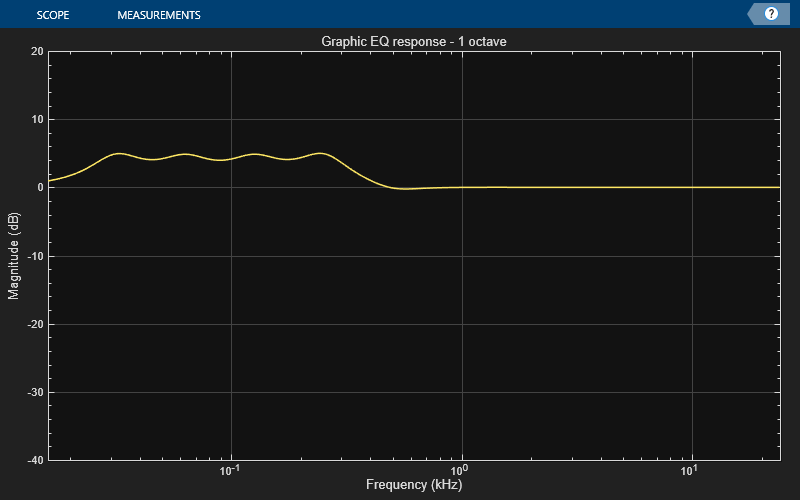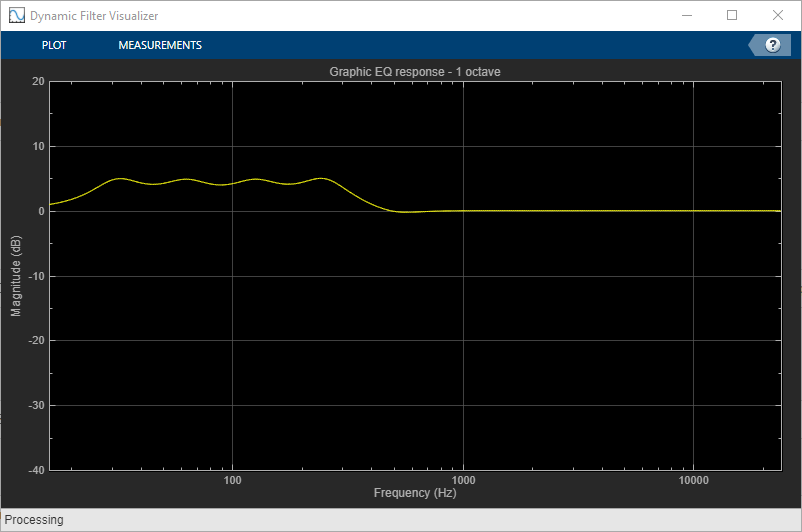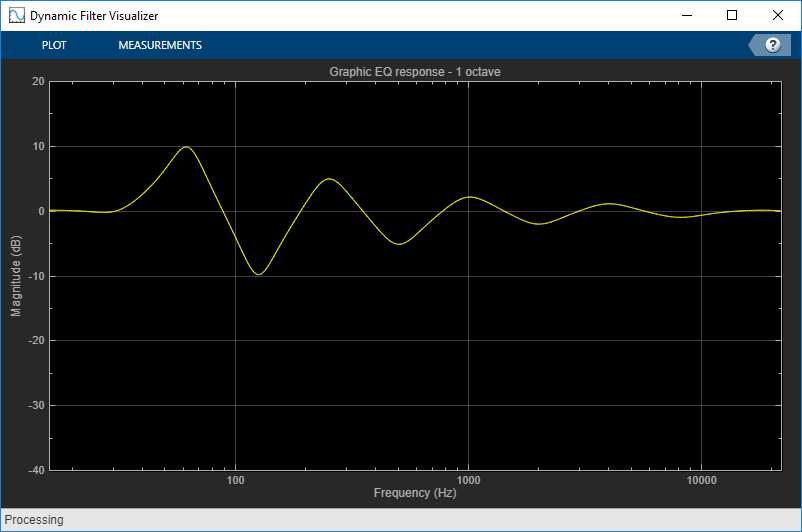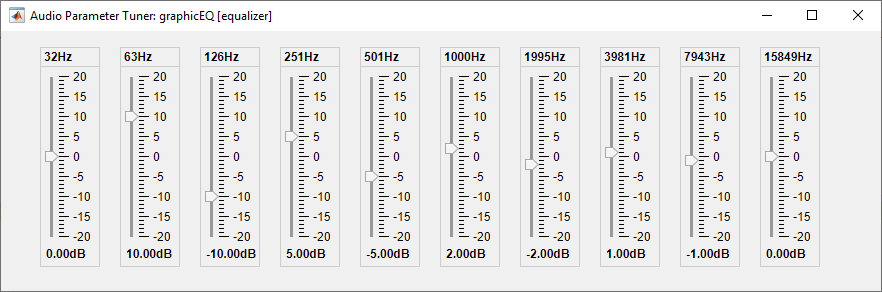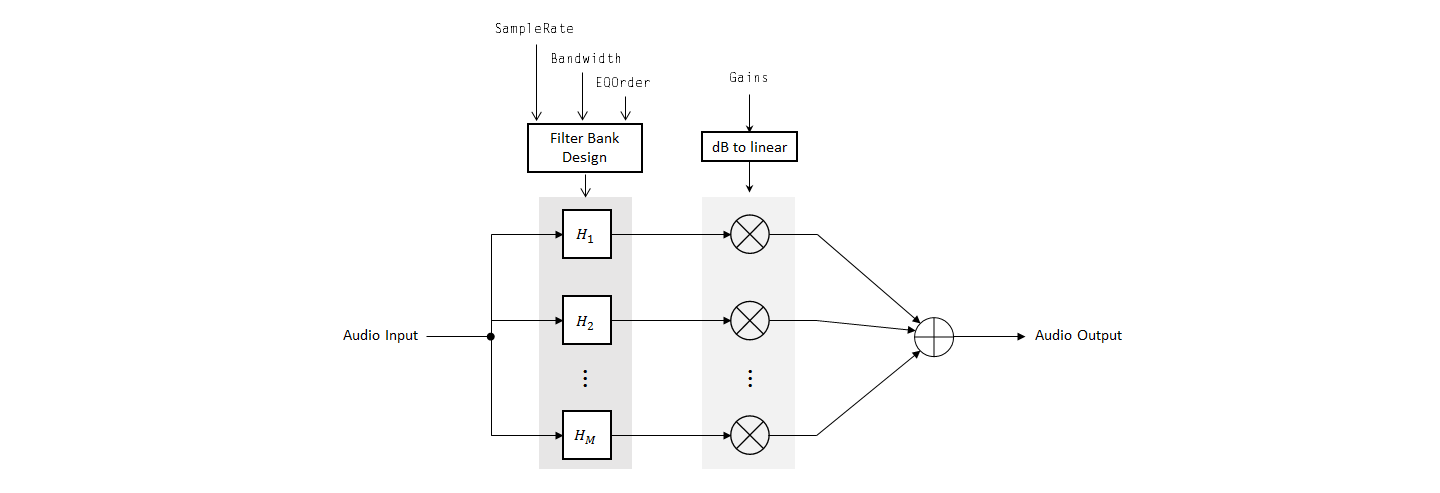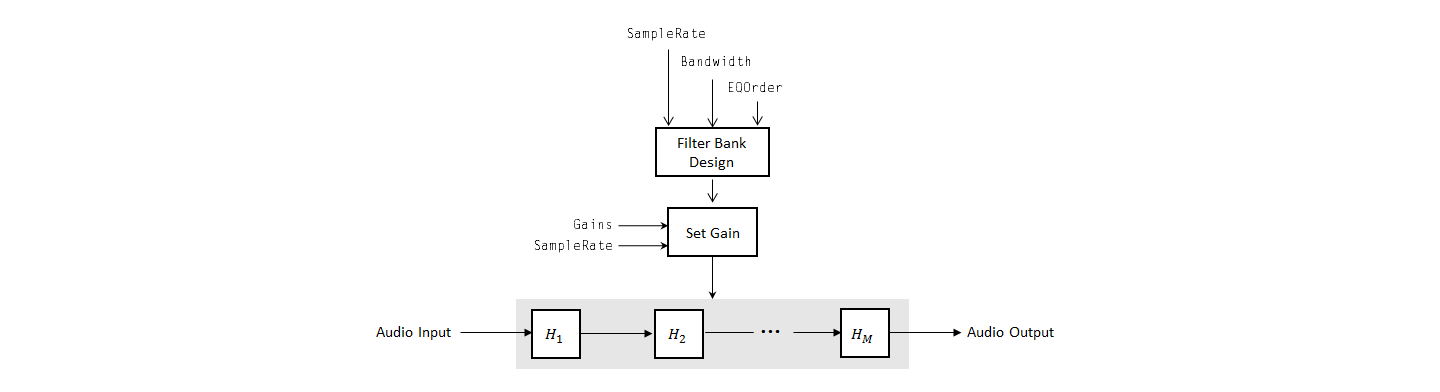graphicEQ
Standards-based graphic equalizer
Description
The graphicEQ
System object™ implements a graphic equalizer that can tune the gain on individual octave or
fractional octave bands. The object filters the data independently across each input channel
over time using the filter specifications. Center and edge frequencies of the bands are based
on the ANSI S1.11-2004 standard.
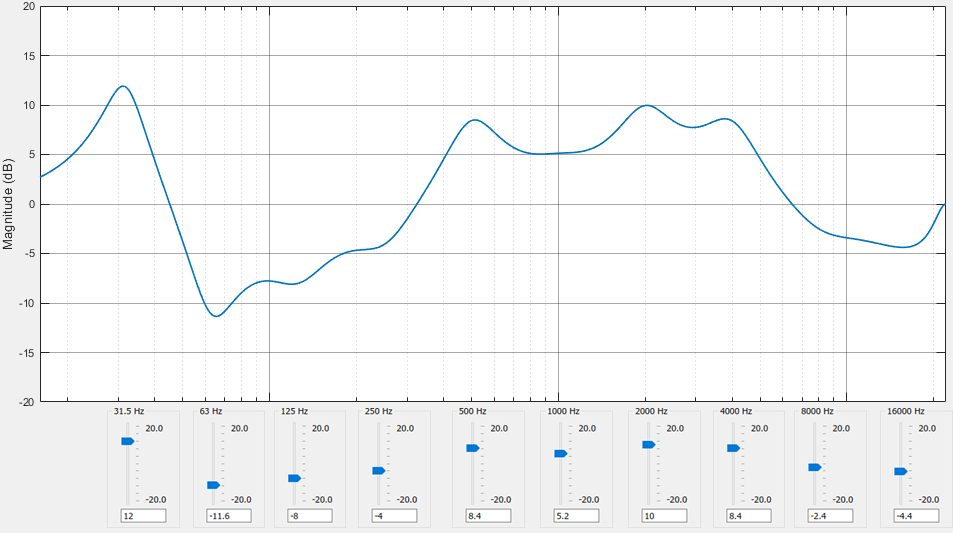
To equalize an audio signal:
Create the
graphicEQobject and set its properties.Call the object with arguments, as if it were a function.
To learn more about how System objects work, see What Are System Objects?
Creation
Description
equalizer = graphicEQ
equalizer = graphicEQ(Name,Value)Name to the specified Value.
Unspecified properties have default values.
Example: equalizer = graphicEQ('Structure','Parallel','EQOrder','1/3
octave') creates a System object, equalizer, which implements filtering using a parallel
structure and one-third octave filter bandwidth.
Properties
Usage
Description
Input Arguments
Output Arguments
Object Functions
To use an object function, specify the
System object as the first input argument. For
example, to release system resources of a System object named obj, use
this syntax:
release(obj)
The createAudioPluginClass and configureMIDI
functions map tunable properties of the graphicEQ
System object to user-facing parameters:
| Property | Range | Mapping | Unit |
|---|---|---|---|
Gains | [–20, 20] | linear | dB |
Examples
Algorithms
References
[1] Oliver, Richard J., and Jean-Marc Jot. "Efficient Multi-Band Digital Audio Graphic Equalizer with Accurate Frequency Response Control." Presented at the 139th Convention of the AES, New York, October 2015.
[2] Acoustical Society of America. American National Standard Specification for Octave-Band and Fractional-Octave-Band Analog and Digital Filters. ANSI S1.11-2004. Melville, NY: Acoustical Society of America, 2009.
[3] International Organization for Standardization. Acoustics –– Preferred frequencies. ISO 266:1997(E). Second Edition. 1997.
Extended Capabilities
Version History
Introduced in R2017b