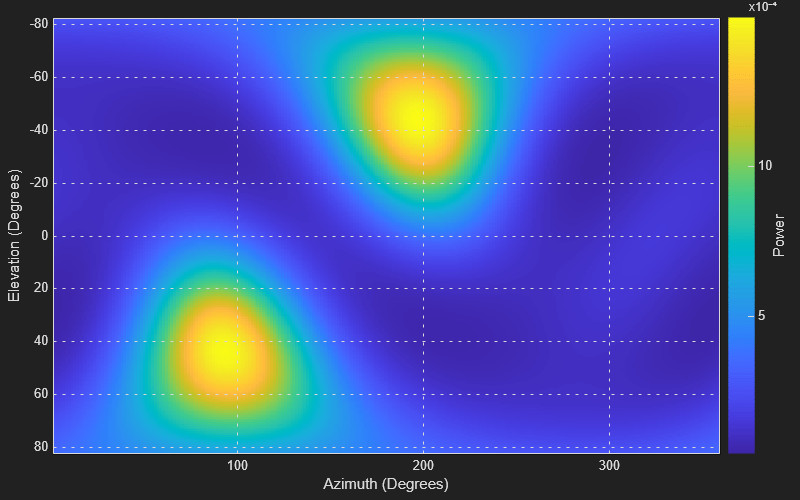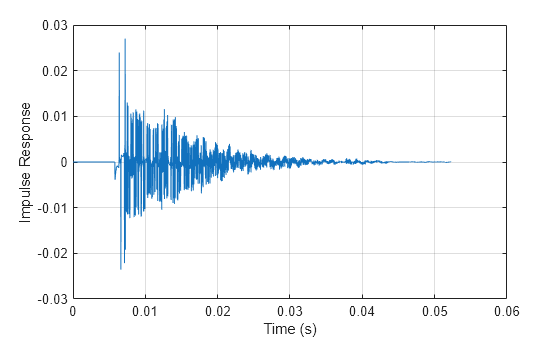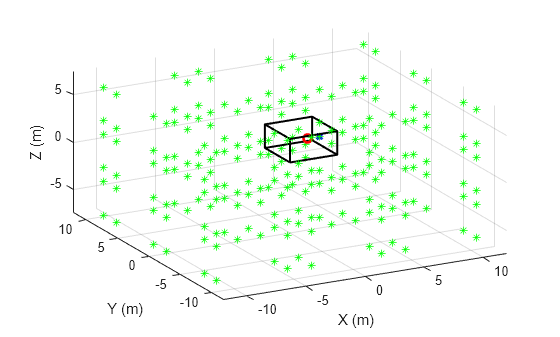Measurements and Spatial Audio
Audio Toolbox™ enables you to perform measurements on audio systems using functionality to generate test excitation signals, estimate impulse responses, and calculate industry-standard metrics.
You can also use Audio Toolbox features to work with spatial audio signals. Read head-related
transfer functions (HRTFs) stored in SOFA files, and interpolate HRTFs with
interpolateHRTF. Synthesize room impulse responses for
virtual indoor spaces with acousticRoomResponse. Use ambisonicEncoderMatrix and ambisonicDecoderMatrix to encode and decode 3-D audio using
ambisonics.
Apps
| Impulse Response Measurer | Measure impulse response of audio system |
Functions
Properties
| Meter Properties | Audio Meter UI component (Since R2023b) |
Blocks
| Loudness Meter | Standard-compliant loudness measurements |
Topics
- Measure and Manage Impulse Responses
Capture and analyze impulse response (IR) measurements by using the Impulse Response Measurer.
- Create an App to Play and Visualize Audio Files
Create an app in App Designer to play and visualize audio files.
- Surround Sound Matrix Encoding and Decoding
This example shows how to generate a stereo signal from a multichannel audio signal using matrix encoding, and how to recover the original channels from the stereo mix using matrix decoding.
- Audio Device Test Stimuli
Exercise a nonlinear system with common audio device stimuli and compare the advantages and disadvantages of the different stimuli.
- Analyze Ambisonic Decoders
Derive objective metrics to analyze the performance of an ambisonic decoder.
- Ambisonic Spatial Transformations
Apply spatial transformations to an ambisonic signal.