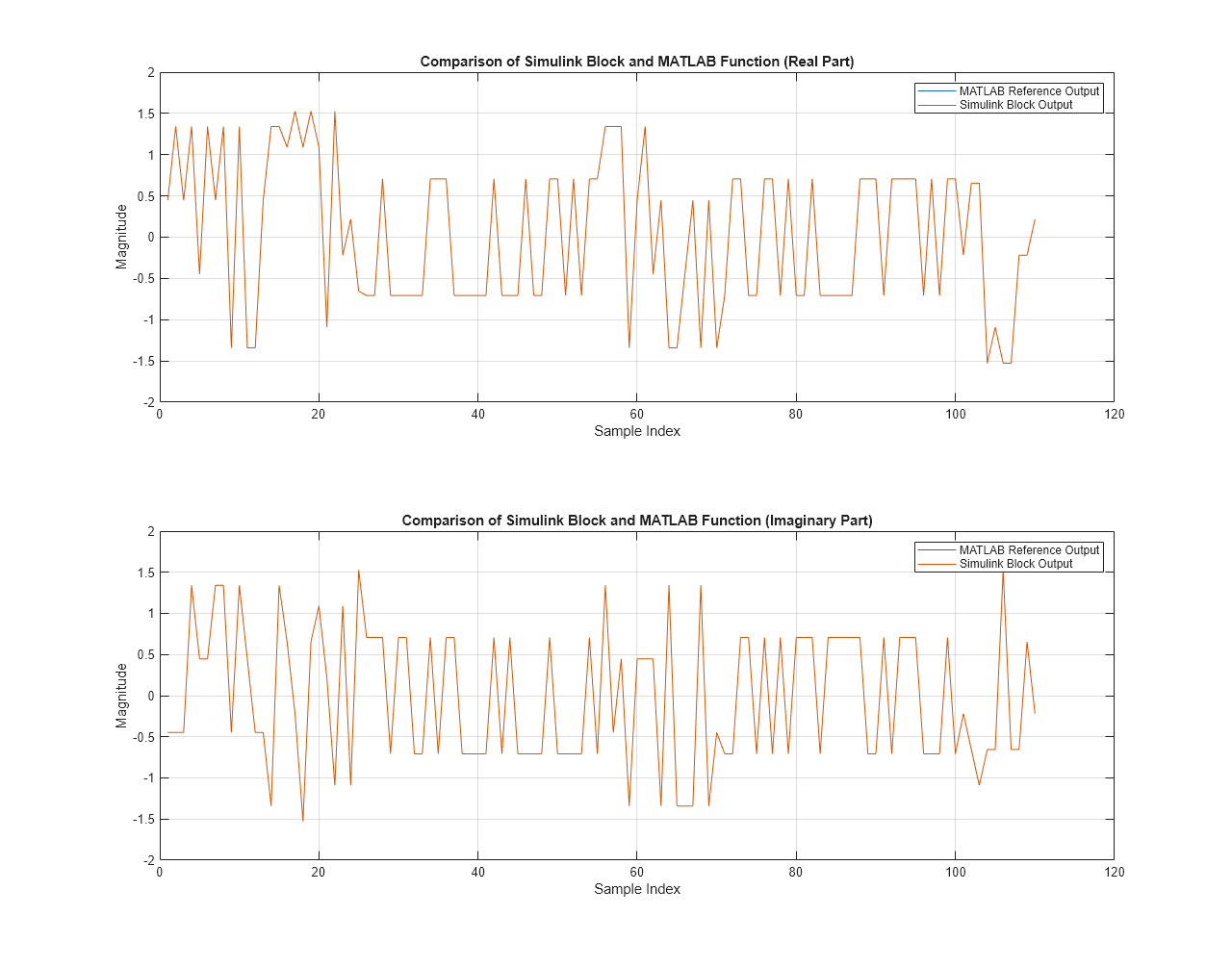Symbol Modulator
Libraries:
Wireless HDL Toolbox /
Modulation
Description
The Symbol Modulator block modulates data bits to complex data symbols. The block accepts data bits, along with a control signal, and outputs a modulated complex symbol with a valid signal. Each complex symbol comprises a standard number of bits based on the modulation type, as shown in this table. The modulation order specifies the number of points in the signal constellation.
| Modulation Type | Number of Bits Per Symbol (NBPS) | Modulation Order |
|---|---|---|
| BPSK | 1 | 2 |
| QPSK | 2 | 4 |
| 8-PSK | 3 | 8 |
| 16-PSK | 4 | 16 |
| 16-QAM | 4 | 16 |
| 32-PSK | 5 | 32 |
| 64-QAM | 6 | 64 |
| 256-QAM | 8 | 256 |
| 1024-QAM | 10 | 1024 |
| 4096-QAM | 12 | 4096 |
The block supports both scalar and vector inputs when you set the Modulation
source parameter to Property. It supports only scalar
input when you set the Modulation source parameter to Input
port. You can use this block to develop transmitters in a digital
communication system. The block provides an architecture suitable for HDL code generation and
hardware deployment.
Examples
Ports
Input
Data bits, specified as a scalar or a column vector.
Input data bits must be a multiple of NBPS, where NBPS is number of bits per symbol. If the specified input data bits are a nonmultiple of NBPS, the block ignores the input with insufficient or excessive bits.
When you set the Modulation source parameter to
Property:
For a scalar input, the data type must be
Boolean,fixdt(0,1,0), orfixdt(0,NBPS,0).For a vector input, the data type must be
Booleanorfixdt(0,1,0). The dimension of the vector must be NBPS-by-1.
When you set the Modulation source parameter to
Input port, for scalar input, the data type must be
Boolean or fixdt(0,1,0). This parameter
setting does not support vector input.
Data Types: Boolean | unsigned fixed point
Control signal that indicates if the input data is valid. When this value is
1 (true), the block accepts the values on the
data input port. When this value is 0
(false), the block ignores the values on the data input
port.
Data Types: Boolean
Modulation array index, specified as an integer. This value must be corresponding
to the index of the Modulation array parameter. For HDL code
generation, specify the value in the fixdt(0,4,0) format.
For example, if the Modulation array parameter is specified
as {"QPSK","BPSK,"16-QAM"} and you want the block to perform in
this sequence: BPSK, 16-QAM, BPSK, and QPSK, then you have to specify the
modArrIdx values in the order 1,
2, 1, and 0, respectively.
Here, the indices values 0, 1, and
2 correspond to QPSK, BPSK, and 16-QAM, respectively.
If you specify a value that exceeds the index of the modulation types specified in the Modulation array parameter, the block displays a warning message and:
Applies the first-specified modulation in the Modulation array parameter, when load is
1(true).Continues with the previous modulation when load is
0(false).
Dependencies
To enable this port, set the Modulation source parameter to
Input port.
Data Types: double | single | fixdt(0,4,0)
Modulation control signal to sample modulation, specified as a
Boolean scalar.
When this value is 1 (true), the block applies the modulation
based on the modArrIdx value. When this value is
0 (false), the block ignores any changes in the modArrIdx value and continues with the previous modulation
until this value changes to 1 (true).
If the load value changes to 1 (true)
during the block operation, the block resynchronizes and restarts modulation using the
current value of modArrIdx. This restart occurs
whether or not the modArrIdx value has
changed.
For example, if the block is operating in 256-QAM mode and the
load value changes to 1 (true) after four of
the eight required input bits are sent into the block, the block discards those first
four bits and restarts its operation from the fifth bit.
If you do not apply the load value as 1
(true) at the start of block operation, by default, the block applies the
first-specified modulation in the Modulation array
parameter.
Dependencies
To enable this port, set the Modulation source parameter to
Input port.
Data Types: Boolean
Clear internal states, specified as a Boolean scalar. When this
value is 1, the block stops the current calculation and clears all
internal states.
Dependencies
To enable this port, set the Modulation source parameter to
Property and then select the Enable reset
input port parameter.
Data Types: Boolean
Output
Modulated complex data symbols, returned as a complex scalar.
The block supports double and
single data types for simulation, but not for HDL code
generation.
For HDL code generation, set the Output data type parameter
to Custom and specify the word length.
Data Types: single | double | fixed point
Complex Number Support: Yes
Control signal that indicates if data from the data output
port is valid. When this value is 1 (true), the block returns valid
data on the data output port. When this value is
0 (false), the values on the data output
port are not valid.
Data Types: Boolean
Parameters
Main
To specify the modulation type by using the Modulation
parameter, select Property. To specify the modulation type
through the modArrIdx port during run time, select
Input port.
Select the modulation type.
Dependencies
To enable this parameter, set the Modulation source
parameter to Property.
Specify the modulation types as a string in a cell-array format. The supported modulation types are: BPSK, QPSK, 8-PSK, 16-PSK, 16-QAM, 32-PSK, 64-QAM, 256-QAM, 1024-QAM, and 4096-QAM.
Dependencies
To enable this parameter, set the Modulation source
parameter to Input port.
Select the type of constellation ordering as Default or
User-defined.
Specify the constellation mapping as a row vector. The row vector must contain unique elements in the range [0, (M – 1)], where M is the modulation order. The dimension of the vector must be 1-by-M.
For QAM modulations, the first element corresponds to the upper-left point of the
constellation, with subsequent elements running down column-wise from left to right.
If you set the Modulation parameter to
16-QAM, the modulation order is 16 and the vector
dimension is 1-by-16. The vector must contain unique elements in the range [0,
15].
Example: [0 1 3 2 4 5 7 6 12 13 15 14 8 9 11 10]
For PSK modulations, the first element correlates to the constellation point
corresponding to angle specified in the Phase offset (rad)
parameter, with subsequent elements running counter-clockwise .If you set the
Modulation parameter to 8-PSK, the
modulation order is 8 and the vector dimension is 1-by-8. The vector must contain
unique elements in the range [0, 7].
Example: [0 1 3 2 6 7 5 4]
Dependencies
To enable this parameter, set the Modulation source
parameter to Property and then set the
Constellation ordering type parameter to
User-defined.
Specify the constellation mapping array as a row vector in a cell array. The size of the cell array must be equal to the size of the modulation array.
Dependencies
To enable this parameter, set the Modulation source
parameter to Input port and then set the
Constellation ordering type parameter to
User-defined.
Select the phase offset. This parameter is applicable only for PSK modulation types, BPSK, QPSK, 8-PSK, 16-PSK, and 32-PSK.
Dependencies
To enable this parameter, set the Modulation source
parameter to Property and set the
Modulation parameter to BPSK,
QPSK, 8-PSK,
16-PSK, or 32-PSK.
Select the type of phase offset as Default or
User-defined.
Dependencies
To enable this parameter, set the Modulation source
parameter to Input port.
Specify the phase offset array. The supported phase offset values are:
pi, pi/2, pi/4,
pi/8, pi/16, pi/32,
0, -pi/2, -pi/4,
-pi/8, -pi/16, and -pi/32.
This parameter is applicable for PSK modulations only.
Note
If you specify 16-QAM, 64-QAM, 256-QAM, 1024-QAM, or 4096-QAM in the
Modulation array, you have to specify 0 in
the Phase offset array (rad) parameter for each QAM.
Dependencies
To enable this parameter, set the Modulation source
parameter to Input port and then set the Phase
offset type parameter to
User-defined.
Select how the block scales the signal constellation.
Minimum distance between symbols— Enables you to normalize the constellation by specifying the minimum distance between the constellation points using the Minimum distance parameter.Average power— Normalizes the constellation to average power using the Average power, referenced to 1 ohm (watts) parameter.
Dependencies
To enable this parameter:
Set the Modulation source parameter to
Input port. OrSet the Modulation source parameter to
Propertyand then set the Modulation parameter to16-QAM,64-QAM,256-QAM,1024-QAM, or4096-QAM.
Specify the minimum distance between the symbols as a positive scalar in the range from 1/32 to 1/8.
Dependencies
To enable this parameter:
Set the Modulation source parameter to
Input portand then set the Normalization method parameter toMinimum distance between symbols. OrSet the Modulation source parameter to
Property, set the Modulation parameter to16-QAM,64-QAM,256-QAM,1024-QAM, or4096-QAM, and then set the Normalization method parameter toMinimum distance between symbols.
Specify the average power of the symbols in the constellation as a positive scalar in the range 1/32 to 10. Power values assume a nominal impedance of 1 ohm.
Dependencies
To enable this parameter:
Set the Modulation source parameter to
Input portand then set the Normalization method parameter toAverage power. OrSet the Modulation source parameter to
Property, set the Modulation parameter to16-QAM,64-QAM,256-QAM,1024-QAM, or4096-QAM, and then set the Normalization method parameter toAverage power.
Select this parameter to enable the reset input port.
Dependencies
To enable this parameter, set the Modulation source
parameter to Property.
Data Types
Select the data type for the output data.
double and single data types
are supported for simulation. For simulation and HDL code generation, set this value
to Custom.
Specify the output word length. This value must be an integer in the range from 3 to 32.
Dependencies
To enable this parameter, set the Output data type
parameter to Custom.
Algorithms
The latency of the block varies with the type of input: scalar or vector.
This figure shows a sample output and latency of the Symbol Modulator
block when you specify a scalar input, set the Modulation source
parameter to Property, set the Modulation
parameter to BPSK, and use the default settings for the other
block parameters.
The latency of the block is equal to NBPS + 2 clock cycles. This calculation shows that the latency of the block is 3 clock cycles, as shown in this figure.
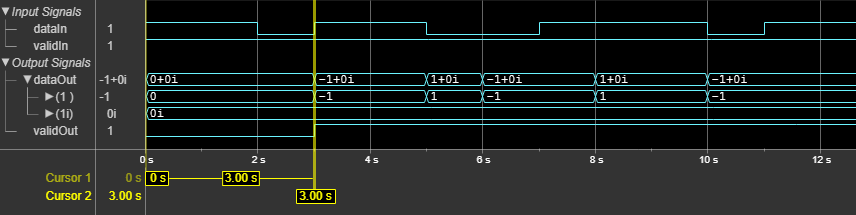
This figure shows a sample output and latency of the Symbol Modulator
block when you specify a scalar input, set the Modulation source
parameter to Input port, set the Modulation
array to {"BPSK","QPSK"}, and use the default settings for
the other block parameters. The latency of the block is 5 clock cycles, as shown in this
figure.
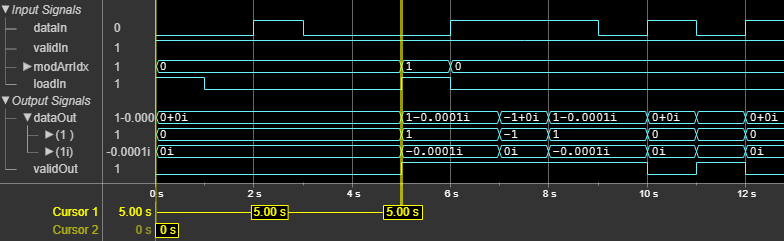
This figure shows a sample output and latency of the Symbol Modulator
block when you specify a vector input, set the Modulation source
parameter to Property, set the Modulation
parameter to QPSK, and use the default settings for the other
block parameters. The latency of the block is 3 clock cycles, as shown in this
figure.
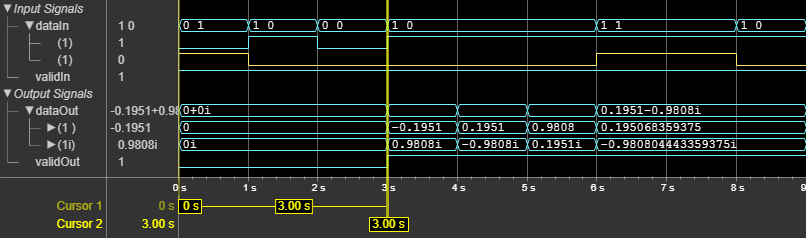
The performance of the synthesized HDL code varies with the target and synthesis options. It also varies based on the selected modulation type and output data type.
This table shows the resource and performance data synthesis results of the block when
you set the Modulation source parameter to Input
port, specify the Modulation array parameter as
{"BPSK", "QPSK", "16-QAM", "64-QAM", "256-QAM", "1024-QAM",
"4096-QAM"}, and use the default settings for the other block parameters. The
generated HDL is targeted to an AMD®
Zynq®
UltraScale+™ MPSoC ZCU102 evaluation board. The design achieves a clock frequency of 695.66
MHz.
| Resource | Number Used |
|---|---|
| Slice LUTs | 221 |
| Slice Registers | 135 |
| DSPs | 0 |
| BRAM | 3 |
Extended Capabilities
This block supports C/C++ code generation for Simulink® accelerator and rapid accelerator modes and for DPI component generation.
HDL Coder™ provides additional configuration options that affect HDL implementation and synthesized logic.
This block has one default HDL architecture.
| ConstrainedOutputPipeline | Number of registers to place at
the outputs by moving existing delays within your design. Distributed
pipelining does not redistribute these registers. The default is
|
| InputPipeline | Number of input pipeline stages
to insert in the generated code. Distributed pipelining and constrained
output pipelining can move these registers. The default is
|
| OutputPipeline | Number of output pipeline stages
to insert in the generated code. Distributed pipelining and constrained
output pipelining can move these registers. The default is
|
You cannot generate HDL for this block inside a Resettable Synchronous Subsystem (HDL Coder).
Version History
Introduced in R2025a
MATLAB Command
You clicked a link that corresponds to this MATLAB command:
Run the command by entering it in the MATLAB Command Window. Web browsers do not support MATLAB commands.
Select a Web Site
Choose a web site to get translated content where available and see local events and offers. Based on your location, we recommend that you select: .
You can also select a web site from the following list
How to Get Best Site Performance
Select the China site (in Chinese or English) for best site performance. Other MathWorks country sites are not optimized for visits from your location.
Americas
- América Latina (Español)
- Canada (English)
- United States (English)
Europe
- Belgium (English)
- Denmark (English)
- Deutschland (Deutsch)
- España (Español)
- Finland (English)
- France (Français)
- Ireland (English)
- Italia (Italiano)
- Luxembourg (English)
- Netherlands (English)
- Norway (English)
- Österreich (Deutsch)
- Portugal (English)
- Sweden (English)
- Switzerland
- United Kingdom (English)