dlidwt
Description
Y = dlidwt(A,D,Name=Value)PaddingMode="zeropad" specifies zero padding at the boundary.
Examples
1-D Inverse DWT
Load the wecg signal. The data is arranged as a 2048-by-1 vector. Store the signal in a dlarray with format "TCB".
load wecg wecgdl = dlarray(wecg,"TCB");
Use dldwt to obtain the full deep learning DWT of the signal using the Haar wavelet down to level 3. Then use wavedec to obtain the DWT of the original signal down to the same level using the same wavelet. Because wavedec uses the global variable managed by dwtmode as the default extension, specify the extension mode as "sym", which is the default extension mode of dldwt.
lev = 3; wv = "haar"; [At,Dt] = dldwt(wecgdl,Wavelet=wv,Level=lev, ... FullTree=true); [c,l] = wavedec(wecg,lev,wv,Mode="sym");
Use dlidwt to reconstruct the DWT up to level 1, which is equal to the projection onto the scaling space at level 1, one scale coarser than the resolution of the data. The result is a dlarray object in "CBT" format containing the approximation coefficients at level 1. Extract the coefficients from the dlarray object.
reclev = 1; xrecdl = dlidwt(At,Dt,Wavelet=wv,Level=reclev); appcf = extractdata(xrecdl);
Use appcoef to obtain the approximation coefficients at the same level.
xrec = appcoef(c,l,wv,reclev,Mode="sym");Confirm both sets of coefficients are effectively equal.
max(max(appcf(:)-xrec(:)))
ans = 0
2-D Inverse DWT
Load the xbox image. The image is arranged as a 128-by-128 matrix. Store the image in a dlarray with format "SSCB".
load xbox xboxdl = dlarray(xbox,"SSCB");
Obtain the full deep learning DWT of the image down to level 4 using the bior4.4 wavelet.
wv = "bior4.4"; lev = 4; [AI,DI] = dldwt(xboxdl,Wavelet=wv,Level=lev, ... FullTree=true);
Use wavedec2 to obtain the DWT of the original image down to the same level using the same wavelet. Because wavedec2 uses the global variable managed by dwtmode as the default extension, you must set that variable to "sym". First save the current extension mode, and then change to symmetric boundary handling.
origMode = dwtmode("status","nodisplay"); dwtmode("sym","nodisplay") [c,s] = wavedec2(xbox,lev,wv);
Use dlidwt to reconstruct the DWT up to level 1, which is equal to the projection onto the scaling space at level 1, one scale coarser than the resolution of the data. The result is a dlarray object in "SSCB" format containing the approximation coefficients at level 1. Extract the coefficients from the dlarray object.
reclev = 1; xrecdl2= dlidwt(AI,DI,Wavelet=wv,level=reclev); appcf2 = extractdata(xrecdl2);
Use appcoef2 to obtain the approximation coefficients at the same level. Then confirm both sets of coefficients are effectively equal.
xrec = appcoef2(c,s,wv,reclev); max(abs(appcf2(:)-xrec(:)))
ans = 4.2633e-14
Reset the default extension mode to its original value.
dwtmode(origMode,"nodisplay")Load the xbox image. The image is a 128-by-128 matrix.
load xbox imagesc(xbox) set(gca,'xtick',[]) set(gca,'ytick',[]) title("xbox")
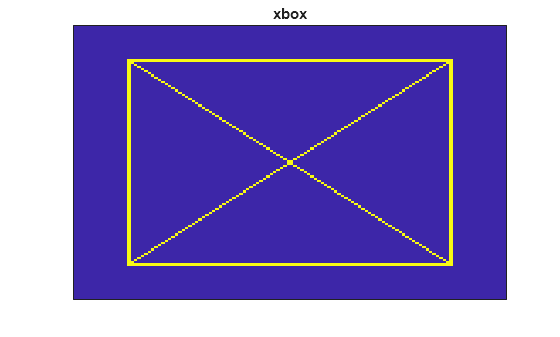
Create a random 2-D multichannel image with five channels. The size of the row and column dimensions are 128. Store the xbox image in the first and fourth channels.
ind1 = 1; ind2 = 4; nchan = 5; img = randn(128,128,nchan); img(:,:,ind1) = xbox; img(:,:,ind2) = xbox;
Use dldwt to obtain the full DWT of the multichannel image down to level 4. Because the input is a numeric array, you must specify the data format. Set DataFormat to "SSCB". The output coefficients are unformatted dlarray objects.
lev = 4;
[a,d] = dldwt(img,Level=lev,DataFormat="SSCB",FullTree=true);Reconstruct the multichannel image up to level 1. For the image in the first channel, apply a gain of 0 to the HH subband at all levels. For the image in the fourth channel, apply a gain of 0 to the LH and HL subbands. A gain is a real-valued scalar between 0 and 1 inclusive. To apply gains to the wavelet subbands of the full DWT, first create an NC-by-3-by-L array of all ones, where NC is the number of channels, and L is the difference between the decomposition level and reconstruction level. The second dimension corresponds to the wavelet subbands in this order: LH, HL, and HH.
recLevel = 1; diffLevels = lev-recLevel; dg = ones(nchan,3,diffLevels);
Set the gain of the HH subband at all levels for the image in the first channel to 0.
dg(ind1,3,:) = 0;
Set the gains of the LH and HL subbands at all levels for the image in the fourth channel to 0.
dg(ind2,1:2,:) = 0;
Now apply the gains and reconstruct the image. Because the coefficients are unformatted dlarray objects, set DataFormat to "SSCB".
xrecdl = dlidwt(a,d,Level=recLevel,DetailGain=dg, ... DataFormat="SSCB");
Plot the reconstruction of the first and fourth channels. Recall that the HH subband corresponds to the diagonal details, and the LH and HL subbands correspond to the horizontal and vertical details, respectively.
xrec = extractdata(xrecdl); tiledlayout(1,2) nexttile imagesc(squeeze(xrec(:,:,ind1))) title("Channel 1 Image: HH=0") set(gca,'xtick',[]) set(gca,'ytick',[]) nexttile imagesc(squeeze(xrec(:,:,ind2))) title("Channel 4 Image: HL=LH=0") set(gca,'xtick',[]) set(gca,'ytick',[])
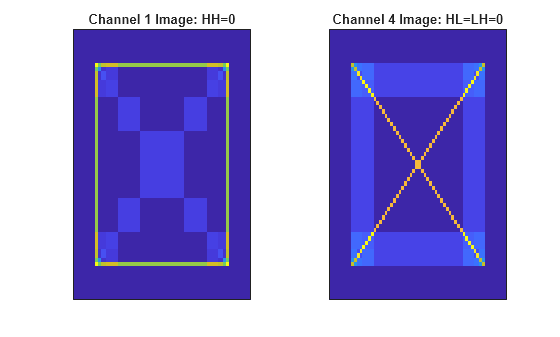
Create a random 2-D multichannel image with five channels. The size of each image in a channel is 128-by-128. The first dimension in the data corresponds to the channel dimension. The second and third dimensions correspond to the width and height, respectively.
data = randn(5,128,128);
Obtain the deep learning DWT of the data. Because the input is a numeric array, you must specify the data format. Set DataFormat to "CSSB". The function permutes the array labels to the "SSCB" format expected by a deep learning network. The function returns the approximation coefficients, a, and wavelet coefficients, d, as unformatted dlarray objects compatible with "SSCB" format.
[a,d] = dldwt(data,DataFormat="CSSB");
size(a)ans = 1×3
64 64 5
size(d)
ans = 1×3
64 64 15
dims(a)
ans = 0×0 empty char array
dims(d)
ans = 0×0 empty char array
Obtain the inverse DWT of the coefficients. Set DataFormat to the format the coefficients are compatible with: "SSCB". The function output is an unformatted dlarray compatible with "SSCB" format.
rec = dlidwt(a,d,DataFormat="SSCB");
size(rec)ans = 1×3
128 128 5
dims(rec)
ans = 0×0 empty char array
Input Arguments
Approximation coefficients at the final level (coarsest resolution), specified as a
formatted or unformatted dlarray object (tensor). The approximation
coefficients A must be obtained from dldwt.
If
Ais a formatteddlarray,Amust be in"SCBT"or"CBT"format.If
Ais an unformatteddlarray, you must setDataFormatas one of"CBT"and"SSCB"andYmust be compatible with the specified data format.
Data Types: single | double
Name-Value Arguments
Specify optional pairs of arguments as
Name1=Value1,...,NameN=ValueN, where Name is
the argument name and Value is the corresponding value.
Name-value arguments must appear after other arguments, but the order of the
pairs does not matter.
Example: Y = dlidwt(A,D,Level=4,LowpassFilter=Lo,HighpassFilter=Hi)
computes the inverse DWT up to level 4 using the lowpass and highpass filters
Lo and Hi, respectively.
Analyzing wavelet, specified as a character vector or string scalar. The specified wavelet must be the same wavelet used to obtain the DWT.
dlidwt supports only Type 1 (orthogonal) or Type 2
(biorthogonal) wavelets. See wfilters for a list of orthogonal and biorthogonal wavelets.
Wavelet reconstruction filters to use in the inverse DWT, specified as a pair of
even-length real-valued numeric vectors or unformatted dlarray
objects. LowpassFilter is the lowpass (scaling) filter, and
HighpassFilter is the highpass (wavelet) filter. The
reconstruction filter pair must be associated with the wavelet used to obtain the DWT.
For more information, see wfilters.
Example: Y =
dlidwt(A,D,LowpassFilter=lf,HighpassFilter=hf)
Reconstruction level, specified as a nonnegative integer less than or equal to
length(, where D)-1D
is a cell array containing the wavelet coefficients. The DWT is reconstructed up to
the specified level. When D is a tensor, setting
Level to a positive integer results in an error.
Example: If [A,D] = dldwt(X,FullTree=true,Level=4), then
Y = dlidwt(A,D,Level=1) reconstructs the DWT up to level 1, which
is equal to the projection onto the scaling space at level 1, one scale coarser than
the resolution of X.
Data Types: single | double
Wavelet subband gains, specified as a scalar, vector, matrix, or tensor. The
elements are real-valued scalars between 0 and 1 inclusive. They represent the gain
the dlidwt function applies to the wavelet coefficients in
the 1-D inverse DWT and each wavelet coefficient subband in the 2-D inverse DWT. The
default value of all elements is 1.
The size of DetailGain depends on the size of the DWT, the
number of channels, and the decomposition and reconstruction levels. For the 1-D
inverse DWT:
For a single-level transform of a single-channel signal,
DetailGainis a scalar.For a single-level transform of a multichannel signal,
DetailGainis an NC-by-1 vector, where NC is the number of channels.For a multilevel transform,
DetailGainis an NC-by-L matrix, where L is the difference between the decomposition level (used to obtainD) and the reconstruction level,Level.
For the 2-D inverse DWT:
For a single-level transform of a single-channel image,
DetailGainis a 1-by-3 vector, where each element corresponds to a different subband. The subbands are in the order LH (horizontal details), HL (vertical details), and HH (diagonal details), where H denotes highpass filtering and L denotes lowpass filtering. For more information, seewavedec2.For a single-level transform of a multichannel image,
DetailGainis an NC-by-3 matrix, where NC is the number of channels.For a multilevel transform,
DetailGainis an NC-by-3-by-L tensor, where L is the difference between the decomposition level (used to obtainD) and the reconstruction level,Level.
Data Types: single | double
Lowpass gain, specified as a scalar or vector. The elements are real-valued
scalars between 0 and 1 inclusive. The default value of all elements is 1. The
dlidwt function applies the gain to the scaling
coefficients in the inverse DWT.
The size of LowpassGain depends only on the number of
channels in the data. For single channel data, LowpassGain is a
scalar. For multichannel data, LowpassGain is an
NC-by-1 vector, where NC is the number of
channels.
Data Types: single | double
DWT extension mode, specified as "reflection" ,
"periodic", or "zeropad". The value should
match the PaddingMode used in dldwt to
obtain the DWT.
dlidwt extends the coefficients at the boundary at each
level based on the corresponding mode in dwtmode:
"reflection"— Half-point symmetric extension,"sym""periodic"— Periodic extension,"per""zeropad"— Zero padding,"zpd"
Coefficients format, specified as some permutation of "CBT" or
"SSCB". This argument is required only if A
and D are unformatted dlarray objects. If the
coefficients are formatted dlarray objects and you specify
DataFormat, the dlidwt function will
error.
Each character in this argument must be one of these labels:
S— SpatialC— ChannelB— BatchT— Time
The dlidwt function accepts any permutation
of "CBT" or "SSCB". Each element of the argument
labels the matching dimension of A and
D.
Data Types: char | string
Expected sizes along the differentiable dimensions of the output, specified as a
scalar or two-element vector. For a dlarray in "CBT" format,
ExpectedOutputSize is a scalar for the time dimension. For a
dlarray in "SSCB" format, ExpectedOutputSize
is a vector for the two spatial dimensions.
ExpectedOutputSize plays an analogous role to the bookkeeping
vector l and
bookkeeping matrix S output
arguments of wavedec and wavedec2, respectively.
Example: If [A,D] =
dldwt(randn(1,1,1024),DataFormat="CBT",Level=4,FullTree=true), and you
want to obtain the inverse DWT up to level 3, the expected output size along the time
dimension of the reconstruction is 128.
Output Arguments
Extended Capabilities
The dlidwt function
fully supports GPU arrays. To run the function on a GPU, specify the input data as a gpuArray (Parallel Computing Toolbox). For more information, see Run MATLAB Functions on a GPU (Parallel Computing Toolbox).
Version History
Introduced in R2025a
See Also
Functions
Objects
Topics
- Practical Introduction to Multiresolution Analysis
- List of Functions with dlarray Support (Deep Learning Toolbox)
MATLAB Command
You clicked a link that corresponds to this MATLAB command:
Run the command by entering it in the MATLAB Command Window. Web browsers do not support MATLAB commands.
Select a Web Site
Choose a web site to get translated content where available and see local events and offers. Based on your location, we recommend that you select: .
You can also select a web site from the following list
How to Get Best Site Performance
Select the China site (in Chinese or English) for best site performance. Other MathWorks country sites are not optimized for visits from your location.
Americas
- América Latina (Español)
- Canada (English)
- United States (English)
Europe
- Belgium (English)
- Denmark (English)
- Deutschland (Deutsch)
- España (Español)
- Finland (English)
- France (Français)
- Ireland (English)
- Italia (Italiano)
- Luxembourg (English)
- Netherlands (English)
- Norway (English)
- Österreich (Deutsch)
- Portugal (English)
- Sweden (English)
- Switzerland
- United Kingdom (English)