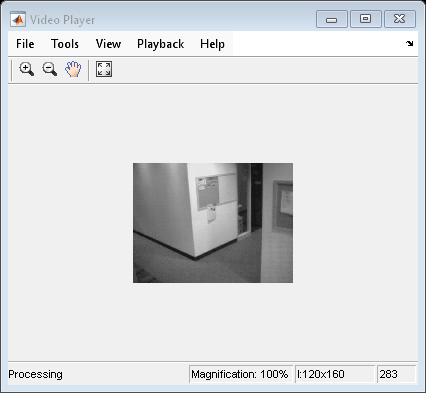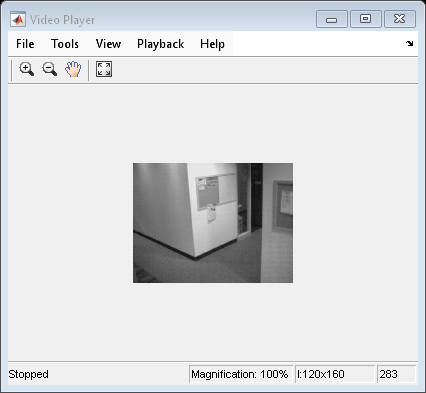vision.BinaryFileReader
Read video data from binary files
Description
The BinaryFileReader object reads video data from binary
files.
To read a binary file:
Create the
vision.BinaryFileReaderobject and set its properties.Call the object with arguments, as if it were a function.
To learn more about how System objects work, see What Are System Objects?
Creation
Syntax
Description
bFileReader = vision.BinaryFileReader returns a binary file
reader object, bFileReader, that reads binary video
data from the specified file in I420 Four Character Code (FOURCC)
video format.
bFileReader = vision.BinaryFileReader(Name,Value)bFileReader =
vision.BinaryFileReader('Filename','vipmen.bin')
bFileReader = vision.BinaryFileReader(file,Name,Value)bFileReader, with the
Filename property set to file
and other specified properties set to the specified values.
Properties
Usage
Syntax
Description
[
reads the luminance, Y,Cb,Cr] = bFileReader()Y and chrominance, Cb and
Cr components of a video stream from the specified binary file
when you set the VideoFormat property to
'Four character codes'. Alternatively, it reads the values when you
set the VideoFormat property to
'Custom' and the VideoComponentCount property to 2.
Y = bFileReader()Y from the binary file when you set the VideoFormat property to 'Custom' and the
VideoComponentCount property to
1.
[___, also
returns the end-of-file indicator, EOF] = bFileReader()EOF. EOF is
set to true when the output contains the last video frame in the
file.
Output Arguments
Object Functions
To use an object function, specify the
System object™ as the first input argument. For
example, to release system resources of a System object named obj, use
this syntax:
release(obj)
Examples
Version History
Introduced in R2012a