plot
Plot 3-D map points and estimated camera trajectory in RGB-D visual SLAM
Since R2024a
Description
plot( plots the 3-D map points and
estimated camera trajectory from the RGB-D visual SLAM object
vslam)vslam.
plot(
specifies options using one or more name-value arguments. For example,
vslam,Name=Value)MarkerSize=10 sets the diameter of the marker size to 10 points.
ax = plot(___)
Examples
Perform RGB-D visual simultaneous localization and mapping (vSLAM) using the data from the TUM RGB-D Benchmark. You can download the data to a temporary directory using a web browser or by running this code:
baseDownloadURL = "https://vision.in.tum.de/rgbd/dataset/freiburg3/rgbd_dataset_freiburg3_long_office_household.tgz"; dataFolder = fullfile(tempdir,"tum_rgbd_dataset",filesep); options = weboptions(Timeout=Inf); tgzFileName = dataFolder+"fr3_office.tgz"; folderExists = exist(dataFolder,"dir"); % Create a folder in a temporary directory to save the downloaded file if ~folderExists mkdir(dataFolder) disp("Downloading fr3_office.tgz (1.38 GB). This download can take a few minutes.") websave(tgzFileName,baseDownloadURL,options); % Extract contents of the downloaded file disp("Extracting fr3_office.tgz (1.38 GB) ...") untar(tgzFileName,dataFolder); end
Create two imageDatastore objects. One to store the color images and the other to store the depth images.
colorImageFolder = dataFolder+"rgbd_dataset_freiburg3_long_office_household/rgb/"; depthImageFolder = dataFolder+"rgbd_dataset_freiburg3_long_office_household/depth/"; imdsColor = imageDatastore(colorImageFolder); imdsDepth = imageDatastore(depthImageFolder);
Select the synchronized pair of color and depth images.
data = load("rgbDepthPairs.mat");
imdsColor=subset(imdsColor, data.indexPairs(:, 1));
imdsDepth=subset(imdsDepth, data.indexPairs(:, 2));Specify your camera intrinsic parameters, and use them to create an RGB-D visual SLAM object.
intrinsics = cameraIntrinsics([535.4 539.2],[320.1 247.6],[480 640]); depthScaleFactor = 5000; vslam = rgbdvslam(intrinsics,depthScaleFactor);
Process each pair of color and depth images, and visualize the camera poses and 3-D map points.
for i = 1:numel(imdsColor.Files) colorImage = readimage(imdsColor,i); depthImage = readimage(imdsDepth,i); addFrame(vslam,colorImage,depthImage); if hasNewKeyFrame(vslam) % Query 3-D map points and camera poses xyzPoints = mapPoints(vslam); [camPoses,viewIds] = poses(vslam); % Display 3-D map points and camera trajectory plot(vslam); end % Get current status of system status = checkStatus(vslam); % Stop adding frames when tracking is lost if status == uint8(0) break end end
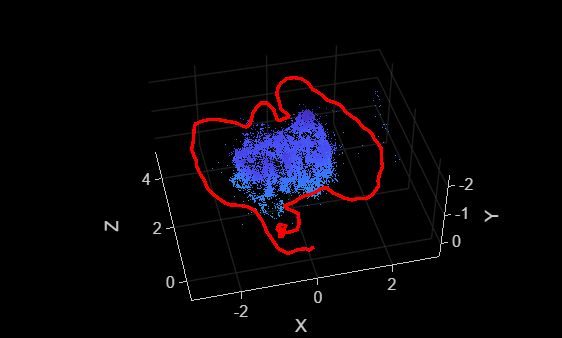
Once all the frames have been processed, reset the system.
while ~isDone(vslam) plot(vslam); end
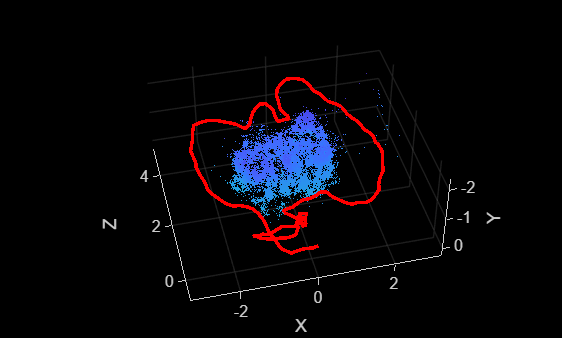
reset(vslam);
Perform RGB-D visual-inertial SLAM using the data from the OpenLORIS-Scene Dataset. Download the data to a temporary directory using a web browser or by running this code:
dataFolder = fullfile(tempdir,"OpenLORIS-Scene",filesep); downloadURL = "https://ssd.mathworks.com/supportfiles/shared_nav_vision/data/OpenLORIS-Scene_corridor1-4.zip"; zipFileName = dataFolder+"corridor1-4.zip"; if ~isfolder(dataFolder) mkdir(dataFolder); disp("Downloading corridor1-4.zip (1.13 GB). This download can take a few minutes."); options = weboptions('Timeout', Inf); websave(zipFileName, downloadURL, options); unzip(zipFileName, dataFolder); end
Create two imageDatastore objects. One to store the color images and the other to store the depth images.
imageFolder = fullfile(dataFolder,"OpenLORIS-Scene_corridor1-4"); imdsColor = imageDatastore(fullfile(imageFolder,"color")); imdsDepth = imageDatastore(fullfile(imageFolder,"aligned_depth"));
Load the IMU measurements data and the camera-to-IMU transform.
data = load("corridor4_IMU_data.mat");
gyro = data.gyroDataCell;
accel = data.accelDataCell;
cam2IMU = data.cam2IMU;Specify the camera intrinsics, the IMU parameters, and use them to create an RGB-D visual-inertial SLAM object.
% Camera intrinsic and IMU parameters can be found in the downloaded % sensors.yaml file intrinsics = cameraIntrinsics([6.1145098876953125e+02, 6.1148571777343750e+02],... [4.3320397949218750e+02, 2.4947302246093750e+02], [480, 848]); imuParams = factorIMUParameters(AccelerometerBiasNoise=2.499999936844688e-05*eye(3),... AccelerometerNoise=0.00026780980988405645*eye(3),... GyroscopeNoise=1.0296060281689279e-05*eye(3),... GyroscopeBiasNoise=2.499999993688107e-07*eye(3),... SampleRate=250); depthScaleFactor = 1000; vslam = rgbdvslam(intrinsics, depthScaleFactor, imuParams, SkipMaxFrames=10,... CameraToIMUTransform=cam2IMU, TrackFeatureRange = [30, 150], DepthRange= [0.1, 6.5], ... NumPosesThreshold=20, MaxNumPoints=1.2e3);
Process image data and IMU data, and visualize the camera poses and 3-D map points.
for i = 1:numel(imdsColor.Files) colorImage = readimage(imdsColor,i); depthImage = readimage(imdsDepth,i); addFrame(vslam, colorImage, depthImage, gyro{i}, accel{i}); if hasNewKeyFrame(vslam) plot(vslam); end end
Once all the frames have been processed, reset the system.
while ~isDone(vslam) if hasNewKeyFrame(vslam) ax = plot(vslam); end end view(ax, 0, 90)
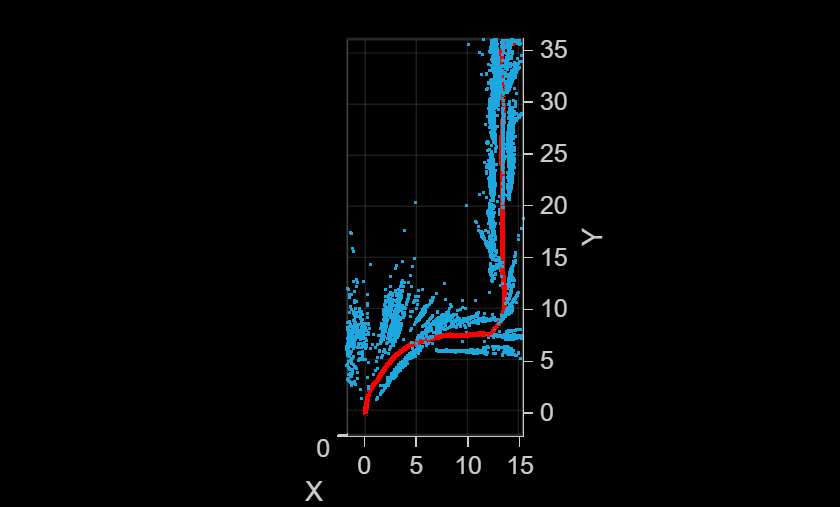
reset(vslam);
Input Arguments
RGB-D visual SLAM object, specified as an rgbdvslam object.
Name-Value Arguments
Specify optional pairs of arguments as
Name1=Value1,...,NameN=ValueN, where Name is
the argument name and Value is the corresponding value.
Name-value arguments must appear after other arguments, but the order of the
pairs does not matter.
Example: plot(vslam,MarkerSize=10), sets the diameter of the marker to
10 points.
Diameter of the markers for the 3-D map points, specified as a positive integer in points.
Color of the markers for the 3-D map points, specified as an RGB triplet or a
short or long color name. Each value within an RGB triplet must be in the range
[0
1].
Colormap source for markers, specified as "X",
"Y", "Z", or
"MarkerColor".
Width of the camera base, specified as a positive scalar in the data units of the axes.
Color of the camera, specified as an RGB triplet or a short or long color name.
Each value within an RGB triplet must be in the range [0
1].
Axes for visualization, specified as an Axes graphics object or a
UIAxes object. Use this name-value argument to visualize the plot
in a UI for which you have specified Figure and Axes
properties.
Output Arguments
Axes handle, returned as an axes graphics object.
Version History
Introduced in R2024a
See Also
Objects
Functions
addFrame|hasNewKeyFrame|checkStatus|isDone|mapPoints|poses|reset
MATLAB Command
You clicked a link that corresponds to this MATLAB command:
Run the command by entering it in the MATLAB Command Window. Web browsers do not support MATLAB commands.
Select a Web Site
Choose a web site to get translated content where available and see local events and offers. Based on your location, we recommend that you select: .
You can also select a web site from the following list
How to Get Best Site Performance
Select the China site (in Chinese or English) for best site performance. Other MathWorks country sites are not optimized for visits from your location.
Americas
- América Latina (Español)
- Canada (English)
- United States (English)
Europe
- Belgium (English)
- Denmark (English)
- Deutschland (Deutsch)
- España (Español)
- Finland (English)
- France (Français)
- Ireland (English)
- Italia (Italiano)
- Luxembourg (English)
- Netherlands (English)
- Norway (English)
- Österreich (Deutsch)
- Portugal (English)
- Sweden (English)
- Switzerland
- United Kingdom (English)