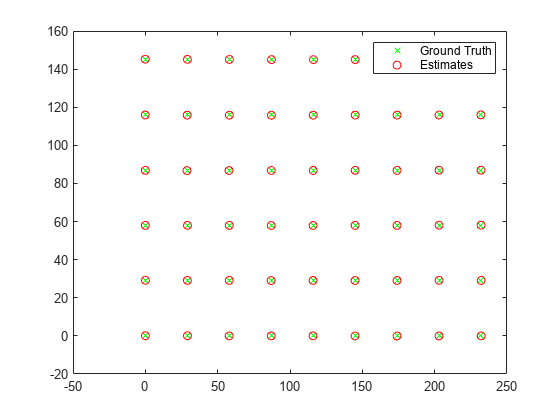pointsToWorld
(Not recommended) Determine world coordinates of image points
pointsToWorld is not recommended. Use the img2world2d function instead. For more information, see Version History.
Syntax
Description
worldPoints = pointsToWorld(intrinsics,tform,imagePoints)imagePoints, onto points on the
X-Y plane in world coordinates,
worldPoints using the rigid3d
transformation tform.
worldPoints = pointsToWorld(intrinsics,rotationMatrix,translationVector,imagePoints)
Examples
Input Arguments
Output Arguments
Extended Capabilities
Version History
Introduced in R2016aSee Also
Apps
Functions
img2world2d|world2img|undistortImage|undistortPoints|estimateCameraParameters|estimateExtrinsics|extr2pose|pose2extr|estworldpose|estrelpose