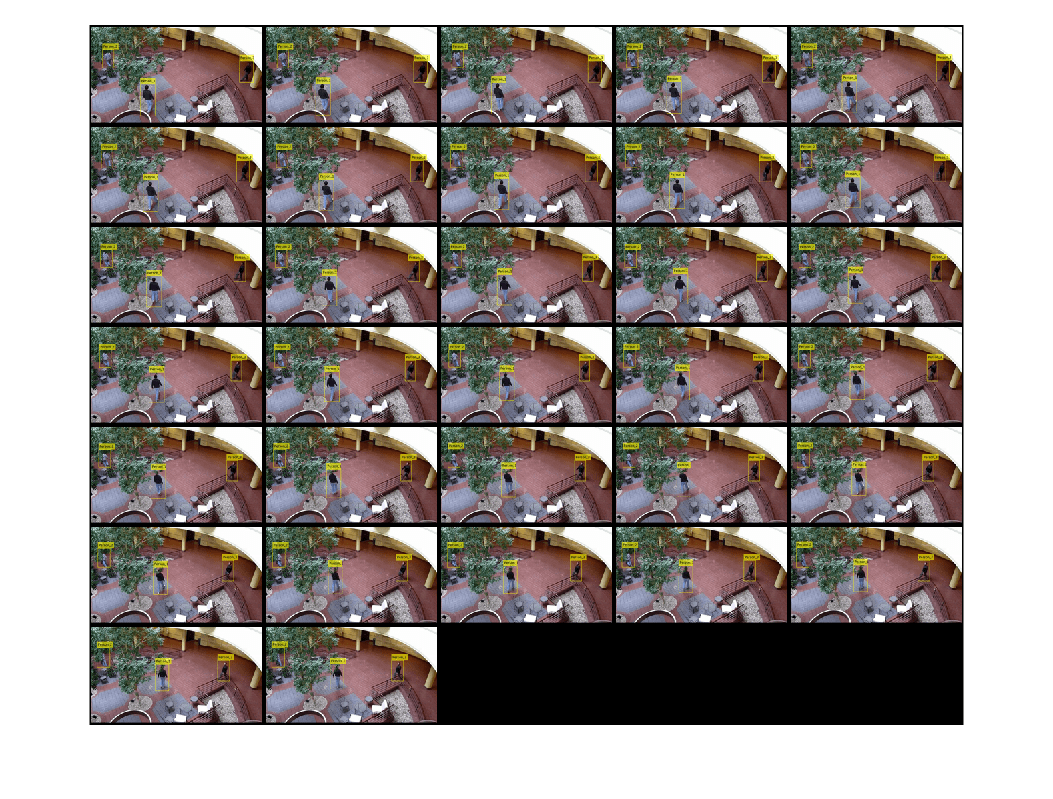writeFrames
Syntax
Description
files = writeFrames(gTruth,location,timestamps)
files = writeFrames(___,Name=Value)ImageFormat="jpg" sets the returned video frames to the
JPEG format.
Examples
Input Arguments
Name-Value Arguments
Output Arguments
Version History
Introduced in R2025a