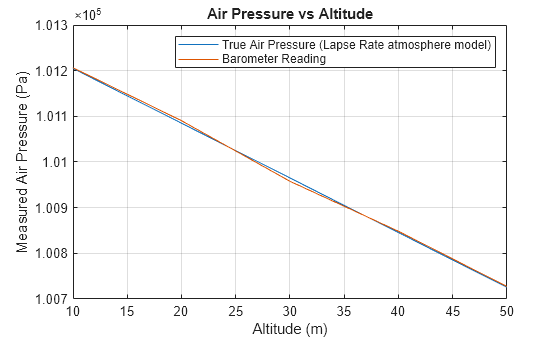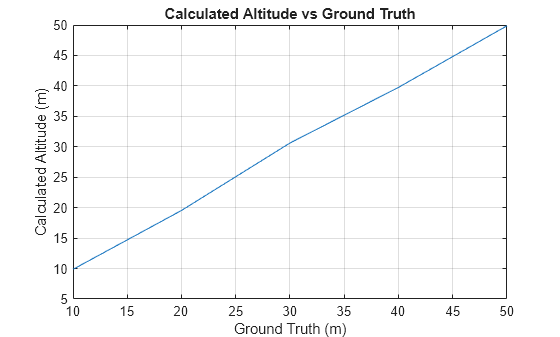barometerSensor
Description
The barometerSensor
System object™ models a barometer sensor that generates an air pressure reading with a
measurement noise that consists of constant measurement bias, uncorrelated white noise, and
correlated noise [1]. For more information on the
noise model, see Noise Model.
To simulate a barometer sensor:
Create the
barometerSensorobject and set its properties.Call the object with arguments, as if it were a function.
To learn more about how System objects work, see What Are System Objects?
Creation
Properties
Usage
Description
barometerReading = barometer(airPressure)
Input Arguments
Output Arguments
Object Functions
To use an object function, specify the
System object as the first input argument. For
example, to release system resources of a System object named obj, use
this syntax:
release(obj)
Examples
Algorithms
References
[1] Sabatini, Angelo, and Vincenzo Genovese. “A Stochastic Approach to Noise Modeling for Barometric Altimeters.” Sensors 13, no. 11 (November 18, 2013): 15692–707. https://doi.org/10.3390/s131115692.
Extended Capabilities
Version History
Introduced in R2025a