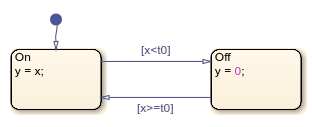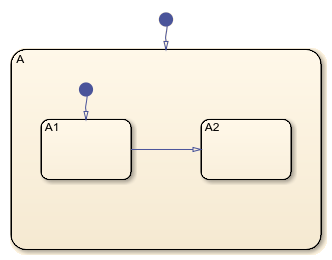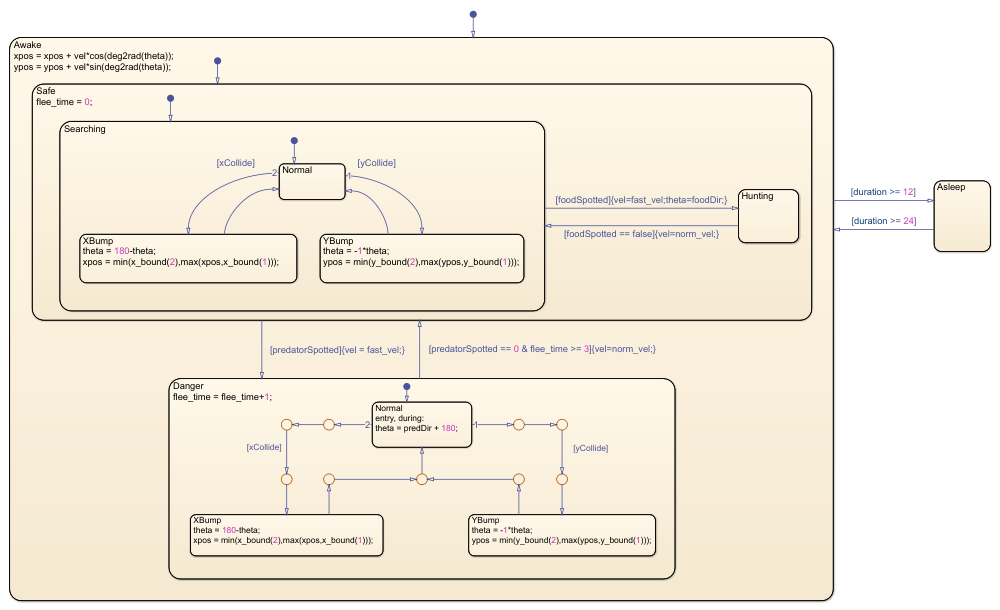Stateflow Programmatic Interface
Create and modify chart elements at the MATLAB® command prompt
Programmatically create and edit Stateflow® charts. Add new objects to your chart, access and edit properties, set positions, copy and paste objects, and change the magnification level of the Stateflow Editor.
Functions
Objects
Object Functions
Topics
- Overview of the Stateflow API
Create and edit Stateflow charts by using MATLAB commands.
- Create and Delete Stateflow Objects
Design your Stateflow chart by adding and deleting objects.
- Access Objects in Your Stateflow Chart
Locate objects contained in your Stateflow chart.
- Modify Properties and Call Functions of Stateflow Objects
Manipulate Stateflow objects by modifying properties and calling functions.
- Specify Labels in States and Transitions Programmatically
Add labels with one or more lines of text to states and transitions.
- Set Configuration Parameters Programmatically
Use the command-line API to set parameters in the Configuration Parameters dialog box.
- Log and View Data with the Stateflow API
Use the API to log signals and access the logged data.