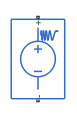Programmable Voltage Source
Single-phase AC voltage source with optional programmable magnitude, frequency, phase shift and DC offset
Libraries:
Simscape /
Electrical /
Sources
Description
The Programmable Voltage Source block models a single-phase AC voltage source with programmable magnitude, frequency, phase shift and DC offset. Choose the external mode to specify these quantities by physical input signals M, F, Phi and DC. Harmonics and noise can be included in the voltage source.
For relevant equations, see the Voltage Source block.
Limitations
Simulating with harmonics enabled slows down simulation. If you include harmonics, choose a sample time such that harmonics are generated only at frequencies of interest, and not higher.
Simulating with noise enabled slows down simulation. If you include noise, choose a sample time such that noise is generated only at frequencies of interest, and not higher.
Variables
To set the priority and initial target values for the block variables before simulation, use the Initial Targets section in the block dialog box or Property Inspector. For more information, see Set Priority and Initial Target for Block Variables.
Nominal values provide a way to specify the expected magnitude of a variable in a model. Using system scaling based on nominal values increases the simulation robustness. You can specify nominal values using different sources, including the Nominal Values section in the block dialog box or Property Inspector. For more information, see System Scaling by Nominal Values.
Ports
Input
Physical signal input associated with the DC component of the voltage.
Physical signal input associated with the frequency.
Physical signal input associated with the magnitude.
Physical signal input associated with the phase shift.
Conserving
Electrical conserving port associated with the positive voltage.
Electrical conserving port associated with the negative voltage.
Parameters
AC Magnitude
Configure the magnitude of the AC component of the voltage.
Dependencies
Selecting Constant,
Ramp,
Step, or
Modulation exposes related
parameters.
Selecting External exposes a physical
signal input port.
AC voltage peak magnitude.
Dependencies
This parameter is exposed when the AC magnitude
configuration parameter is set to
Constant,
Ramp,
Step, or
Modulation.
AC voltage rate of change.
Dependencies
This parameter is exposed when the AC magnitude
configuration parameter is set to
Ramp.
AC voltage step amplitude.
Dependencies
This parameter is exposed when the AC magnitude
configuration parameter is set to
Step.
AC voltage modulation magnitude.
Dependencies
This parameter is exposed when the AC magnitude
configuration parameter is set to
Modulation.
AC voltage modulation frequency.
Dependencies
This parameter is exposed when the AC magnitude
configuration parameter is set to
Modulation.
Simulation time for start of AC voltage.
Dependencies
This parameter is exposed when the AC magnitude
configuration parameter is set to
Ramp,
Step, or
Modulation.
Simulation time for stop of AC voltage.
Dependencies
This parameter is exposed when the AC magnitude
configuration parameter is set to
Ramp,
Step, or
Modulation.
Frequency
Configure the frequency of the AC component of the voltage.
Dependencies
Selecting Constant,
Ramp,
Step, or
Modulation exposes related
parameters.
Selecting External exposes a physical
signal input port.
AC voltage frequency.
Dependencies
This parameter is exposed when the AC frequency
configuration parameter is set to
Constant,
Ramp,
Step, or
Modulation.
AC frequency rate of change.
Dependencies
This parameter is exposed when the AC frequency
configuration parameter is set to
Ramp.
AC frequency step amplitude.
Dependencies
This parameter is exposed when the AC frequency
configuration parameter is set to
Step.
AC frequency modulation magnitude.
Dependencies
This parameter is exposed when the AC frequency
configuration parameter is set to
Modulation.
AC frequency modulation frequency.
Dependencies
This parameter is exposed when the AC frequency
configuration parameter is set to
Modulation.
Simulation time for starting AC frequency.
Dependencies
This parameter is exposed when the AC frequency
configuration parameter is set to
Ramp,
Step, or
Modulation.
Simulation time for stopping AC frequency.
Dependencies
This parameter is exposed when the AC frequency
configuration parameter is set to
Ramp,
Step, or
Modulation.
Phase
Configure the phase of the AC component of the voltage.
Dependencies
Selecting Constant,
Ramp,
Step, or
Modulation exposes related
parameters.
Selecting External exposes a physical
signal input port.
AC voltage phase shift.
Dependencies
This parameter is exposed when the AC phase shift
configuration parameter is set to
Constant,
Ramp,
Step, or
Modulation.
AC phase shift rate of change.
Dependencies
This parameter is exposed when the AC phase shift
configuration parameter is set to
Ramp.
AC phase shift step amplitude.
Dependencies
This parameter is exposed when the AC phase shift
configuration parameter is set to
Step.
AC phase shift modulation magnitude.
Dependencies
This parameter is exposed when the AC phase shift
configuration parameter is set to
Modulation.
AC phase shift modulation frequency.
Dependencies
This parameter is exposed when the AC phase shift
configuration parameter is set to
Modulation.
Simulation time for starting AC phase shift.
Dependencies
This parameter is exposed when the AC phase shift
configuration parameter is set to
Ramp,
Step, or
Modulation.
Simulation time for stopping AC phase shift.
Dependencies
This parameter is exposed when the AC phase shift
configuration parameter is set to
Ramp,
Step, or
Modulation.
DC Voltage
Configure the DC component of the voltage.
Dependencies
Selecting Constant,
Ramp,
Step, or
Modulation exposes related
parameters.
Selecting External exposes a physical
signal input port.
DC voltage magnitude.
Dependencies
This parameter is exposed when the DC magnitude
configuration parameter is set to
Constant,
Ramp,
Step, or
Modulation.
DC voltage rate of change.
Dependencies
This parameter is exposed when the DC magnitude
configuration parameter is set to
Ramp.
DC voltage step amplitude.
Dependencies
This parameter is exposed when the DC magnitude
configuration parameter is set to
Step.
DC voltage modulation magnitude.
Dependencies
This parameter is exposed when the DC magnitude
configuration parameter is set to
Modulation.
DC voltage modulation frequency.
Dependencies
This parameter is exposed when the DC magnitude
configuration parameter is set to
Modulation.
Simulation time for start of DC voltage.
Dependencies
This parameter is exposed when the DC magnitude
configuration parameter is set to
Ramp,
Step, or
Modulation.
Simulation time for stop of DC voltage.
Dependencies
This parameter is exposed when the DC magnitude
configuration parameter is set to
Ramp,
Step, or
Modulation.
Harmonics
Configure the source harmonics.
Dependencies
Selecting Generate harmonics exposes
related parameters.
Harmonic orders.
Dependencies
This parameter is exposed when the Source
harmonics parameter is set to Generate
harmonics.
Harmonic to base magnitude ratios. Specify the same number of elements as is specified for the Harmonic orders parameter.
Dependencies
This parameter is exposed when the Source
harmonics parameter is set to Generate
harmonics.
Harmonic phase shifts. Specify the same number of elements as is specified for the Harmonic orders parameter.
Dependencies
This parameter is exposed when the Source
harmonics parameter is set to Generate
harmonics.
Simulation time for start of source harmonics.
Dependencies
This parameter is exposed when the Source
harmonics parameter is set to Generate
harmonics.
Simulation time for stop of source harmonics.
Dependencies
This parameter is exposed when the Source
harmonics parameter is set to Generate
harmonics.
Noise
Noise configuration.
Dependencies
Selecting Enabled exposes related
parameters.
Single-sided spectrum noise power. Density function for the square of the voltage, commonly thought of as a power into a 1 ohm load. To avoid unit ambiguity, some datasheets quote noise voltage as a noise density with units of V/√Hz. In this case, enter the square of the noise density quoted in the datasheet as the parameter value.
Selecting Enabled for the Noise
mode parameter exposes this parameter.
Dependencies
Selecting Enabled for the
Noise mode parameter exposes this
parameter.
The random number seed is the number that initializes the random
number generator. The seed is 0 or a positive
integer. To control the random number seed, set this parameter to:
Not repeatable— The seed changes every time you simulate your model. The block resets the random seed using the MATLAB® random number generator command:seed = randi(2^32-1);
Repeatable— The seed is the same random number at the start of every simulation. The block sets the value using the same MATLAB random number generator command used by theNot repeatableparameter.When you add a Force Noise Source block to your model from the Sources library, the block generates and stores a random value for the repeated seed. When you make a copy of the Force Noise Source block from an existing block in a model, the copy generates a new random value for the repeated seed.
Specify seed— The seed is a number that you specify using the Seed parameter. The Seed parameter is only available when you chooseSpecify seedfor the Repeatability parameter.
Dependencies
Selecting Enabled for the
Noise mode parameter exposes this
parameter.
Selecting Repeatable or
Specify seed exposes related
parameters.
Seed is auto-generated.
Dependencies
Selecting Enabled for the
Noise mode parameter and
Repeatable for the
Repeatability parameter exposes this
parameter.
The seed must be 0 or a positive integer. This
parameter is only available when you select Specify
seed for the Repeatability
parameter.
Dependencies
Selecting Enabled for the
Noise mode parameter and
Specify seed for the
Repeatability parameter exposes this
parameter.
The values of the time step period and the initial
time offset. If you specify a scalar value for
step, the block assumes an
offset value of 0.To specify a
nonzero value for the initial time offset, specify the parameter values
using the vector [step,
offset]. The
offset value must be less than the
step value and greater than or equal to
zero.
Dependencies
Selecting Enabled for the
Noise mode parameter exposes related
parameters.
Extended Capabilities
C/C++ Code Generation
Generate C and C++ code using Simulink® Coder™.
Version History
Introduced in R2019a
MATLAB Command
You clicked a link that corresponds to this MATLAB command:
Run the command by entering it in the MATLAB Command Window. Web browsers do not support MATLAB commands.
Select a Web Site
Choose a web site to get translated content where available and see local events and offers. Based on your location, we recommend that you select: .
You can also select a web site from the following list
How to Get Best Site Performance
Select the China site (in Chinese or English) for best site performance. Other MathWorks country sites are not optimized for visits from your location.
Americas
- América Latina (Español)
- Canada (English)
- United States (English)
Europe
- Belgium (English)
- Denmark (English)
- Deutschland (Deutsch)
- España (Español)
- Finland (English)
- France (Français)
- Ireland (English)
- Italia (Italiano)
- Luxembourg (English)
- Netherlands (English)
- Norway (English)
- Österreich (Deutsch)
- Portugal (English)
- Sweden (English)
- Switzerland
- United Kingdom (English)