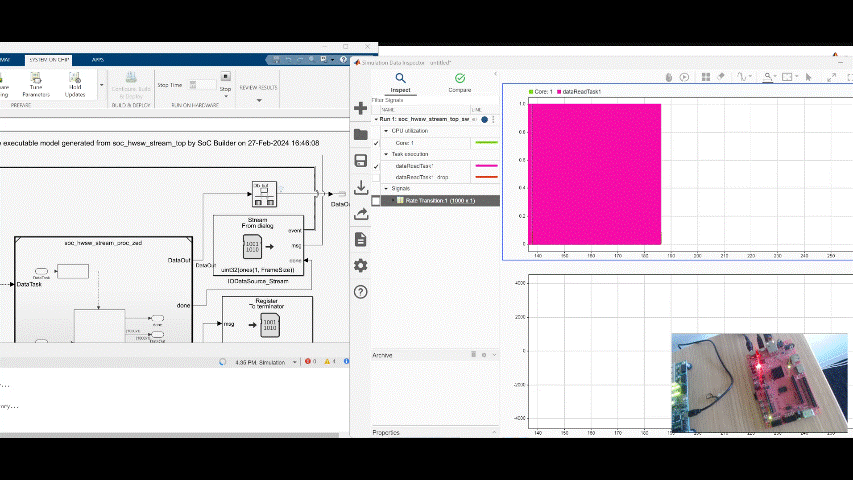Custom Board Support
Board support allows developers to add new hardware boards to the selection of available hardware boards in SoC Blockset. Adding board support allows Simulink models to select the new hardware board and simulate with the features of SoC Blockset, such as processor-memory-FPGA or IO device interaction. To add a new hardware board entry in SoC Blockset, the Board Support API, adds and registers tools, libraries, configuration, source and header files with the Simulink® environments. A group of tools, configurations, and files that serve a specific purpose defines a feature of Board Support. Features, such as external mode or kernel profiling, can be mapped to a hardware board, enabling those features and making them visible in the Simulink configuration parameters and SoC Builder app for the associated hardware board. Combined with Embedded Coder® and HDL Coder™, Board Support allows Simulink to deploy a model as C/C++ and HDL code to an SoC device on that hardware board. When on hardware, features enabled by Board Support, such as profiling and external mode, allow real-time monitoring and interaction with the deployed model.
You can create a new Hardware Board object that already includes many features by using a Board Support reference. Using a reference, you only need to add or modify the features unique to your Hardware Board and Board Support.
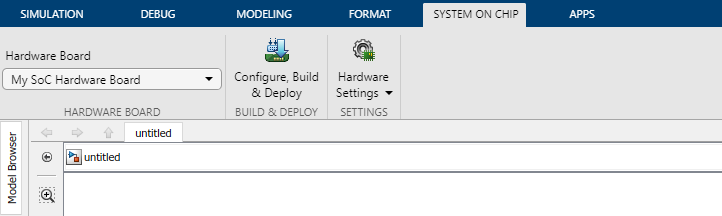
Topics
- What is Board Support?
Overview of board support and the features provided.
- Add a New Hardware Board to SoC Blockset
Procedural guide to add a new hardware board to list of available boards to SoC Blockset using Board Support.
- STEP 1: Create Board Support Framework
- STEP 2: Define Properties of Hardware Boards
- STEP 3: Map Reference Board Support Features
- STEP 4: Package Completed Board Support
- Install Packaged Board Support
Add a new hardware board to SoC Blockset from packaged board support.
Functions
soc.sdk.loadBoardSupport | Load board support given the name of board support |
soc.sdk.packageBoardSupport | Package board support given the board support name |
soc.sdk.setupSoftwareTools | Set up software tools given the board name |