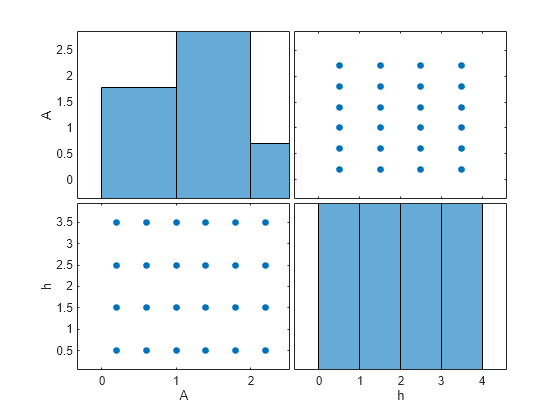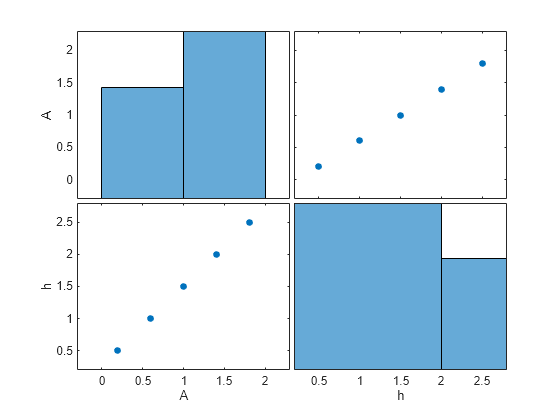sdo.GriddedSpace
Description
Use sdo.GriddedSpace to generate samples of parameter values over
a grid of values for sensitivity analysis. Where sdo.ParameterSpace allows you to draw random samples of parameter values from
probability distributions, sdo.GriddedSpace allows you to generate uniform or
nonuniform grids of parameter values at which to evaluate your cost function or design
objectives. You can generate gridded samples of continuous or discrete parameters obtained
from a Simulink® model using sdo.getParameterFromModel. You can also create
composite spaces such that sdo.sample samples some parameters across a
grid and generates random samples of other parameters.
Use the sdo.GriddedSpace object as an input to the
sdo.sample command to generate values of model parameters across the
grid. Then, use sdo.evaluate to analyze how the model parameters
influence the design objectives.
Creation
Description
gs = sdo.GriddedSpace(p)param.Continuous and
param.Discrete parameters specified in p. The grid
values for each parameter are set as follows:
Continuous parameter with nonzero nominal value —
{nom-10%,nom,nom+10%}, wherenomis the nominal value.Continuous parameter with
nom = 0—{-1,0,1}.Discrete parameter — The
ValueSetproperty of the discrete parameter.
This syntax is most useful when p contains discrete parameters.
For continuous parameters, use the parameterValues input argument to
specify the grid of values.
gs = sdo.GriddedSpace(p,parameterValues)p.
Input Arguments
Properties
Object Functions
sdo.sample | Generate parameter samples for sensitivity analysis |
combine | Combine parameter spaces defined for sensitivity analysis |
addParameter | Add parameter to sdo.ParameterSpace or
sdo.GriddedSpace object |
removeParameter | Remove parameter from sdo.ParameterSpace or
sdo.GriddedSpace object |
Examples
Version History
Introduced in R2023a
See Also
sdo.ParameterSpace | sdo.sample | combine | sdo.getParameterFromModel | addParameter | removeParameter | setValues