jc_0201: Usable characters for subsystem names
Guideline Publication
Control Algorithm Modeling Guidelines - Using MATLAB®, Simulink®, and Stateflow®
Sub ID Recommendations
NA-MAAB — a, b, c, d, e, f
JMAAB — a, b, c, d, e, f
MATLAB Versions
All
Rule
Sub ID a
Only these character types shall be used in structural subsystem names:
Single-byte alphanumeric characters (
a-z,A-Z,0-9)Single-byte underscore (
_)
Line breaks, single-byte spaces, double-byte characters, and control characters shall not be used.
Not Applicable
Single-byte spaces, double-byte, and symbol characters are used.
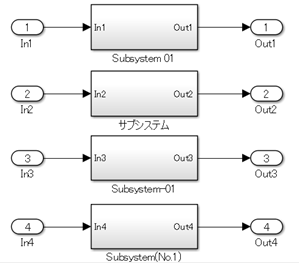
Sub ID b
A structural subsystem name shall not use numbers at the beginning.
Not Applicable

Sub ID c
A structural subsystem name shall not use an underscore at the beginning.
Not Applicable
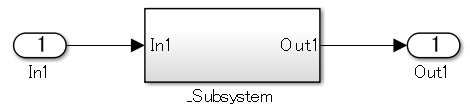
Sub ID d
A structural subsystem name shall not use an underscore at the end.
Not Applicable
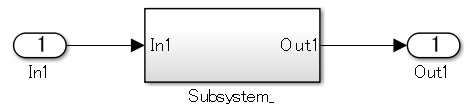
Sub ID e
A structural subsystem name shall not use consecutive underscores.
Not Applicable
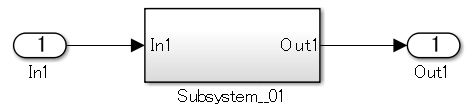
Sub ID f
A structural subsystem shall not consist solely of a single reserved MATLAB word.
Not Applicable
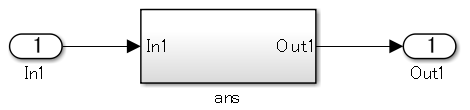
Rationale
Sub IDs a, b, f:
Cannot generate code using the configured structural subsystem name.
Sub IDs c, d, e:
May not be able to generate code using the configured structural subsystem name.
Note
The MATLAB limit for the number of characters you can use in subsystem names is 2048.
Verification
Model Advisor check: Check subsystem names (Simulink Check)
Last Changed
R2020a
See Also
Version History
Introduced in R2020a