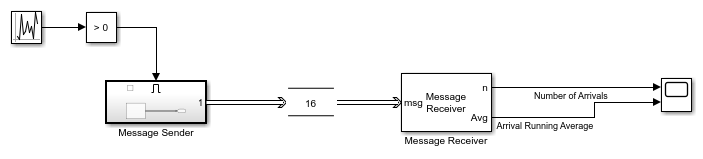Customize System Objects for Simulink
Customize System object™ for use in MATLAB System block
The MATLAB System block enables a System object defined in MATLAB® to be used as a block in Simulink®. To control the block appearance or output, or to enable System object usage in a For Each subsystem, use the provided implementation methods to customize your System object. For more information about defining a System object, see Define Basic System Objects or System Objects.
Methods
Classes
Topics
Overview
- Define System Object for Use in Simulink
Develop MATLAB System block and interactively preview block dialog box. - System Design in Simulink Using System Objects
Design systems in Simulink using System objects. - Simulink Engine Interaction with System Object Methods
Follow a process view of the order in which the MATLAB System block invokes System object methods within the context of the Simulink engine. - Considerations for Using System Objects in Simulink
Consider these guidelines when working with variable-size signals, tunable parameters, and For Each subsystems.
Block Appearance
- Customize MATLAB System Icon and Dialog Box Using Mask Editor
Customize MATLAB System block appearance using Mask Editor graphical user interface.
Input and Output
- Set Model Reference Discrete Sample Time Inheritance
Disallow model reference discrete sample time inheritance for a System object. - Use Global Variables in System Objects
Define global variables for use in System objects. - Specify Output
If Simulink cannot infer the System object output characteristics, add methods to specify the size, data type, complexity, or discrete state output. - Add and Implement Propagation Methods
To define output specifications, use propagation methods.
Special Use Cases
- Use System Objects in Feedback Loops
Process nondirect feedthrough data through the System object. - Use Update and Output for Nondirect Feedthrough
Implement nondirect feedthrough for a System object using theupdateImpl,outputImpl, andisInputDirectFeedthroughImplmethods. - Enable For Each Subsystem Support
Enable For Each subsystem support by using a System object in a Simulink For Each subsystem. - Specify Sample Time for MATLAB System Block System Objects
This example shows how to control the sample time of the MATLAB System block using System object™ methods.