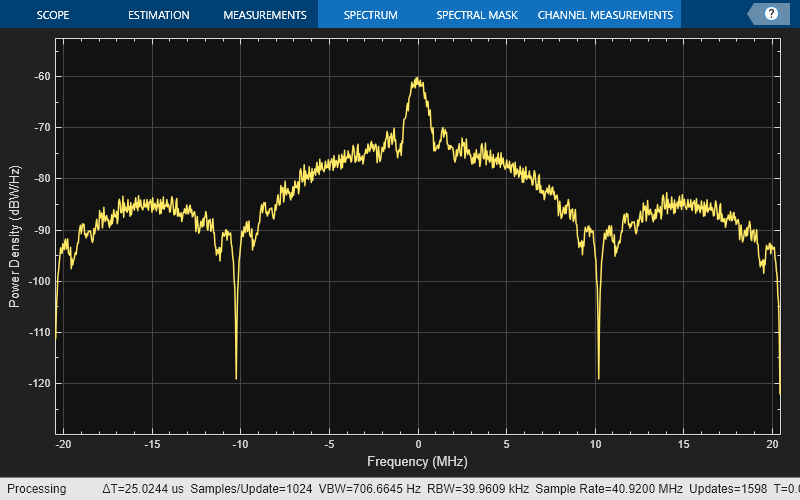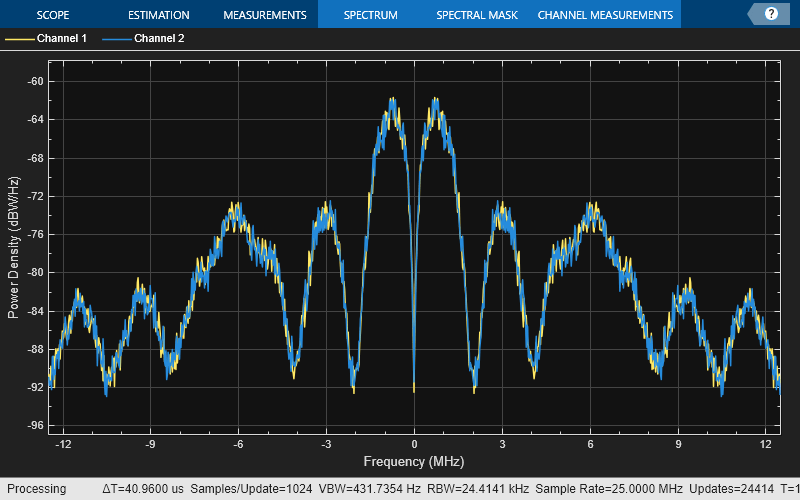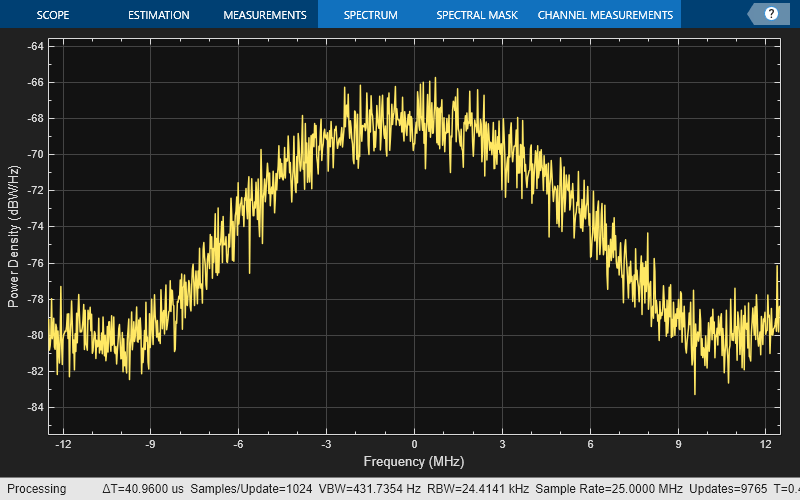gpsWaveformGenerator
Description
The gpsWaveformGenerator
System object™ creates a Global Positioning System (GPS) waveform generator that supports
generation of these GPS waveforms.
Legacy L1 and L2 — Applies when you set the
SignalTypeproperty to"legacy".Modernized L1C — Applies when you set the
SignalTypeproperty to"l1c".Modernized L2C — Applies when you set the
SignalTypeproperty to"l2c".L5 — Applies when you set the
SignalTypeproperty to"l5".
To create a GPS waveform generator:
Create the
gpsWaveformGeneratorobject and set its properties.Call the object with arguments, as if it were a function.
To learn more about how System objects work, see What Are System Objects?
Creation
Description
gpsWaveObj = gpsWaveformGenerator
gpsWaveObj = gpsWaveformGenerator(Name=Value)gpsWaveformGenerator(PRNID=10)
specifies a pseudo-random noise (PRN) ID of 10.
Properties
Usage
Input Arguments
Output Arguments
Object Functions
To use an object function, specify the
System object as the first input argument. For
example, to release system resources of a System object named obj, use
this syntax:
release(obj)
Examples
Extended Capabilities
Version History
Introduced in R2025a