checkCollision
Syntax
Description
[
checks for collision between the iscolliding,separationdist,witnesspts] = checkCollision(platform,targetbody)rigidBodyTree-based robot platform
platform and a set of target bodies
targetbody.
[___] = checkCollision(___,
specifies options using one or more name-value arguments, in addition to all arguments from
the previous syntax.Name=Value)
Examples
Create a robotScenario object.
scenario = robotScenario(UpdateRate=1,StopTime=10);
Create a rigidBodyTree object of the Franka Emika Panda manipulator using loadrobot.
robotRBT = loadrobot("frankaEmikaPanda");Create a rigidBodyTree-based robotPlatform object using the manipulator model.
robot = robotPlatform("Manipulator",scenario, ... RigidBodyTree=robotRBT);
Create a non-rigidBodyTree-based robotPlatform object of a box to manipulate. Specify the mesh type and size.
box = robotPlatform("Box",scenario,Collision="mesh", ... InitialBasePosition=[0.5 0.15 0.278]); updateMesh(box,"Cuboid",Collision="mesh",Size=[0.06 0.06 0.1])
Visualize the scenario.
ax = show3D(scenario,Collisions="on");
view(79,36)
lightSpecify the initial and the pick-up joint configuration of the manipulator, to move the manipulator from its initial pose to close to the box.
initialConfig = homeConfiguration(robot.RigidBodyTree);
pickUpConfig = [0.2371 -0.0200 0.0542 -2.2272 0.0013 ...
2.2072 -0.9670 0.0400 0.0400];Create an RRT path planner using the manipulatorRRT object, and specify the manipulator model.
planner = manipulatorRRT(robot.RigidBodyTree,scenario.CollisionMeshes); planner.IgnoreSelfCollision = true;
Plan the path between the initial and the pick-up joint configurations. Then, to visualize the entire path, interpolate the path into small steps.
rng("default")
path = plan(planner,initialConfig,pickUpConfig);
path = interpolate(planner,path,25);Set up the simulation.
setup(scenario)
Check the collision before manipulator picks up the box.
checkCollision(robot,"Box", ... IgnoreSelfCollision="on")
ans = logical
0
Move the joints of the manipulator along the path and visualize the scenario.
helperRobotMove(path,robot,scenario,ax)
Check the collision after manipulator picks up the box.
checkCollision(robot,"Box", ... IgnoreSelfCollision="on")
ans = logical
1
Use the attach function to attach the box to the gripper of the manipulator.
attach(robot,"Box","panda_hand", ... ChildToParentTransform=trvec2tform([0 0 0.1]))
Specify the drop-off joint configuration of the manipulator to move the manipulator from its pick-up pose to the box drop-off pose.
dropOffConfig = [-0.6564 0.2885 -0.3187 -1.5941 0.1103 ...
1.8678 -0.2344 0.04 0.04];Plan the path between the pick-up and drop-off joint configurations.
path = plan(planner,pickUpConfig,dropOffConfig); path = interpolate(planner,path,25);
Move the joints of the manipulator along the path and visualize the scenario.
helperRobotMove(path,robot,scenario,ax)
Use the detach function to detach the box from the manipulator gripper.
detach(robot)
Plan the path between the drop-off and initial joint configurations to move the manipulator from its box drop-off pose to its initial pose.
path = plan(planner,dropOffConfig,initialConfig); path = interpolate(planner,path,25);
Move the joints of the manipulator along the path and visualize the scenario.
helperRobotMove(path,robot,scenario,ax)
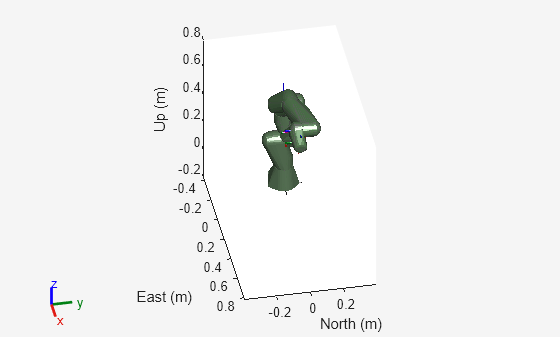
Helper function to move the joints of the manipulator.
function helperRobotMove(path,robot,scenario,ax) for idx = 1:size(path,1) jointConfig = path(idx,:); move(robot,"joint",jointConfig) show3D(scenario,fastUpdate=true,Parent=ax,Collisions="on"); drawnow advance(scenario); end end
Input Arguments
rigidBodyTree-based robot platform, specified as a robotPlatform object.
Non-rigidBodyTree-based target platforms, specified as a string
scalar, character vector, string array, or cell array of character vectors.
Example: "Box"
Example: 'Box'
Example: ["Box","Can"]
Example: {'Box','Can'}
Data Types: char | string
Name-Value Arguments
Specify optional pairs of arguments as
Name1=Value1,...,NameN=ValueN, where Name is
the argument name and Value is the corresponding value.
Name-value arguments must appear after other arguments, but the order of the
pairs does not matter.
Example: Exhaustive="on"
Exhaustively check for all collisions, specified as "on" or
"off". Setting this to "off" interrupts
collision checking when the first collision is found. If returned early, separationdist and witnesspts values for incomplete checks are Inf.
Setting this to "on" computes the separation distance and witness
points for all pairs.
Example: Exhaustive="on"
Data Types: char | string
Skip checking for collisions between robot bodies and the base, specified as
"on" or "off".
Example: IgnoreSelfCollision="on"
Data Types: char | string
Body pairs skipped for checking self-collisions, specified as
"parent" or "adjacent".
"parent"— Skips collision checking between child and parent bodies."adjacent"— Skips collision checking between bodies on adjacent indices.
Example: SkippedSelfCollisions="adjacent"
Data Types: char | string
Output Arguments
Indicator for self-collision and collision with target bodies, returned as a
two-element logical vector or logical scalar. If IgnoreSelfCollision is set to "on", then
iscolliding is a logical scalar that indicates whether the robot
platform collides with target bodies.
Data Types: logical
Separation distance between target bodies and the robot platform bodies including
the base, returned as a
(N+1)-by-(N+M+1)
matrix. N is the number of robot platform bodies.
M is the number of target bodies. If IgnoreSelfCollision is set to "on", the separationdist is an
(N+1)-by-M matrix with column
indices corresponding to the target bodies.
Returns Inf for incomplete checks.
Data Types: double
Witness points between bodies of the robot platform including the base, returned as
a
3(N+1)-by-2(N+1)
matrix. N is the number of bodies. The matrix has the format:
Each element, Wr, is a 3-by-2 matrix that gives the nearest
[x
y
z] points on the two corresponding bodies in the robot
platform. The final row and column correspond to the robot platform base.
Returns Inf for incomplete checks.
Data Types: double
Version History
Introduced in R2023a
MATLAB Command
You clicked a link that corresponds to this MATLAB command:
Run the command by entering it in the MATLAB Command Window. Web browsers do not support MATLAB commands.
Select a Web Site
Choose a web site to get translated content where available and see local events and offers. Based on your location, we recommend that you select: .
You can also select a web site from the following list
How to Get Best Site Performance
Select the China site (in Chinese or English) for best site performance. Other MathWorks country sites are not optimized for visits from your location.
Americas
- América Latina (Español)
- Canada (English)
- United States (English)
Europe
- Belgium (English)
- Denmark (English)
- Deutschland (Deutsch)
- España (Español)
- Finland (English)
- France (Français)
- Ireland (English)
- Italia (Italiano)
- Luxembourg (English)
- Netherlands (English)
- Norway (English)
- Österreich (Deutsch)
- Portugal (English)
- Sweden (English)
- Switzerland
- United Kingdom (English)