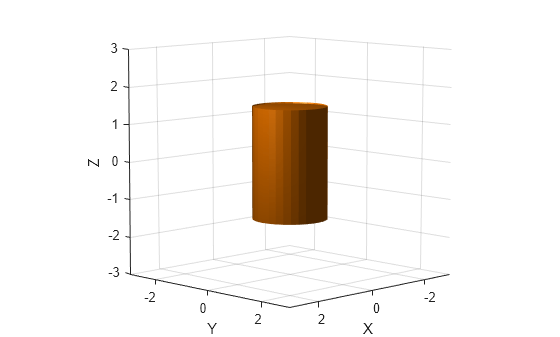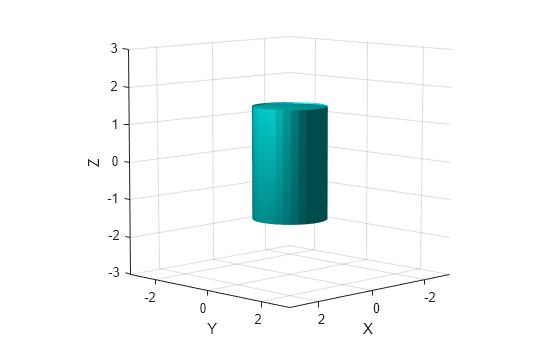show
Show collision geometry
Description
show( shows the collision geometry in
the current figure at its current pose. The function automatically generates the
tessellation.geom)
Examples
Input Arguments
Output Arguments
Version History
Introduced in R2019b